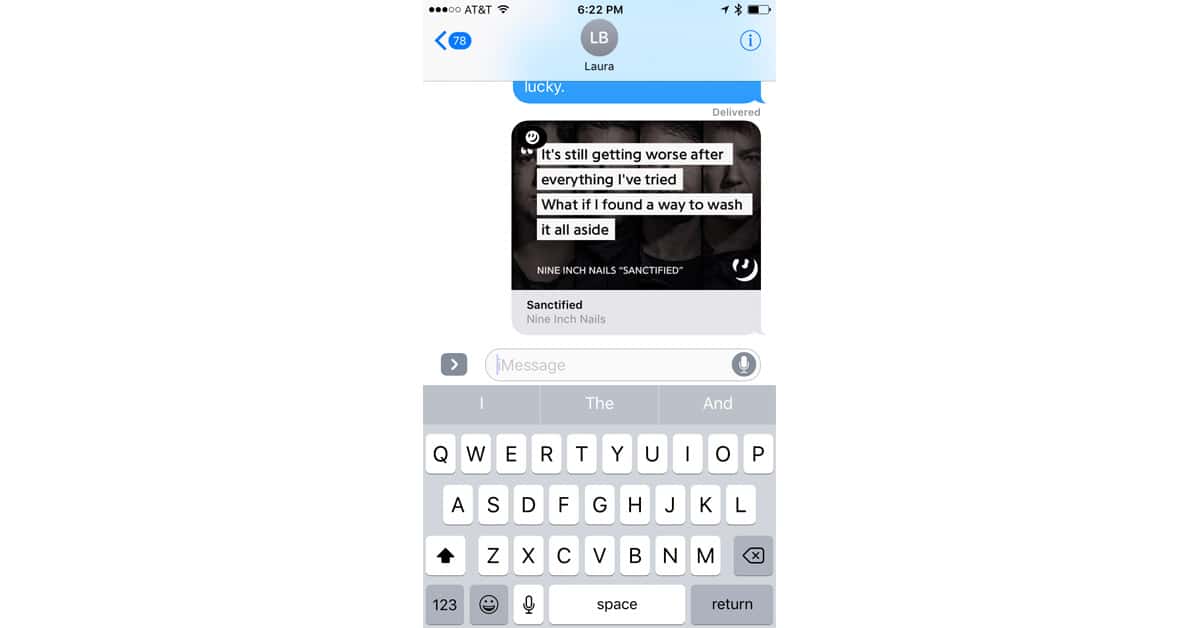I’ve been having a lot of fun with the new features in Messages in iOS 10. Apps and stickers increase enjoyment and utility, both, and I have a great example of that for you with an iMessages app called Lyrics. It makes it easy to find, quote from, and share song lyrics.
Nuts and Bolts
The name of the app is technically Genius: Song Lyrics + Music, but you can search for it inside the iMessages App Store with simply “Lyrics.” Using the full name is going to give you better results if you’re searching in iTunes on your Mac or Windows PC.
The iMessage app is a companion to the app of the same name above. Installing one will install the other. You can turn the iMessage app on and off under the Manage tab in the iMessage App Store.
They both access the same database of song lyrics, but the iMessage app gives you the ability to do it all within Messages itself.
Using Lyrics in iMessage
Once installed, you access Lyrics in the App tray like any other iMessage app, as shown below.
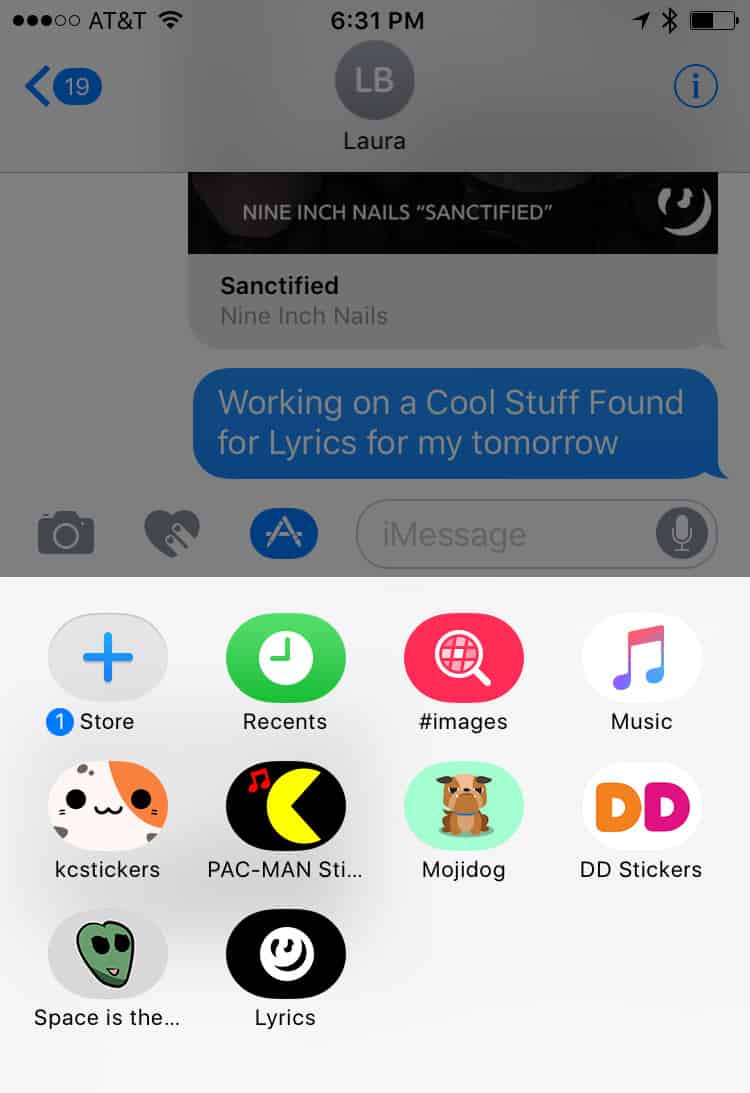
Inside the Lyrics iMessage app, I can search for a lyric, song title, or artist. In this case, I searched for “Sanctified,” one of my favorite tunes from Nine Inch Nails’ Pretty Hate Machine.

Tapping through to the “Sanctified” I wanted, I’m presented with band art (current, rather than contemporary to the album in question) and lyrics.
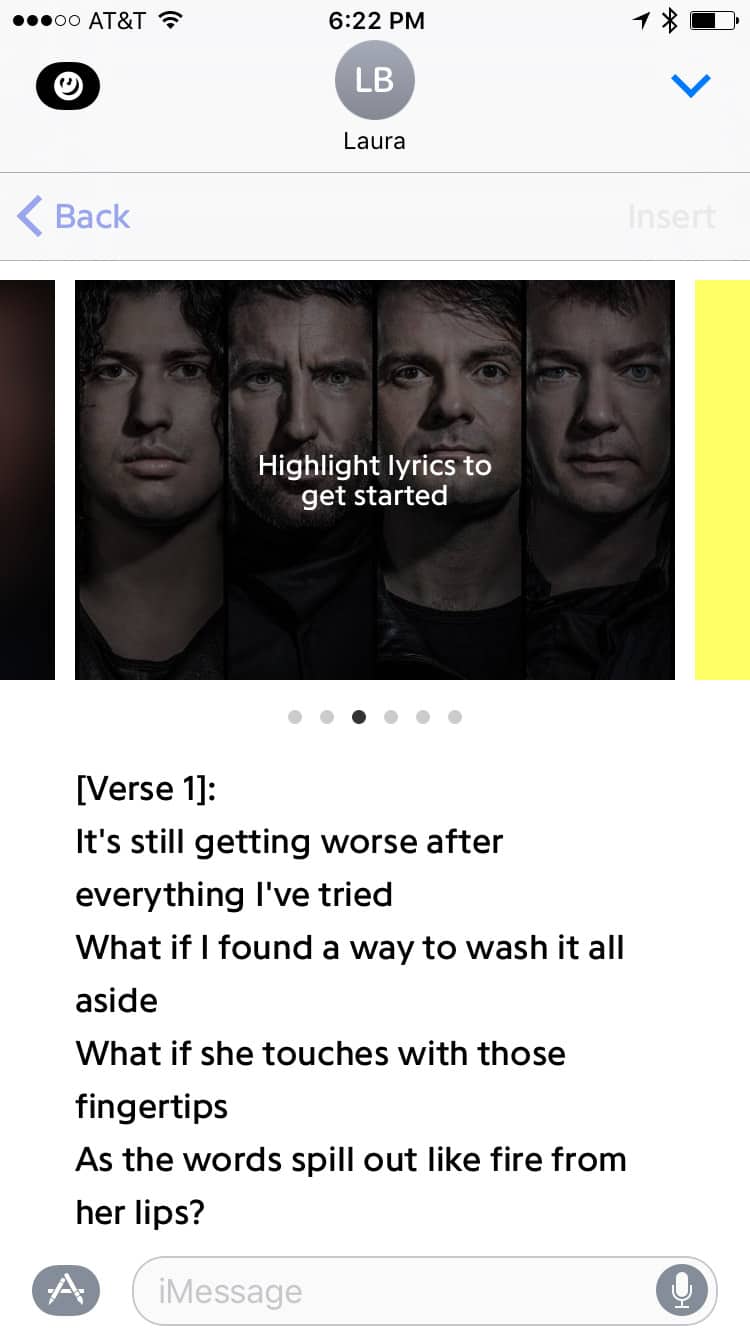
Users are instructed to highlight lyrics from the song, and when you do, they’re superimposed over the band art. This is a preview of what your recipient will see.
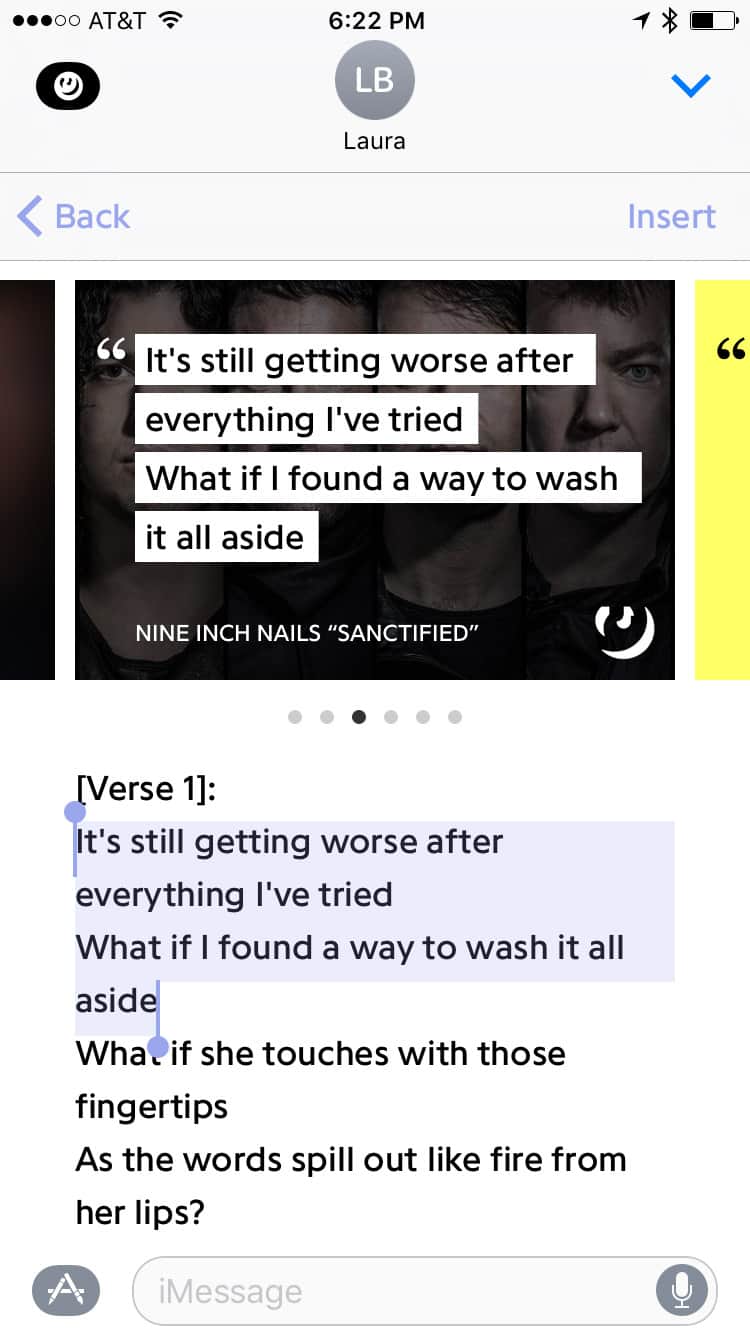
Now, if you tap the preview, it will be sent to the chat you were already in, as shown below.
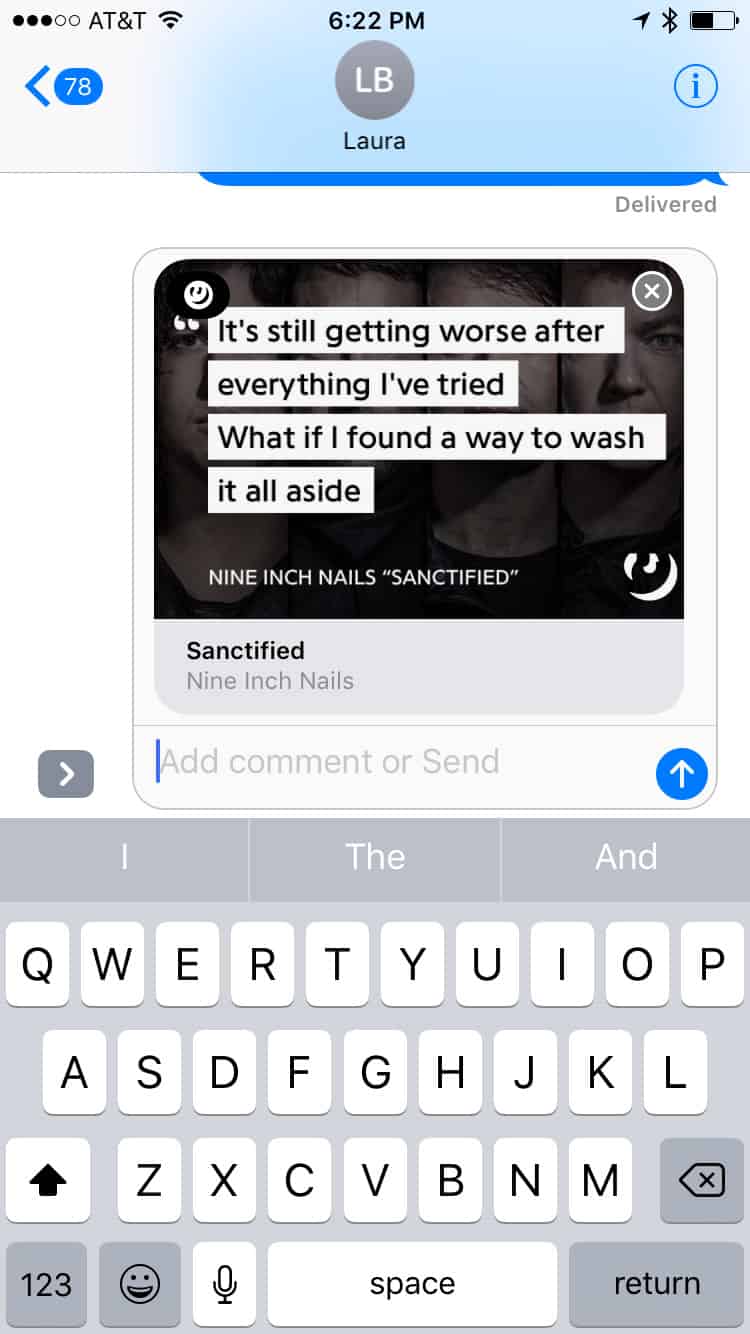
Hit the blue arrow to send, and your recipient will get the quote.
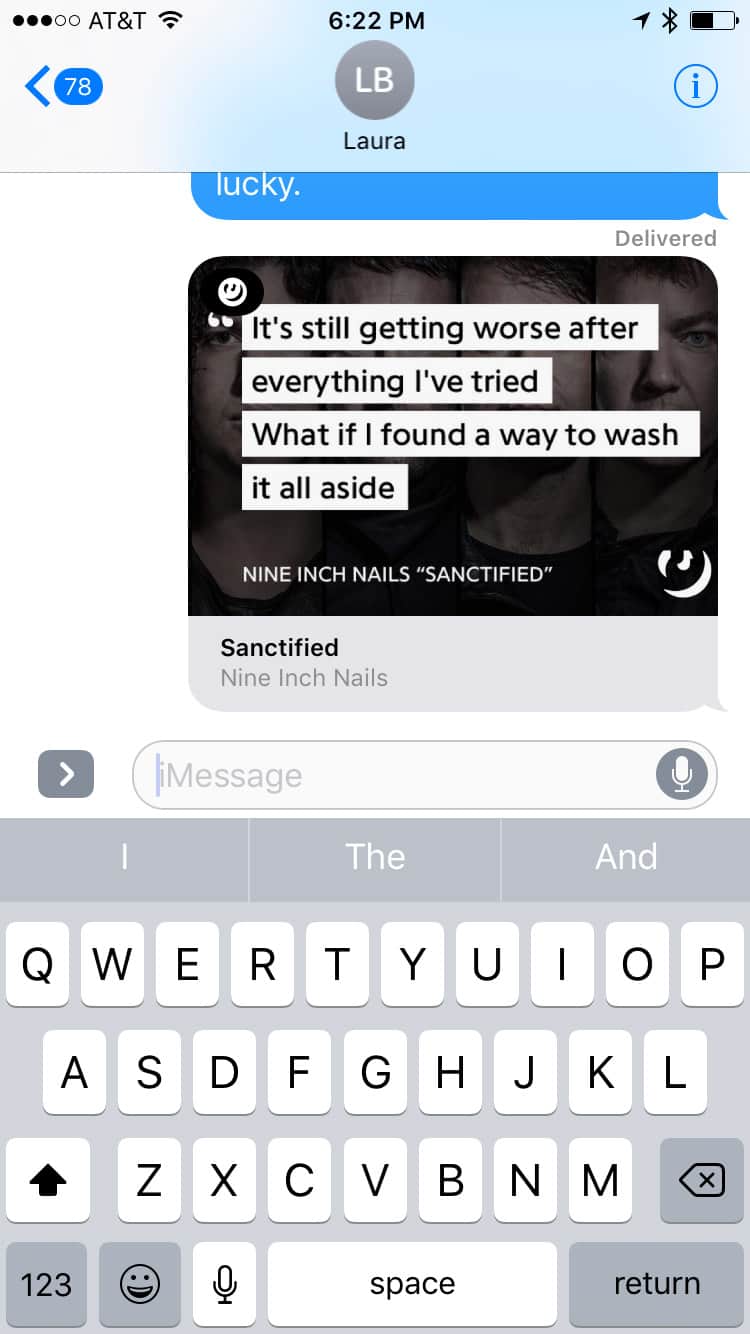
But, this is really just the start. Your recipient can tap the lyrics preview she received. If she already has the app installed, it will open up the full lyrics in a page with additional information about the song, band, or album.
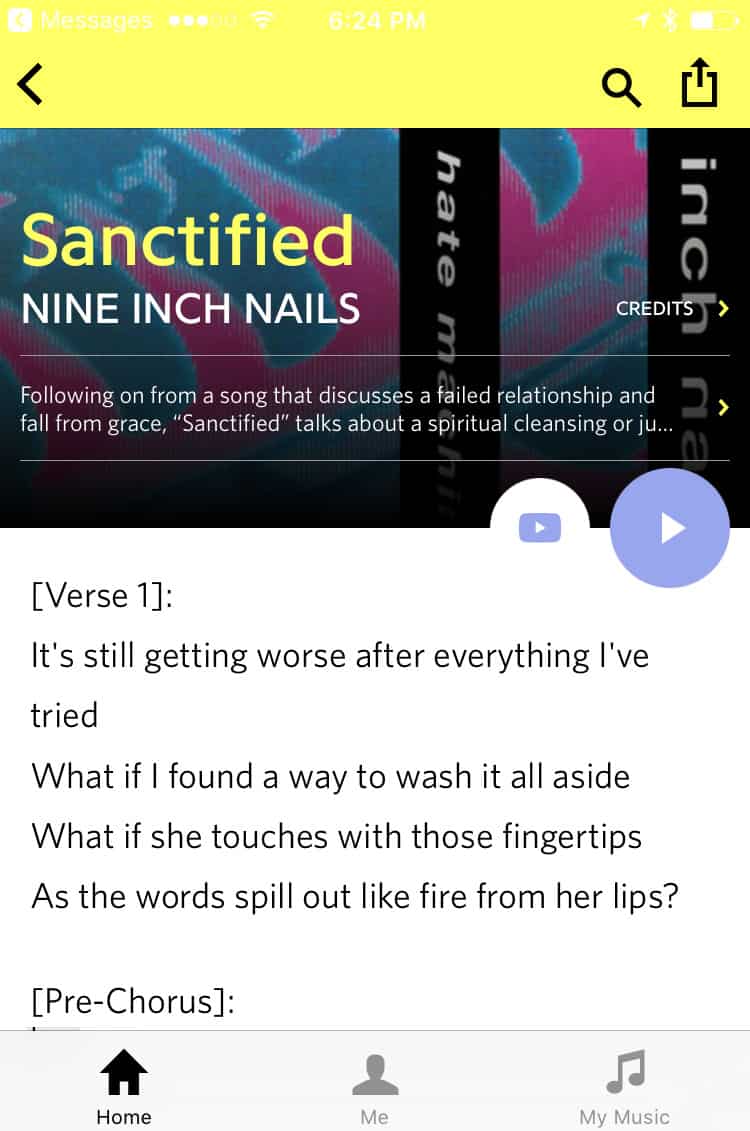
What I Like
This is a fun addition to the iMessage platform. It makes it easy to share lyrics when your talking about music, or maybe when you want to find a quote to make your point. I’m not an expert in the full iOS app, but one of its key features is the ability to tap your Music library directly (with permission). That makes it even easier to access lyrics and other content for the music most important to you.