A new feature in Safari on iOS 15 is called ‘Website Tinting’. This means the address bar automatically becomes the same color as the webpage a user is browsing. It can be switched off though.
Turn Off ‘Website Tinting’ in Safari on iOS 15
- Open Settings
- Scroll down and tap Safari
- Scroll Down and Tap ‘Allow Website Tinting’ so the switch is set to off (as pictured above)
When you next open Safari in iOS 15, the address bar will be at the top.
[How To Put the Address Bar at the Top Again in Safari on iOS 15]
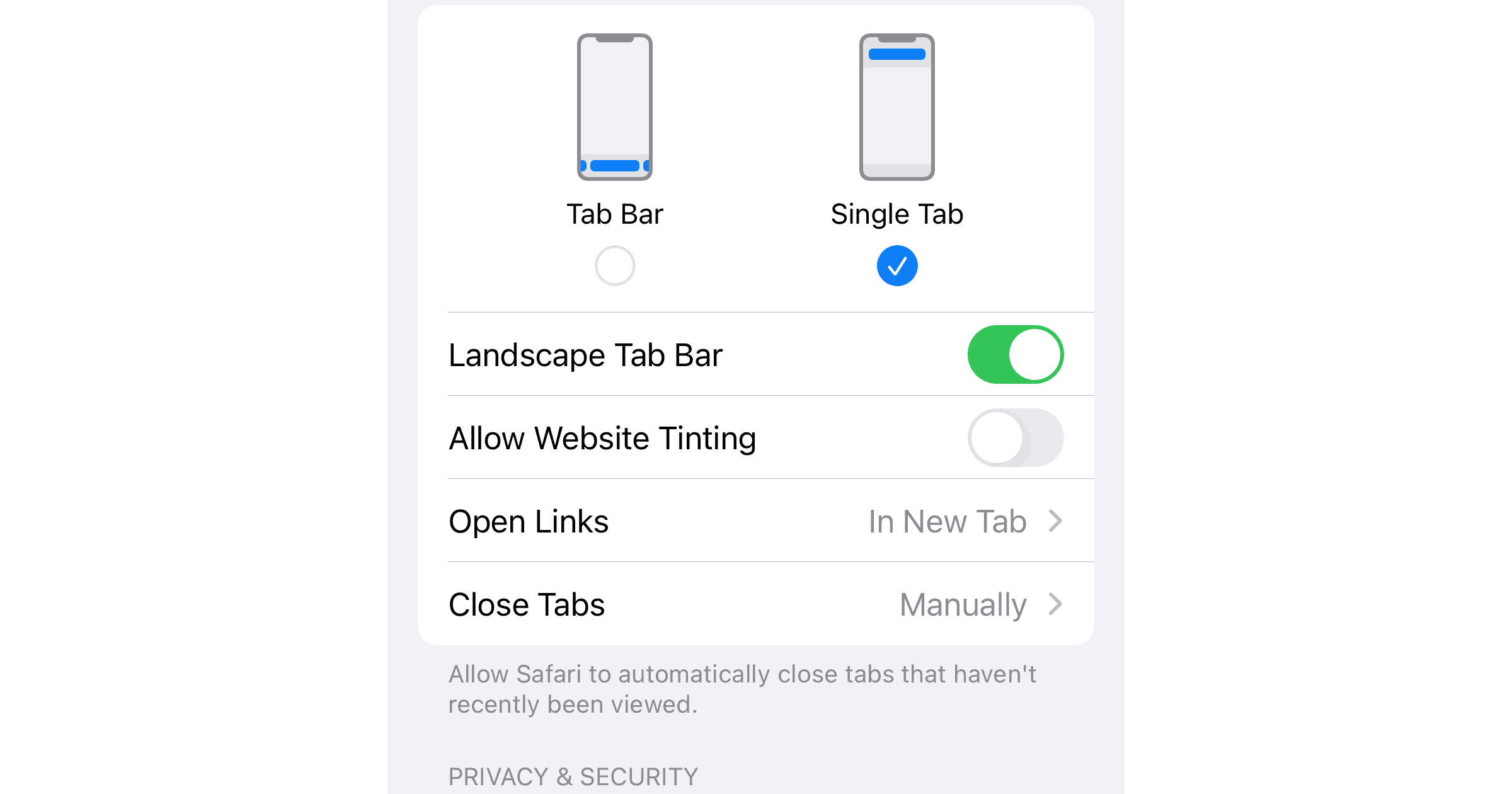
Do not see this on my iPad.