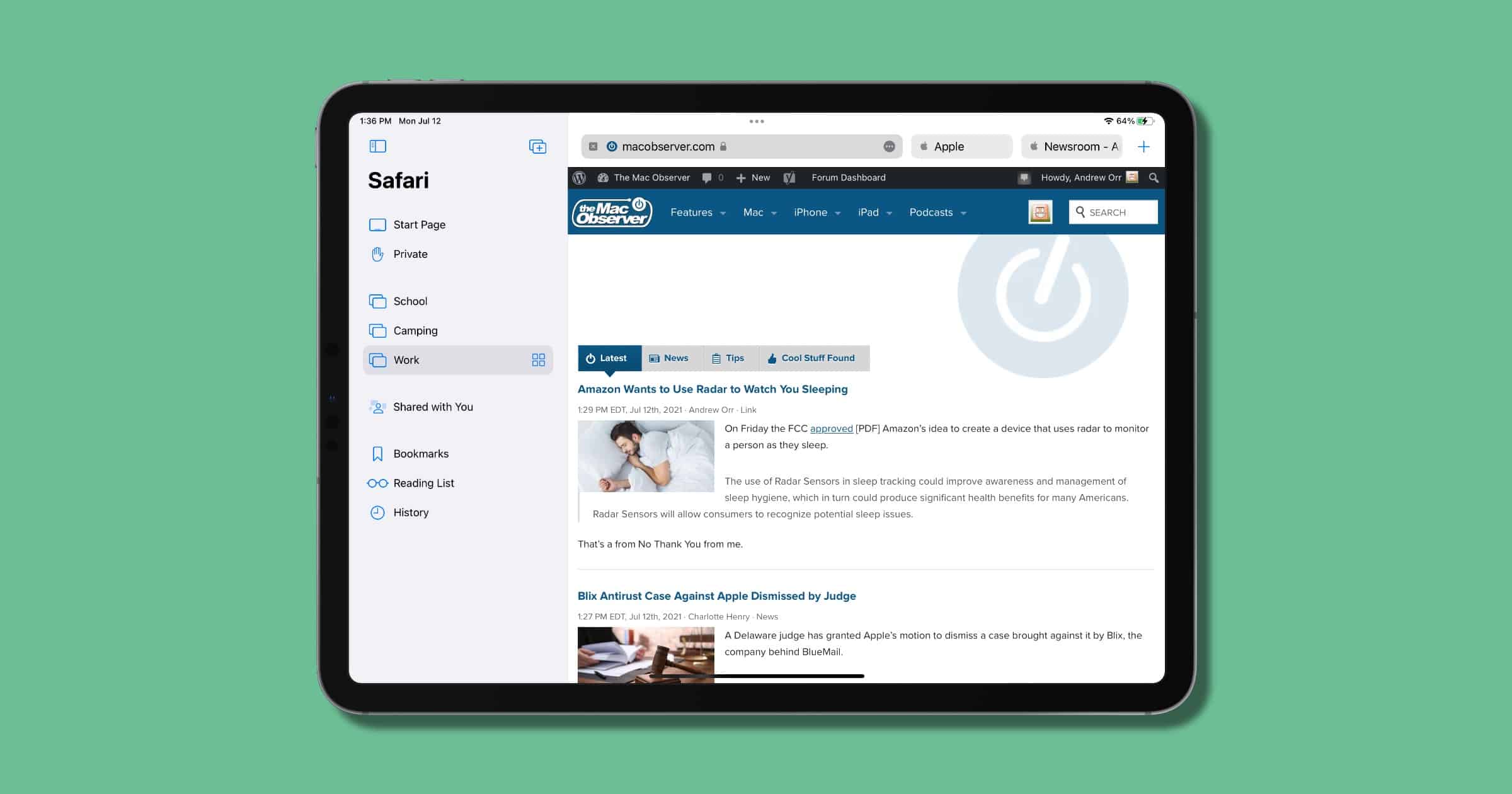Apple is bringing major changes to Safari in its 2021 OS update, and one of them is called Tab Groups. This feature can be found on iOS 15 | iPadOS and macOS Monterey.
Safari Tab Groups
- To get started on the iPad and Mac, click on the rectangular icon in the upper-left corner to open the sidebar, if it isn’t open already.
- Next, click on the icon with two squares and a plus button. You’ll see an option to create an empty tab group or create one from the tabs you already have open.
- On the iPhone, tap on the icon with two squares in the bottom-right corner of the screen, within the navigation bar.
- From there, tap on Start Page in the center. Or, if you already have tabs open, click on the # of Tabs button.
- You’ll see the same options to create an empty tab group or create one from the tabs you already have open.
You can create multiple groups of tabs based on any kind of theme you want, like Work, School, Travel by naming the group.