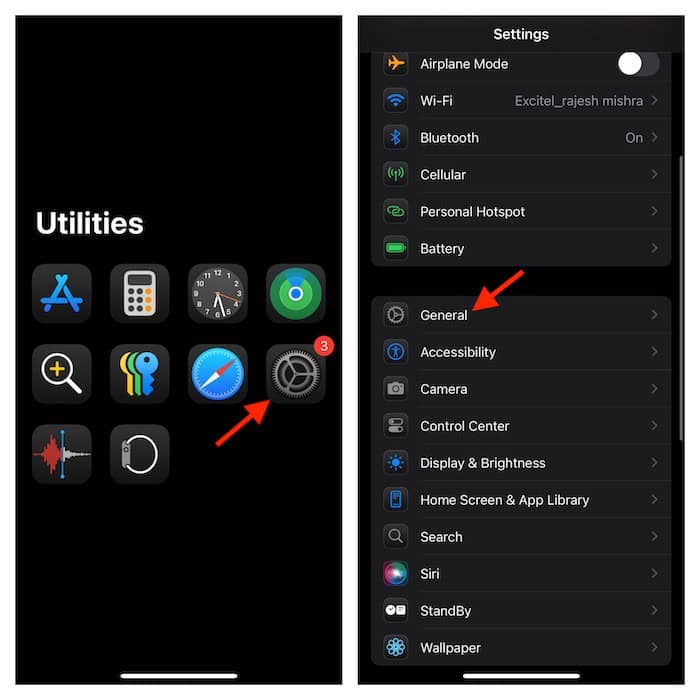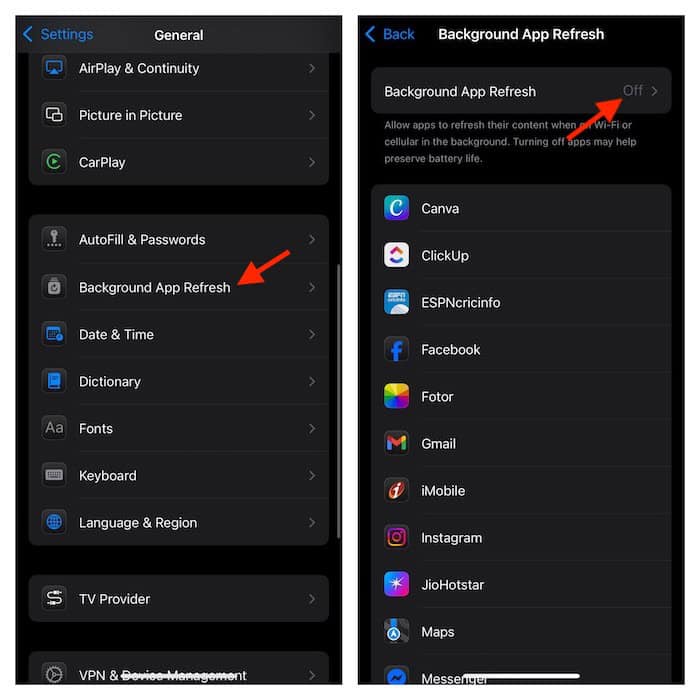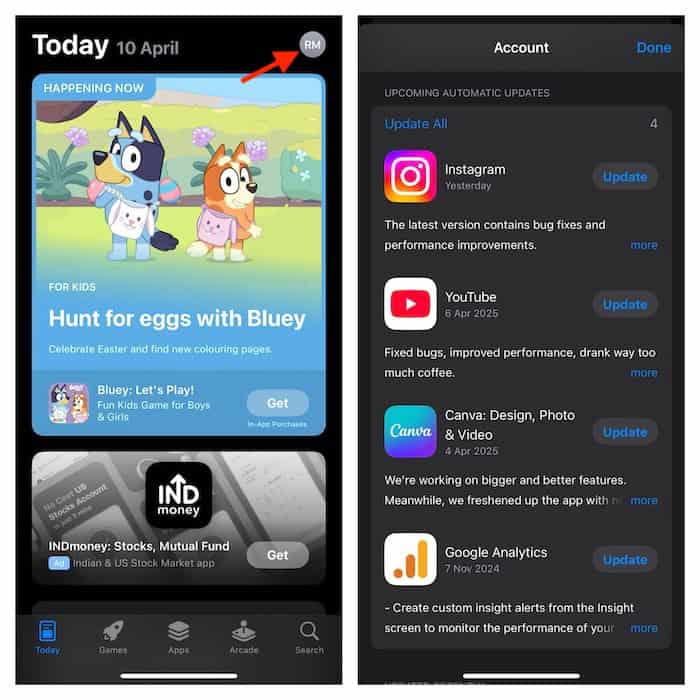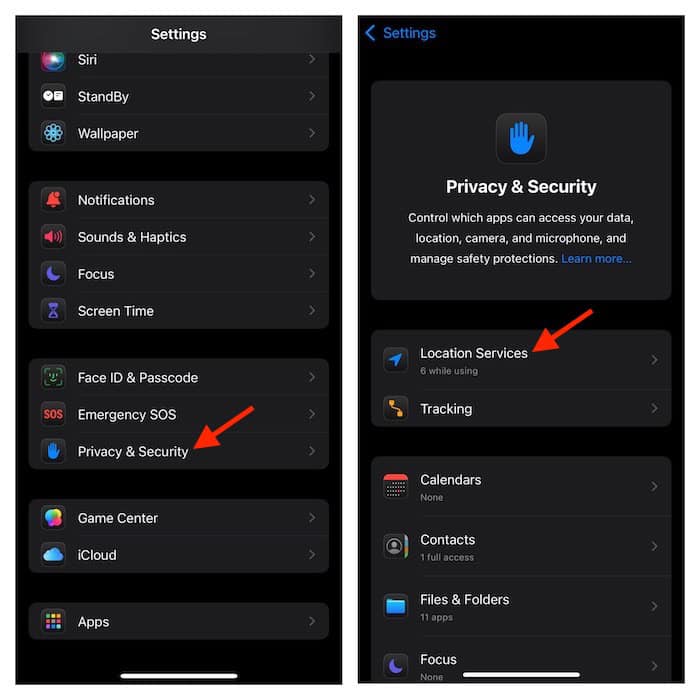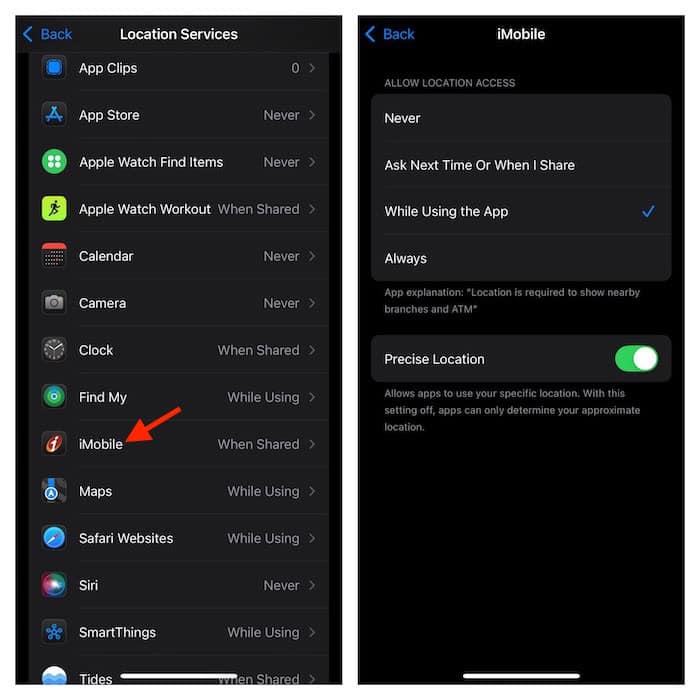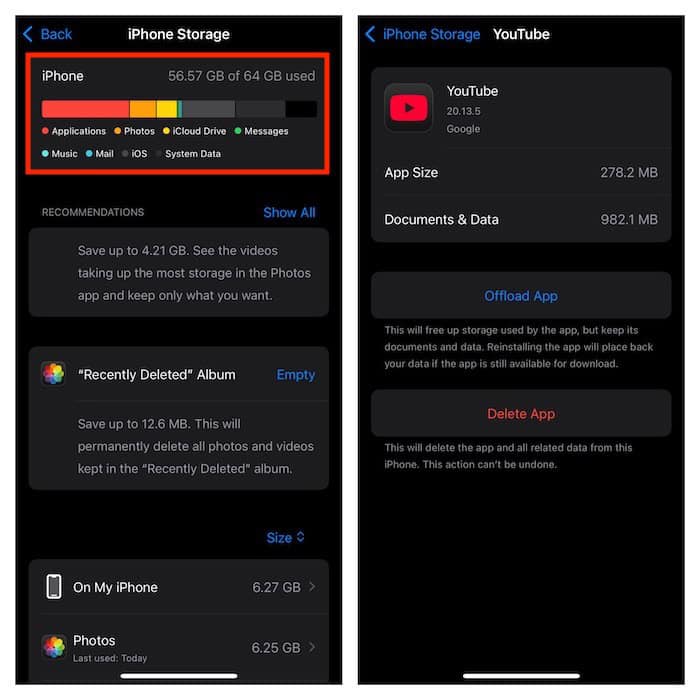While major and minor updates come with several new features and 60+ bug fixes, they’re not flawless. Several users have been complaining about lagging after they installed iOS 18.4 on their iPhone. If you’ve also noticed some sluggishness, try these five quick solutions.
1. Hard Reset Your iPhone
Time needed: 1 minute
If the cause is an underlying glitch, there is a high chance that a hard reset (i.e., force restart or force reset) will help you resolve it. Just follow these steps:
- To force reset your iPhone, press and release the volume up button.
- Then, immediately, press and let go of the volume down button.
- After that, hold down the power button for 10/15 seconds until the screen turns black and the Apple logo shows up on the screen.

- Once your iPhone has rebooted, try running a few RAM-heavy apps.
2. Disable Background App Refresh
By default, iOS allows processes to fetch data in the background. And although Background App Refresh eliminates the need to refresh apps yourself, you must manage it carefully.
To me, the best way to deal with this power-hungry feature is to limit it to important apps (max three to four) to refresh their data. However, when your device faces issues like overheating or sluggishness, it’s better to altogether turn it off.
- Navigate to the Settings app on your iPhone > Tap General.
- Go to the Background App Refresh menu and choose the Off option to disable it.
 NOTE
NOTE
3. Update All Apps
If specific apps are lagging on your iPhone, try updating them. I suspect their outdated versions are unable to cope with the demand for the latest iOS update. App incompatibility might be at the forefront of this lagging.
- Head over to the App Store > hit the Today tab at the bottom > tap your profile at the top right.
- Scroll down to view your list of apps and proceed to update them all in one go or do it one by one.
- Having updated the apps, restart your device.
- Up next, open the problematic apps to figure out if it has resolved the lagging problem on your device.
4. Take Control Of Location Services
For the smooth performance of your iPhone, always keep a close tab on the Location Services setting. Allow apps to use your location data only when they are in use.
- Launch the Settings app on your iOS device > Privacy & Security > Location Services.
- Next, open the location setting of each app and choose the While Using the App option.
5. Declutter Your iPhone
Should sluggishness continue, declutter your storage. If your iPhone has been clogged up with useless apps, files, screenshots, and videos, iOS may have trouble finding free space for tasks.
- On your iPhone, go to the Settings app and choose General.
- Now, select iPhone Storage.
- Next, closely inspect the storage status.
- Find out how much space each app has taken up, and then go ahead to clean up your device.
- Delete all the redundant apps, photos, and files to reclaim as much space as possible.
- Once the cleanup is done, restart your iPhone.
If your Mac is also lagging, check the Activity Monitor. Random processes like System Data might be hogging your RAM, in which case, you can delete Time Machine snapshots, clear cache, and scan for malware. You can also reach out to Apple Support for guided troubleshooting.