Your iPhone has an option called Low Power Mode. The aim is to help you preserve battery life for as long as possible, and it is very easy to turn on.
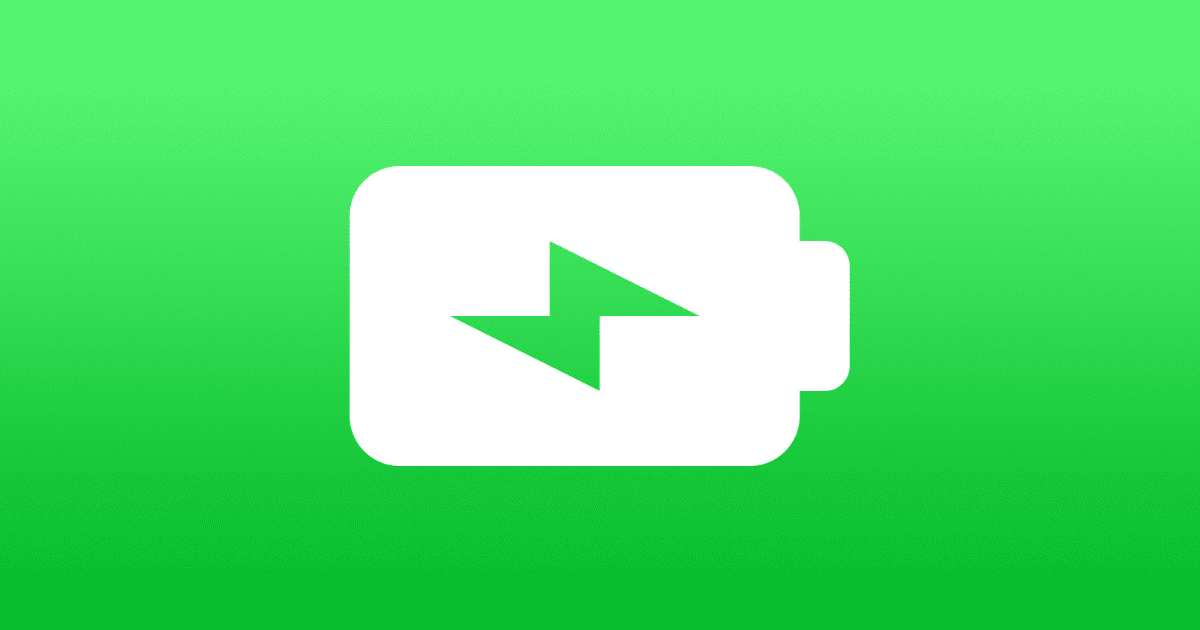
What Does iPhone Low Power Mode Do?
Apple says the feature “temporarily reduces background activity like downloads and mail fetch until you can fully charge your iPhone.” Essentially, it cuts the amount of battery your device is using by stopping or reducing some background tasks like fetching email, automatically downloading things, and responding to “Hey Siri” commands. Once initiated, it remains on until your iPhone is 80 percent charged.
How do Turn it On?
To turn on Low Power Mode on your iPhone go to Settings > Battery. There, you will an option to toggle the feature on and off.
