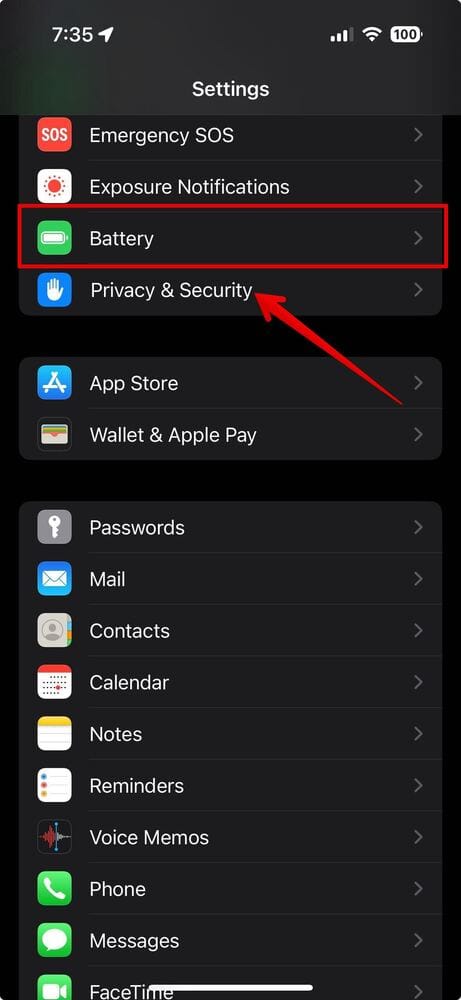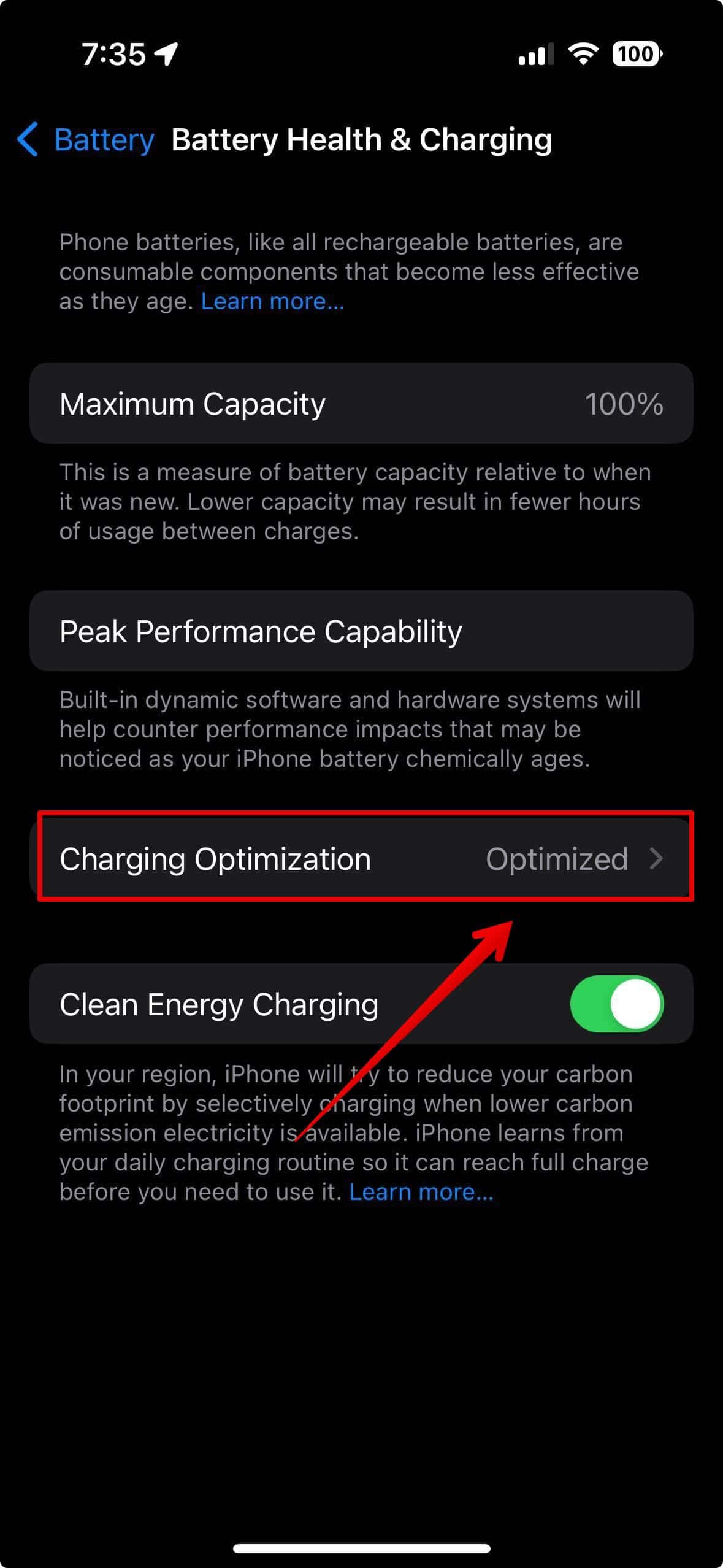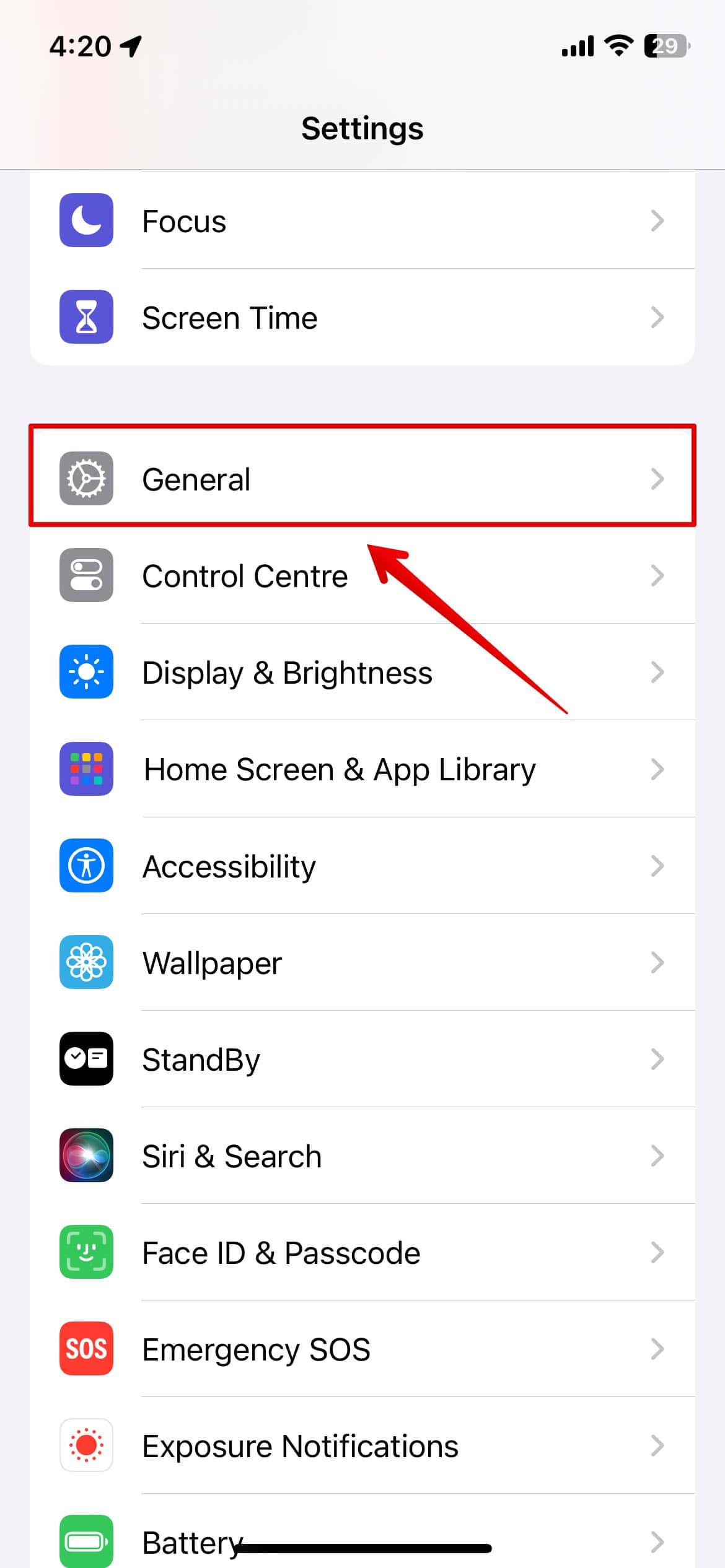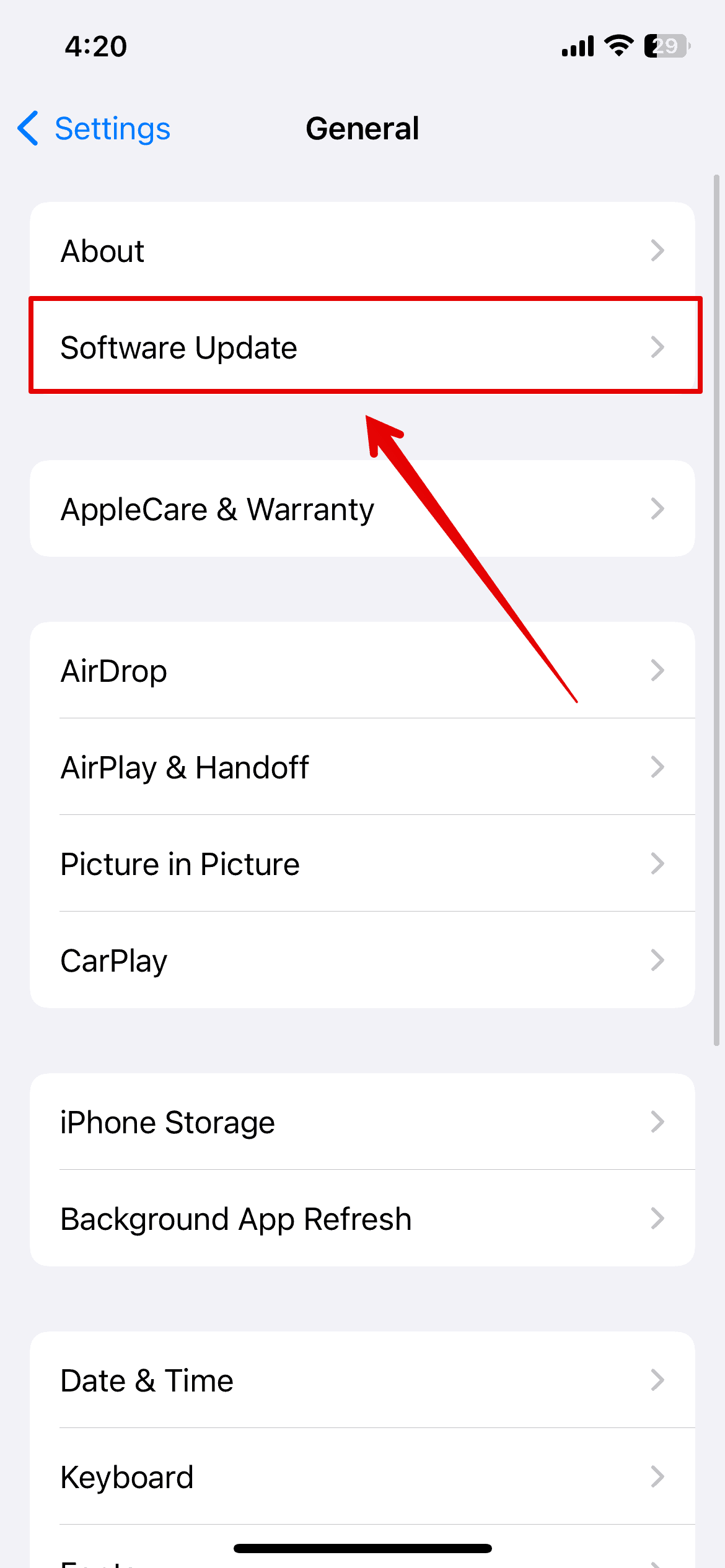Are you facing wireless charging issues on your iPhone 15 Pro? You’re not alone. Since the latest iOS update, some users have reported difficulties with wireless charging, which can get frustrating. So, I have listed some potential reasons behind this issue and all the solutions you can try to fix.
Why is My iPhone 15 Pro Not Charging Wirelessly?
If your iPhone 15 Pro is not charging wirelessly, it could be because of glitches due to iOS update. Other than this, some of the possible reasons are:
- The camera lens is blocking the proper placement of the iPhone on the charger.
- Incompatible cable and charger.
- Phone case causing obstruction.
How to Fix iPhone 15 Pro Wireless Charging
Here are some methods you can try to fix iPhone 15 Pro not charging wirelessly.
1. Use MagSafe Wireless Charger
If your iPhone is incompatible with your charger, these issues will often occur. Hence, it is advised to use an Apple Certified MagSafe wireless charger to charge your iPhone 15 Pro, which is designed to provide optimal alignment and charging efficiency.
However, if you have want to buy third party charger, ensure that it is an MFi-certified. They are built to meet Apple’s specifications, ensuring proper charging and functionality.
2. Adjust Your iPhone on the Charger
Multiple users have faced this issue while using charges other than MagSafe. The camera lens bulges out and interferes with the placement of the iPhone with the charger. This mostly happens if you use a wireless charger that may not be designed specifically for iPhone.
Hence, you need to adjust your device and place it properly for charging. Or else, as mentioned above, you can look for a MFi-certified charger.
3. Remove Your Case
Try removing the case before charging your iPhone. Not all cases are compatible with your wireless charger, and thus, stop it from charging your iPhone 15 Pro. It’s best to remove it and check if it’s charging simply. Or you need to look for good and compatible cases available on the Apple Store or any other e-commerce store.
4. Turn Off Optimized Charging
Optimized Charging is a feature that learns your daily charging habits and helps preserve battery health. Hence, once the battery charges to 80%, the charging slows down and takes a bit more time than usual to charge to 100%.
If your iPhone is not charging above 80%, it could be because of this. Here is how you can turn off Optimized charging.
- Open Settings and go to Battery
- Then, tap on Battery Health & Charging
- Select Charging Optimization and turn it off.
5. Update to the Latest Software
If none of the above solutions are working for you to fix the iPhone 15 Pro not charging wirelessly error, then you might need to update your device to the latest software version available. Here is how you can check and update.
- Open Settings and go to General
- Then, select Software Update.
Now, wait for a few seconds for the system to check for any updates. Then, install the update and check if the issue is resolved.