You can now lock your Netflix profile with a PIN thanks to a recent update from the company that aims to improve parental control features. Here’s how to do it.
Netflix Profile PIN
Just like our last Netflix tip, this is something you’ll have to do in a browser and not the Netflix app.
- Sign in to Netflix in a browser. Make sure you’re signing into an adult account.
- Click on your profile picture in the upper-right corner.
- Click Account, then scroll down to the Profile & Parental Controls section.
- Click on the drop down arrow next to a profile, then click Change next to Profile Lock.
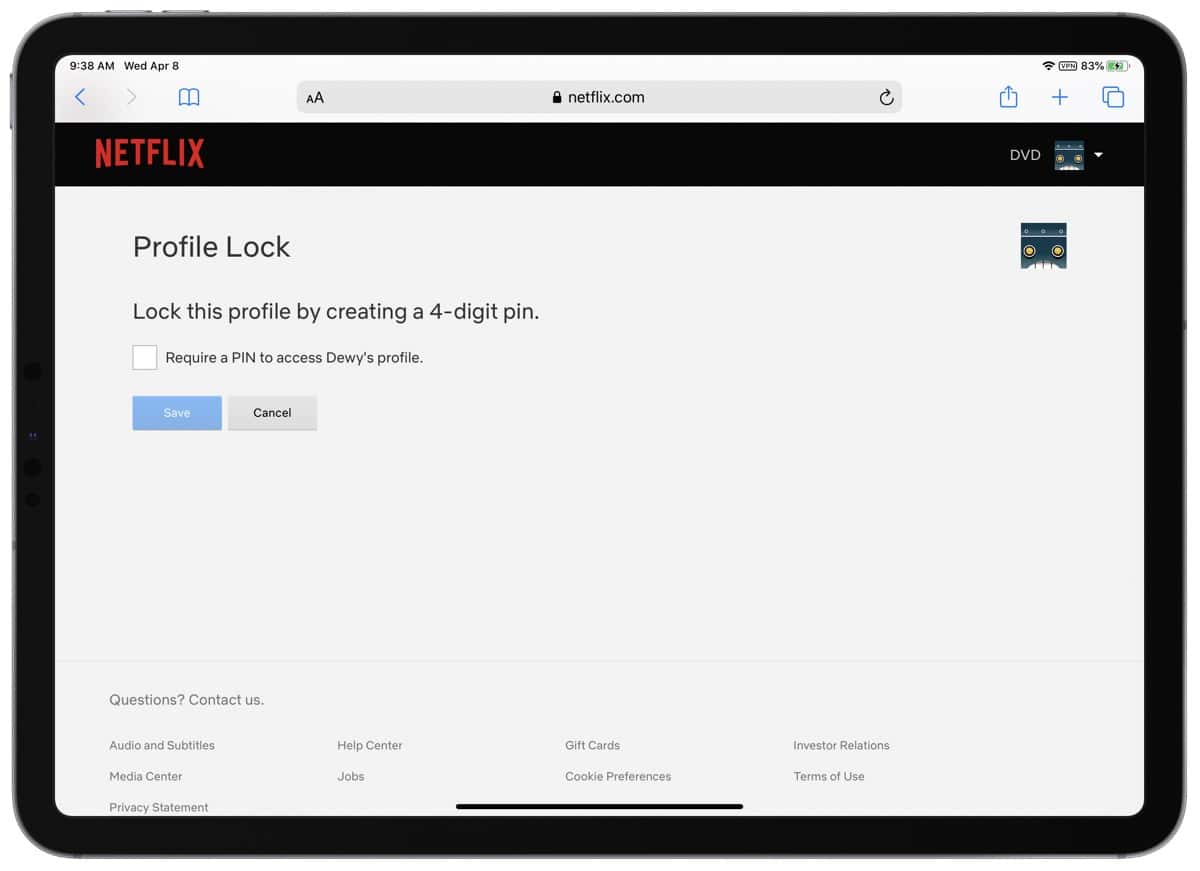
Then, just follow the on-screen instructions. You’ll be asked to enter your account password first.
