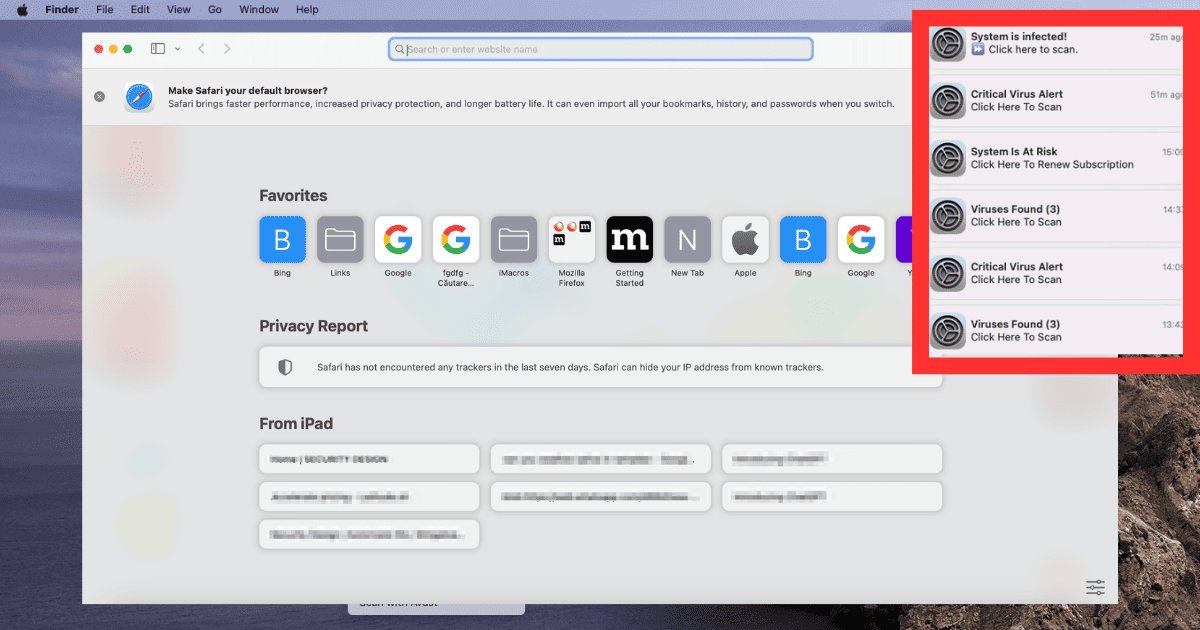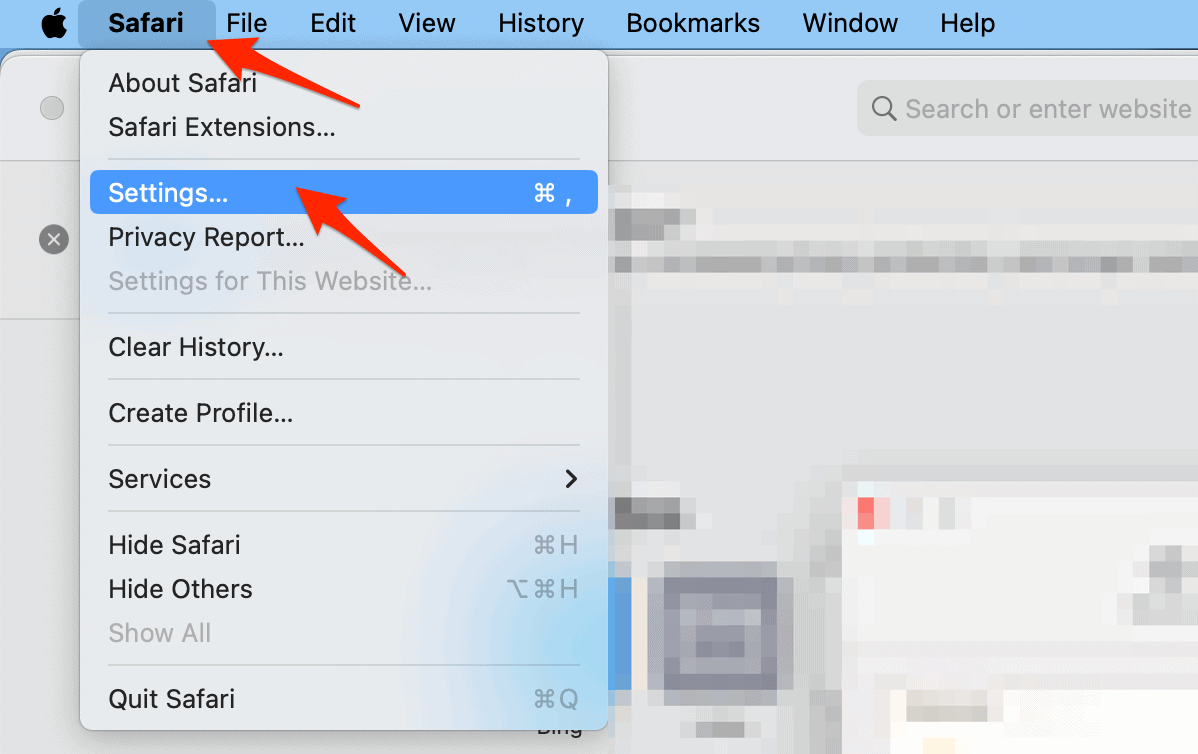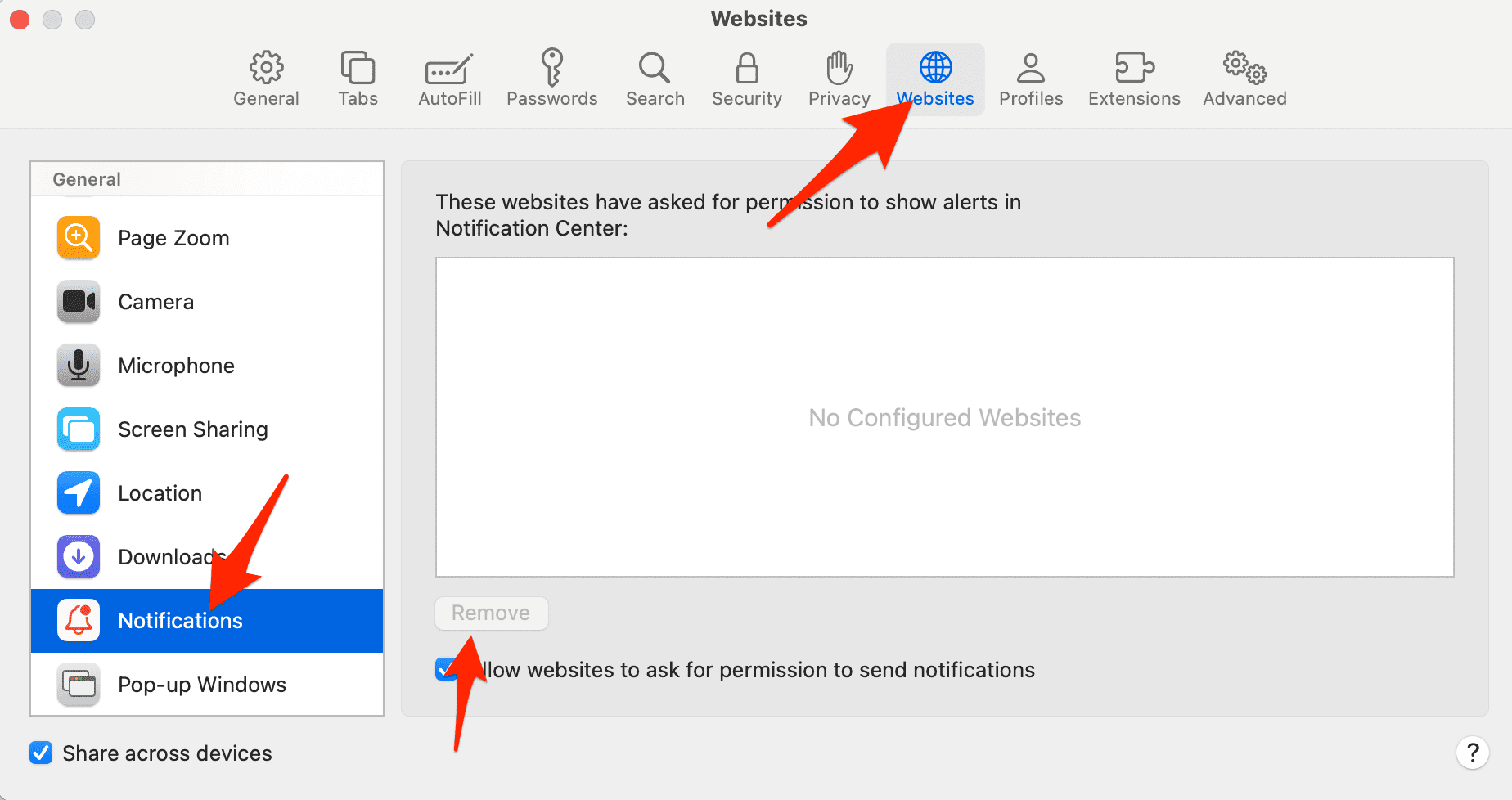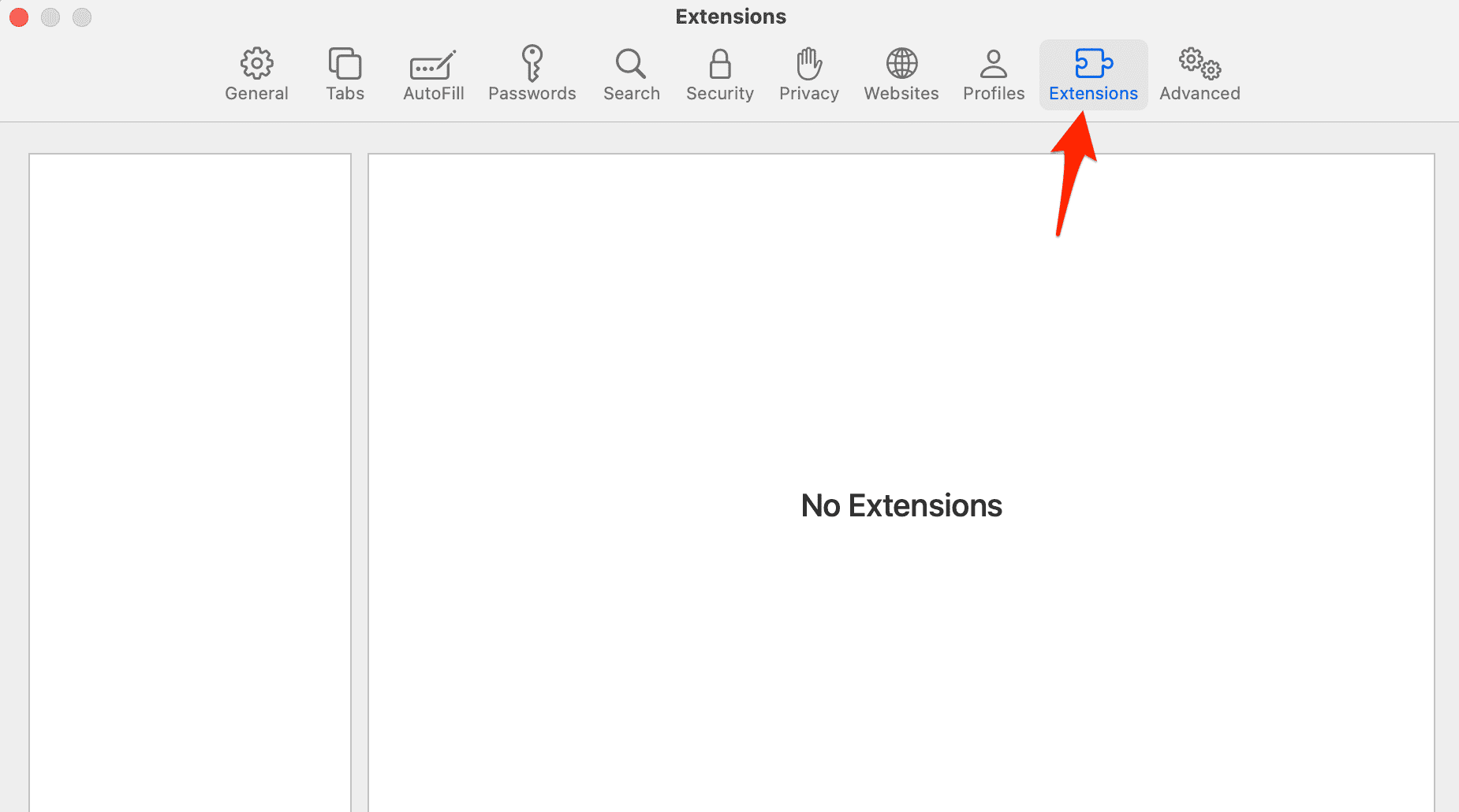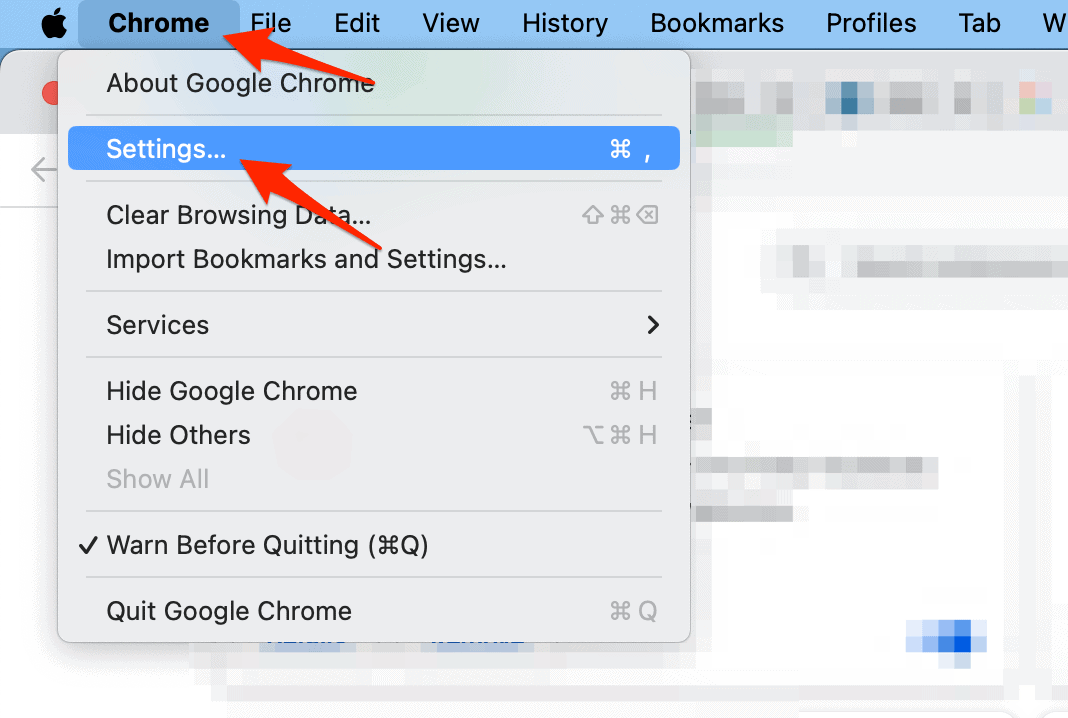As more people use Macs, hackers are getting trickier, especially with scams like “Mac OS: The system is in danger” fake alerts. This article will explain this scam and how to protect your Mac.
What Is the “Mac OS: The System Is In Danger” Notification?
The “Mac OS: The system is in danger” fake alert is essentially a scam that masquerades as an official message from Apple. It tries to deceive you into believing that your system is under threat or compromised.
What Does an Apple Security Warning Look Like?
Real Apple security warnings are pretty low-key, popping up as notifications or in System Preferences. They won’t ask for your personal info or tell you to call a number. Always double-check any weird security messages.
What Apple Devices Are at Risk?
All of them. MacBooks, iMacs, iPhones, and iPads can be tricked if you’re not careful. To stay safe, browse wisely, update your software, and keep up with the latest security news. Now, let’s tackle how to handle the macOS System Is In Danger scam.
How Do I Stop “Mac OS: The System Is In Danger” Notifications?
For Safari:
Time needed: 1 minute
For Google Chrome:
- Open Google Chrome then go to Chrome > Settings.
- Next, go to Extensions and if you see anything suspicious, click Remove and then confirm by clicking Remove again.
Can macOS Be Hacked?
Yes, even though macOS is usually safer than other systems, it’s not perfect. Its security depends on several things: built-in safeguards, keeping software fresh, how careful you are, and using good antivirus software.
The expertise of Intego’s Mac specialist team shines through in the design and functionality of their antivirus software. Internet Security X9, Intego’s main malware defense service, showcases this particularly well. It’s a comprehensive solution that combines robust antivirus capabilities with a user-friendly interface and rapid scanning times.
One of the key features of Internet Security X9 is its firewall, which offers an additional layer of protection for your Mac. This feature works proactively to prevent hackers from accessing your device, further reinforcing your security.
➡️ Get Intego Internet Security X9
 NOTE
NOTE