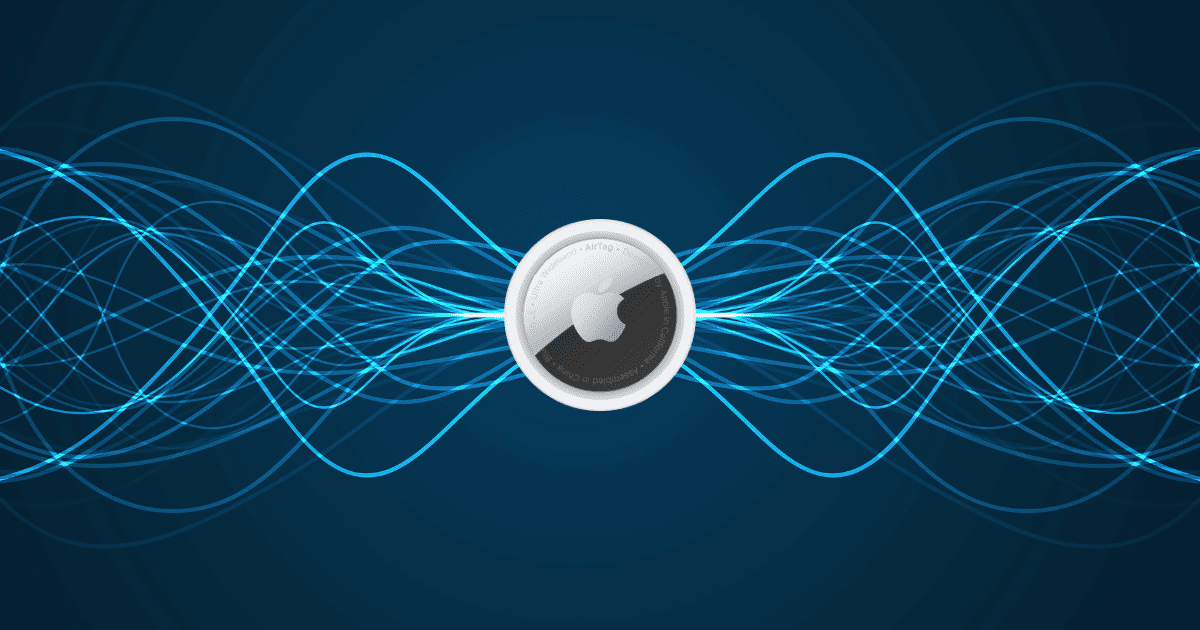Are you also trying to figure out how to make an AirTag sound louder? If yes, you’re not alone. Many Apple users struggle to find lost or misplaced AirTags since they cannot emit very high volumes. These parameter makes it hard to locate the AirTag, especially in crowded places.
To save you from the hassle, this blog will discuss whether one can increase the sound output of an AirTag. Whether you attach it to your keys, wallet, or bag, continue reading to learn if you can make an AirTag sound louder.
Short Answer: You Can’t!
Sadly, there’s no way you can make an AirTag sound louder. I understand this must come as a little frustrating, but there are a few good intentions behind it.
Since AirTags are compact and lightweight, they can only do so much. Moreover, if the sound was supposedly cranked up, it’d consume more battery than normal. And you’d find yourself replacing the battery of your AirTag a lot more often than usual.
That’s not the only reason. If the AirTags started blasting the audio, it’d be a lot more difficult to use in public. As soon as you ping your AirTag, everyone in the vicinity will be aware of your belongings. This can increase the risk of getting your things stolen.
Suppose you’re using the Find My app to find your lost wallet with an AirTag inside in a public place. As you Play Sound, the loud noise will alert everyone around. This can put your wallet at risk. Apple wants to prevent anyone from getting a hold of your AirTag. Hence, the sound is minimal.
But wait! Don’t lose your hope just yet. Even though we can’t turn the AirTag into a sonic boom, there are some clever tricks to make finding it a breeze.
Tips To Find Your AirTag With Existing Volume
First of all, you must learn to place your AirTag appropriately. According to a few users in Apple Discussions, if you make sure the white plastic surface is exposed, you can hear the AirTag comparatively louder. You just have to ensure the metallic surface is used as a base.
For instance, if you place your AirTag in a wallet or attach it to an accessory, ensure the plastic white layer is not hidden or suppressed. This can improve your chances of hearing the AirTag if the object goes missing or lost.
Another practice that can be pretty helpful is repetition. Like you usually do, use the Find My app to locate your belongings. When you’re near the object, use the Play Volume feature. If you cannot hear the sound of the AirTag, keep playing the volume repeatedly and look around. The AirTag may be obstructed, causing the sound to be muffled.
Last but not least, you can enable the Lost Mode for your AirTag. If you truly cannot locate the AirTag, Lost Mode will anonymously notify you when any iPhone picks up its signal, increasing your chances of finding it.
Find the Lost AirTag!
Even though you cannot make an AirTag louder, these tips and tricks should help you significantly. And who knows, maybe future updates will bring us an amazing option for volume control. Until then, let’s get creative and keep those AirTags beeping.