Unlocking our iPhones has come a long way since the touchpad days. While Face ID offers a seamless experience, it’s not without challenges, especially for those who like to wear sunglasses and stay stylish. Let’s delve into how you can make Face ID recognize you even behind those trendy sunglasses.
Can You Get Face ID To Work With Sunglasses?
Absolutely! While certain sunglasses might give Face ID a brief delay, there are tweaks and adjustments to make sure you can enjoy the sun and swiftly unlock your iPhone.
Understanding the Face ID Mechanism
- How Face ID Uses Camera and IR Technology: Face ID combines camera and infrared (IR) technology to capture a detailed scan of your face. This scan is then matched with the data stored securely in your iPhone’s enclave.
- The Attention Feature: One of Face ID’s standout security features ensures that the phone unlocks only when you are actively and directly gazing at it. This means passive attempts, like someone holding your phone to your face without your knowledge, would be unsuccessful.
Without further ado, here’s what you can do:
How To Make Face ID Work With Sunglasses
1. Disable Require Attention for Face ID
Time needed: 1 minute
While this step might make recognition faster, it sacrifices a layer of security.
2. Set up an Alternate Appearance for Face ID
- Go to Settings > Face ID & Passcode.
- Select Set up an Alternate Appearance.
- Follow the on-screen instructions.
This can be useful for those who often change their looks through accessories or makeup, or for giving access to trusted individuals. For more information, check out how to add another person to Face ID on iPhone.
How Does Face ID See Through Sunglasses?
Face ID doesn’t exactly “see through” sunglasses. Instead, it tries to recognize the rest of the facial features and matches them with its stored data. The infrared (IR) technology can, in many cases, penetrate sunglasses to detect eyes, but this isn’t always the case with all sunglasses.
Common Issues with Face ID & Sunglasses
- Initial Rejections: If it’s your first time rocking those shades, Face ID might take a moment to adjust. This usually results in a prompt for a passcode.
- Polarization Woes: Sunglasses with polarized lenses can pose issues. Their design sometimes impedes the iPhone’s sensors from recognizing eye movement, leading to Face ID hiccups.
Why Does Face ID Work With Some Sunglasses and Not Others?
The variance lies in the glasses themselves. Polarized sunglasses or those with certain coatings may block or interfere with the IR beams used by Face ID.

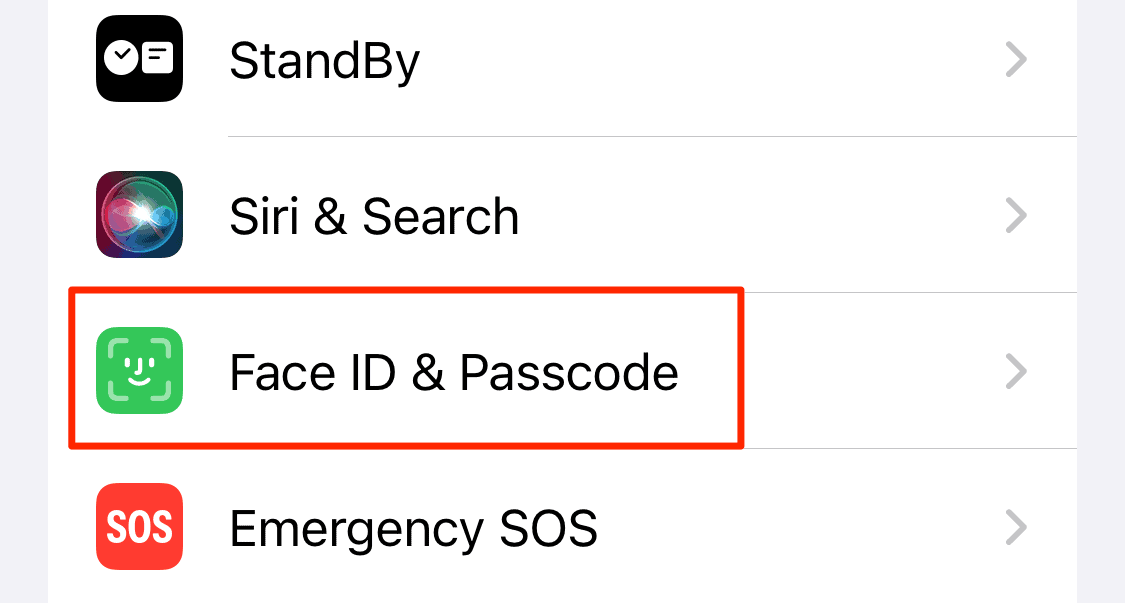

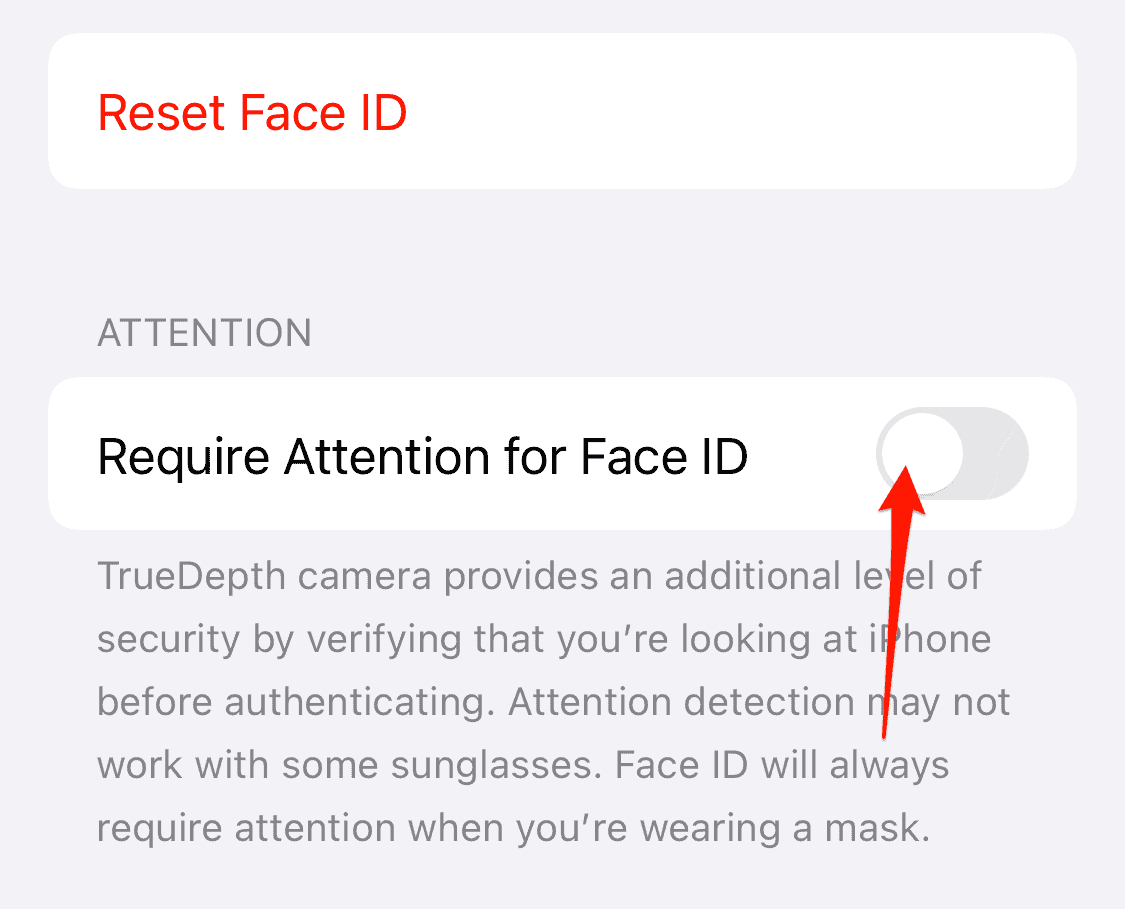
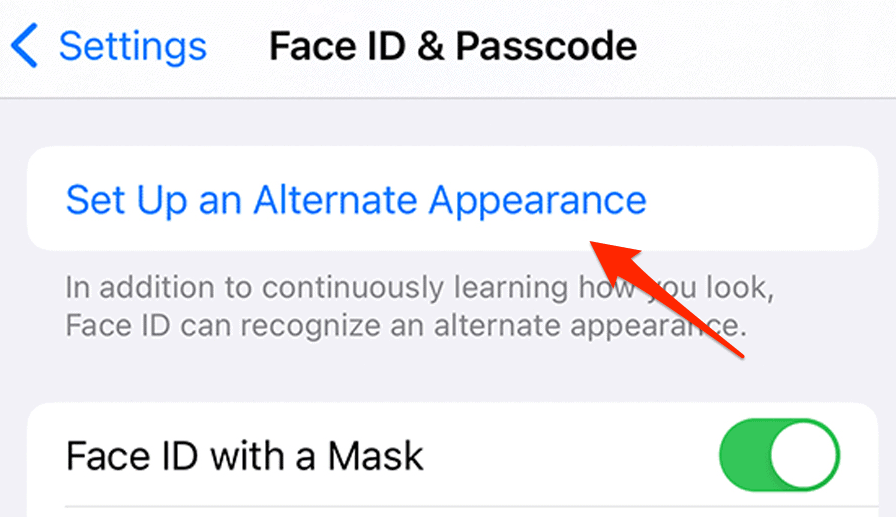

Better photo of woman. https://www.pinterest.com/pin/669840144583135505/
Can’t use anything from Pinterest. We have to use public domain imagery or what we can find from our stock photo subscription.