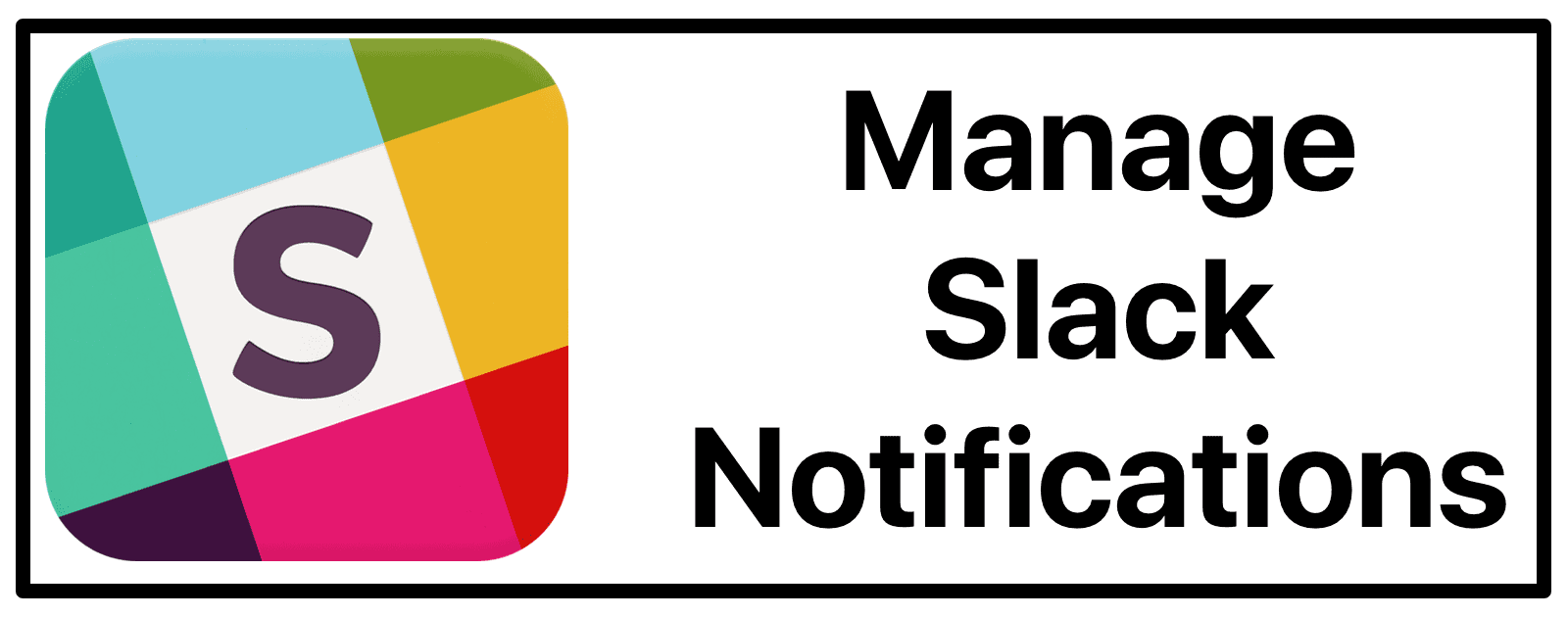In addition to iOS and macOS notifications, you can choose to get notifications by email. You can do this on the desktop app:
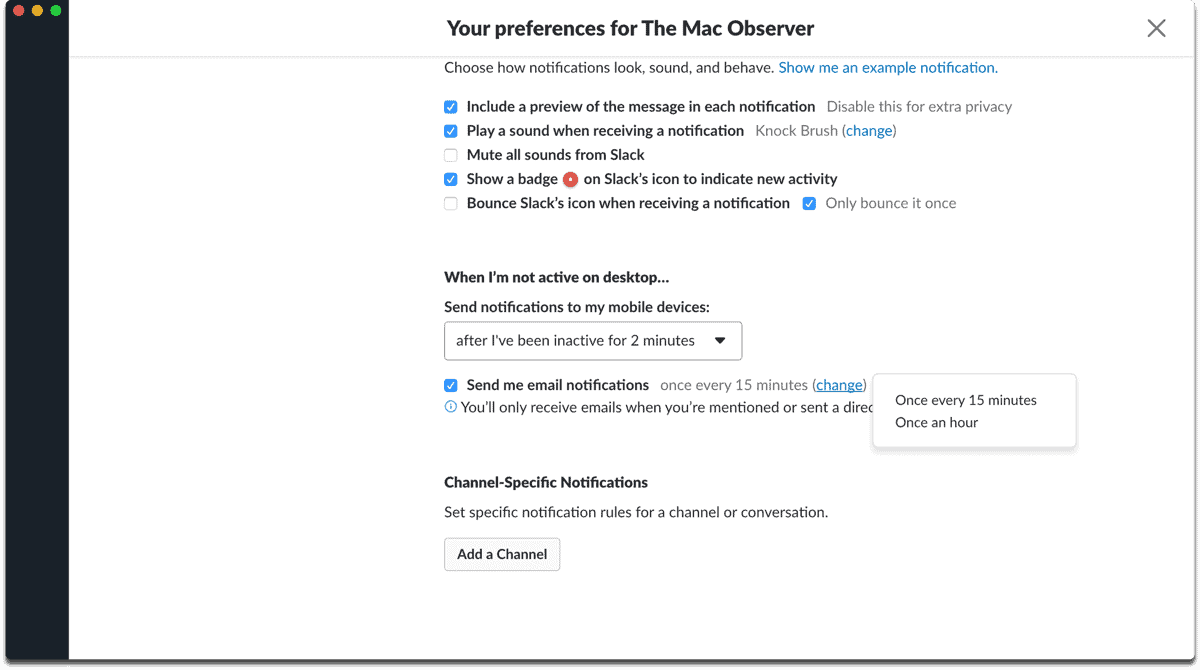
- Click your workspace name on the top left, or click the bell icon.
- Choose Preferences from the menu.
- Click Notifications.
- Under When I’m not active on desktop, check or uncheck Send me email notifications.
- Click change to choose how often you receive them.
You can choose once every 15 minutes, or once an hour.