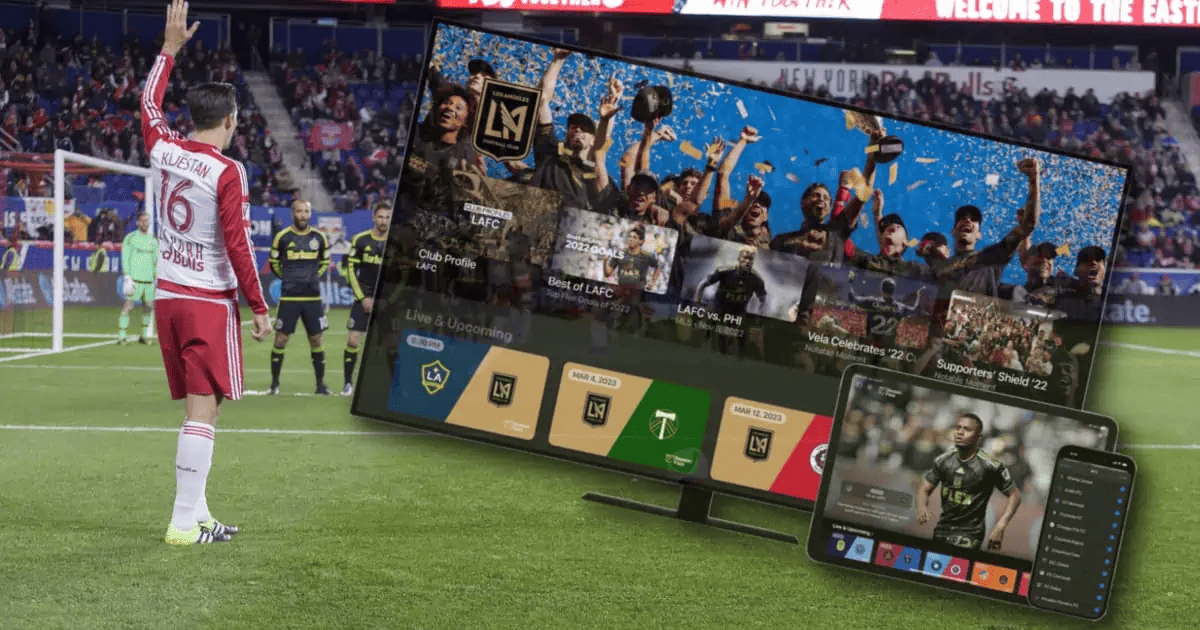If you’re looking to get a free month of MLS Season Pass, there’s a way to do it if you’re a previous subscriber. Apple’s 10-year-deal with Major League Soccer means fans can get access to any game without blackouts. Let’s take a look at how to gain free access.
How to Get MLS Season Pass for Free
Unfortunately, you’re going to need to be both a U.S. resident and a previous subscriber to last year’s MLS Season Pass in order to redeem this offer from Apple. However, those that are able to redeem the offer should have received a notification in their email or directly on their Apple Device. Click here to learn more about how to sign up for MLB Season Pass.
Essentially, check your email to ensure that you didn’t lose the code, or be on the lookout for notifications on your iPad, iPhone, Apple TV or Mac. However, some websites are also reporting that following this official Apple link works, though I did not have any luck when using it. If you had MLS Season Pass last year, check your email and device notifications.
Be aware that the code is only valid until April 6, 2024. When the trial ends, users will start receiving a charge of $14.99 a month on the Apple ID used to redeem the offer. Those with an Apple TV+ subscription will be charged $12.99. Of course, you may want to know how to cancel an Apple TV+ subscription.
Be aware that the second season of MLS Season Pass now allows for the Multiview feature to function on the iPad. It’s no longer exclusive to Apple TV 4K. This means fans can watch up to four games at the same time. Season Two also provides support for the Apple Vision Pro.
You may also want to know how to get Apple TV+ free for three months.