Recently, some iPhone owners found that their devices would stop charging wirelessly out of nowhere. The issue is seemingly more prominent for those using Nimble Podium started with the iOS 18.2 update. Troubleshooting is tricky if you don’t know where to start. Here’s everything we know about this problem, plus a few possible solutions you can try.
Why Did an iOS Update Break Wireless Charging?
So far, Apple hasn’t officially acknowledged the issue, so a single, definitive cause isn’t known yet. However, based on the symptoms, users have theorized a couple of possible culprits.
A plausible explanation would be that the iOS 18.2 update is causing iPhones to use more power, even when idle. Apple is known for its low charging speeds, especially without cables. Wireless charging on iPhones reaches 15W, while some Android devices go over 50W.
It’s not impossible, then, that the iPhone power draw, even if not running apps, prevents wireless charging with a case. And that’s the key point: the cases.
All customers who reported the issue so far use MagSafe cases on their phones. The second hypothesis involves precisely that iOS 18.2 could have changed something in how iPhones deal with those.
Which Models Have Been Affected by the iOS 18.2 Wireless Charging Issue?
The issue apparently affects all iPhones that support wireless charging and are compatible with iOS 18.2. Reports include models ranging from the iPhone XS Max to 16 Pro Max.
It’s important to note that the former doesn’t support MagSafe officially. In this case, the owner was using a case to add MagSafe compatibility.
What Are the Symptoms of Broken Wireless Charging on iOS 18.2?
In most reports, users noticed their iPhones simply stopped charging when placed over a wireless mat. The issue happens most commonly with Nimble Podium chargers, but not exclusively — the common points are MagSafe and iOS 18.2.
In a couple of cases, the iPhone even registers it on a wireless pad. It plays the sound and the charging animation but doesn’t actually charge. This behavior was mostly reported by users with Apple’s MagSafe charger.
Another user, with a Nimble Podium charger, mentioned their phone played the sound and displayed the animation repeatedly. After a few moments, it either stops charging altogether or starts charging normally.
How To Fix Nimble Podium and Other Wireless Chargers not Working on iOS 18.2

The methods below have been tried by users, with varied degrees of success, and are not official troubleshooting steps. Since Apple hasn’t addressed the issue yet, a definite solution isn’t available.
1. Remove Your Case
What solves the issue outright for most people is simply removing the phone’s case when charging. Wireless chargers get weaker the further the device is — that’s why they’re wireless, not contactless. The additional thickness added by using a case may be enough to prevent the chargers from providing enough power.
Try Cleaning the Case
However, people use cases precisely for not wanting to risk their iPhones breaking from falls. If you want to retain the shock protection, try cleaning the case and putting it back on the phone.
This may seem silly advice, but actually worked for some users. There’s a reason for that: small debris that accumulates during regular usage may prevent the MagSafe magnets from working properly.
2. Disable Optimized Battery Charging
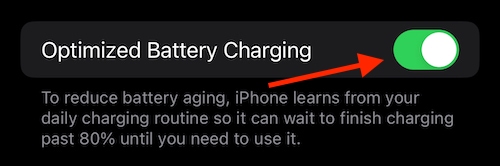
Starting a few more advanced troubleshooting methods, one thing that also worked for some people was disabling Optimized Battery Charging. This feature reduces your iPhone’s charging speed, e.g., when the battery is nearly full and you’re asleep.
That speed is calculated automatically based on your usual sleep hours, so the charge reaches 100% right before you wake up. That’s a way of increasing the battery’s durability, but it may be interfering with your wireless chargers.
To disable the feature, go to Settings > Battery > Battery Health & Charging. You’ll see a toggle for Optimized Battery Charging, just turn it off and you’re good to go.
3. Disable Clean Energy Charging
If you live in the US, some users reported that disabling Clean Energy Charging as well may help. Its toggle is on the same screen as the Optimized Battery Charging setting. Keep in mind, though, that this only applies to US residents — users in other countries won’t see this option.
4. Restart Your iPhone
The same old advice, but this has reportedly helped some users. Simply restarting your phone can be enough to get wireless charging working again.
5. Try the Other Charging Pads on Nimble Podium
The Nimble Podium’s major selling point is that it features multiple wireless charging coils. The pad has one designed specifically for Apple Watches, one for iPhones, and one generally used for AirPods. This last one, however, can charge iPhones as well — though not with MagSafe’s magnetic lock, and at (even) slower speeds.
6. Replace the Nimble Podium
At least one user found out their issue was, in fact, with the charger itself. The solution was to replace it with a new one, of the same model. Taking the Nimble Podium to where you purchased it and getting a new one, therefore, can be a last resort.
However, the new unit might present the same issue, if it’s not the actual culprit. Also, there’s a good chance the store will want to test the unit you’re returning. If it works with other devices, they may deny your claim. In the end, it will all depend on the return policy, so check these possibilities beforehand.

Wireless charging should be a hassle-free experience. Proper positioning, the only major issue, was exactly what MagSafe was developed to address. It’s really unexpected, then, that a software update could break the feature out of the blue. With the methods above, you have at least a few ways to try and fix the problem.
