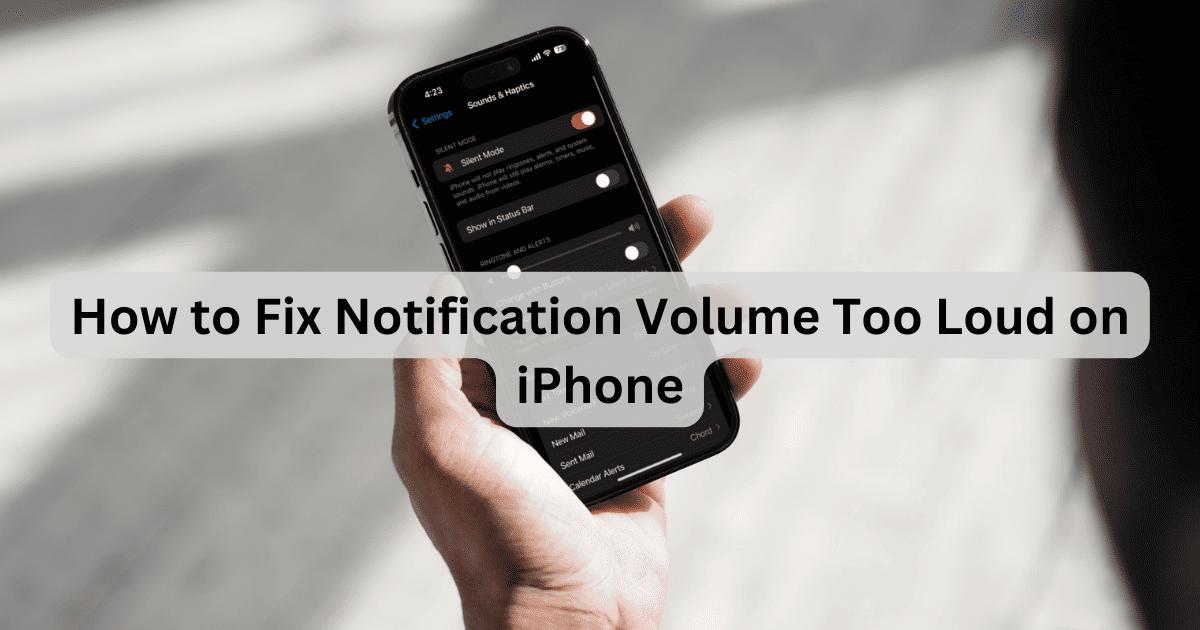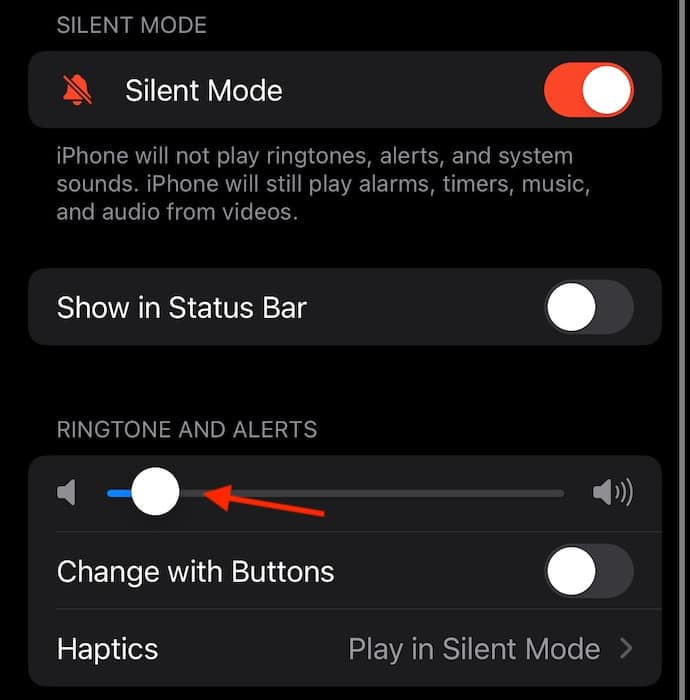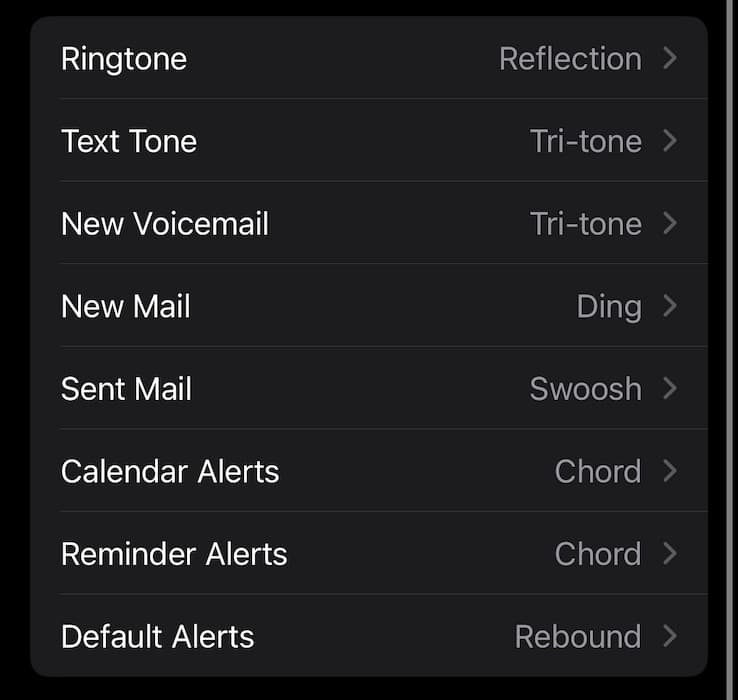Knowing what to do if your notification volume is too loud on your iPhone is the stop-gap between you and a massive panic attack. We’ve all been there: you’re relaxing or attempting to focus, when suddenly you receive an iPhone notification so loud it shakes the skeleton from your body. Save your skin with this quick solution.
How Do I Make My iPhone Notifications Less Loud?
 NOTE
NOTE
If you’re having issues and want your iPhone notifications to be less loud, you can adjust your notification volume from Sounds & Haptics from the Settings menu. Also, this is where you can go to change your notification sounds as well as look at particular settings for your headphone volume.
In this situation, let’s take a look at the process step-by-step.
Time needed: 1 minute
To change your notification volume on your iPhone if it is too loud, simply follow these steps:
- First, navigate to Settings.
- Select Sounds & Haptics.
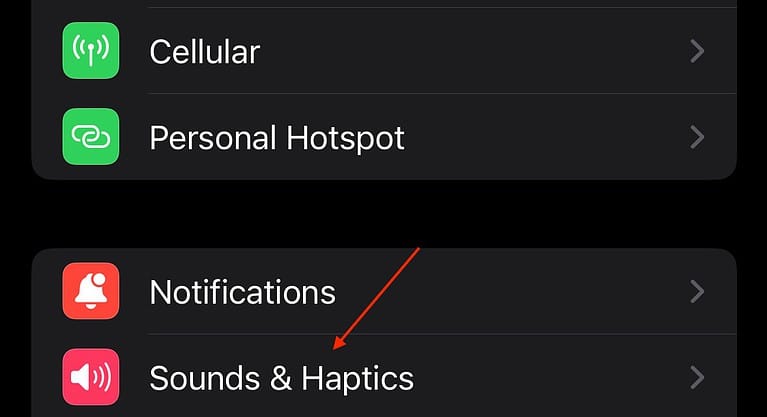
- Adjust the Volume Slider to set the appropriate level for notifications.
- You may also want to consider disabling Change with Buttons while you’re in this menu. This will ensure that your volume buttons don’t change your notification volume.
- Additionally, if you really want to ensure things are quiet, you can change your notification sounds for each different type by clicking on each one and selecting None.
Something to remember is that if your iPhone is connected to an external speaker, such as a Bluetooth speaker or the stereo in your car, this may change how you hear notifications and at what volume you hear them. At this point, you may also want to know how to turn on your iPhone LED flashlight for notifications.