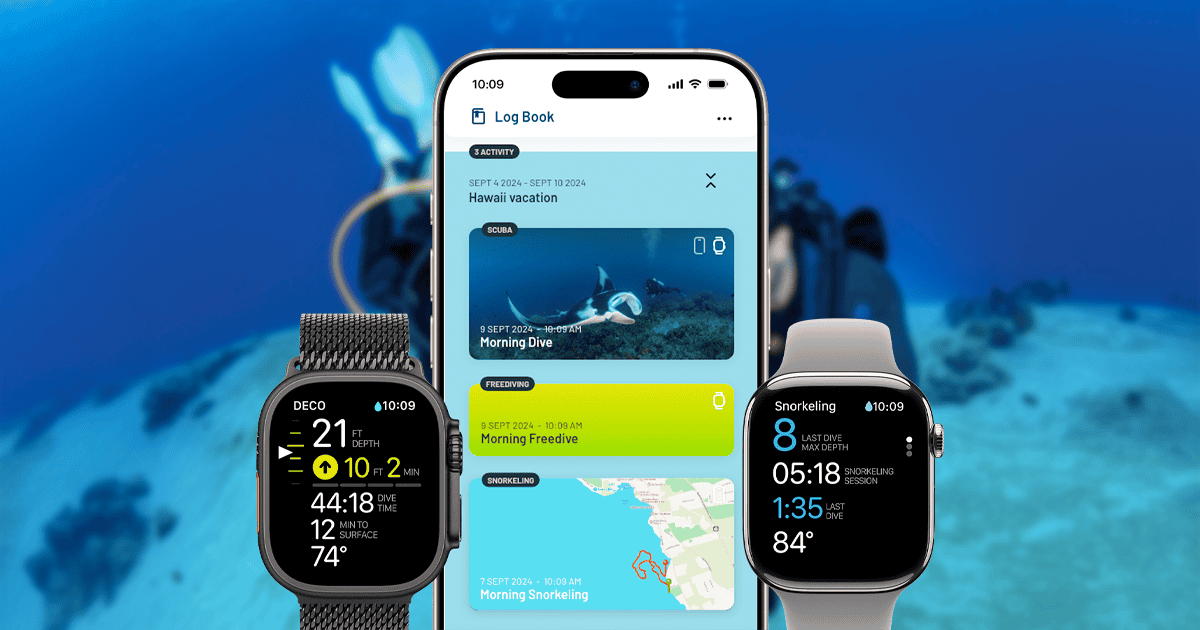Apple Watches are reliable tools for divers and swimmers, providing valuable information about your underwater sessions. However, recently, some Oceanic+ users have noticed that their Apple Watch app is not working. Here’s what to do if you have been affected by this issue.
How To Fix the Oceanic+ App for Apple Watch if It’s Not Working
Luckily, the situation here is simple. Oceanic has updated its app’s requirements, and now you need iOS 18 and watchOS 11 for it to work.
The issue is that the company didn’t specify this change on the app’s App Store page. Even worse, Oceanic’s Apple Watch app was updated regardless of iOS and watchOS versions, and it stopped working on non-updated devices.
1. Update Your iPhone’s iOS
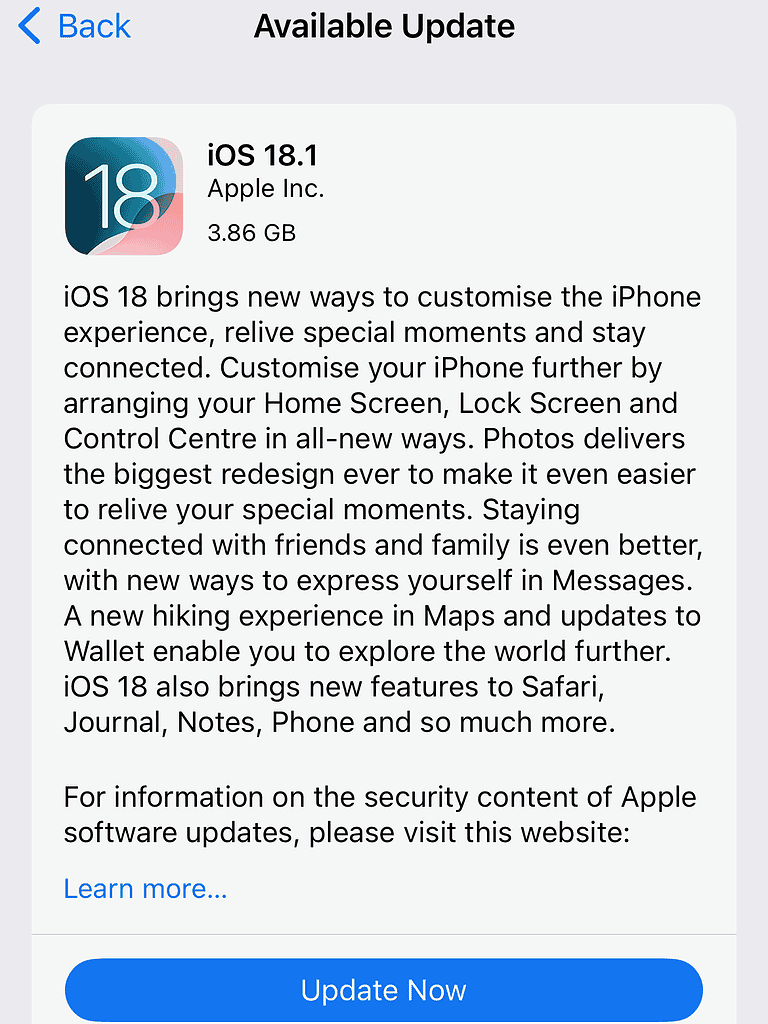
The first thing to try is updating your iPhone to the latest iOS. You should start with this because your Apple Watch may fail to properly update in older iOS versions.
2. Update Your Apple Watch’s watchOS
After updating your iPhone, install the latest watchOS version on your Apple Watch. After that, the Oceanic+ app should start working normally again.
3. Update the Oceanic+ App
If the Oceanic+ Apple Watch app still does not work after the above steps, try updating the app. The reports so far indicate this isn’t needed, but it doesn’t hurt to check anyway.
If the Apple Watch App Still Refuses to Work, Contact Oceanic
There are a few users who couldn’t get the app to work even after performing all the required updates. If this happens to you, my advice is contacting Oceanic directly. Since the Oceanic+ app operates as a subscription-based service, the company has a decent customer support platform.

It isn’t uncommon for developers to change app requirements and fail to inform users. In this case, however, the issue is Oceanic’s lack of understanding of its audience.
That’s because a huge part of it is frequently in places with spotty network connectivity if there’s any signal at all. In such situations, updating an iPhone and an Apple Watch may prove difficult, rendering the app unusable for some time.