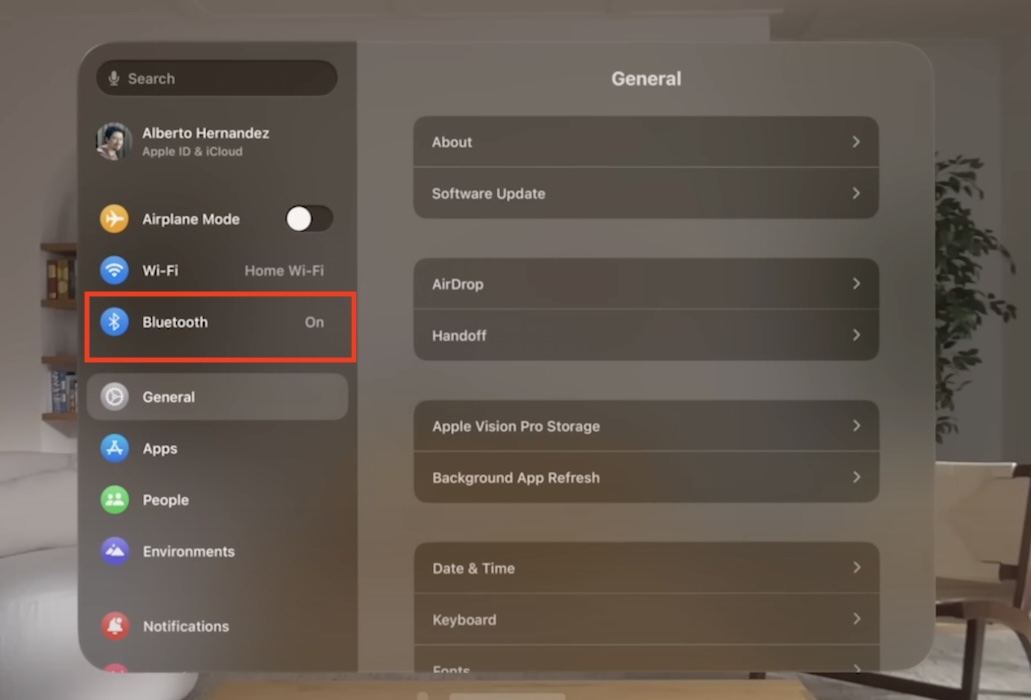One of my first questions about the Apple Vision Pro was whether I could pair it with third-party headphones. I’ve already paid a lot for my Mac, iPhone, and iPad. While a pair of 2nd generation AirPods costs a fraction of these devices, I’d rather not spend any more if possible. Here’s what I learned after trying this spatial computer.
Can You Pair Apple Vision Pro With Third Party Headphones?
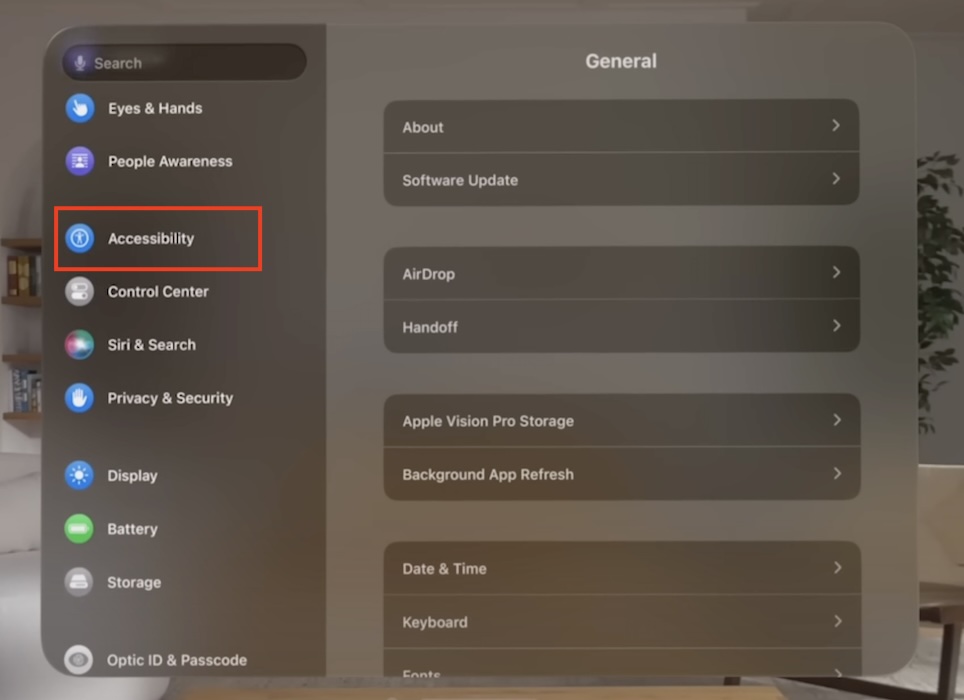
You can pair the Apple Vision Pro with third-party headphones through Settings > Accessibility > Hearing Devices. However, you likely won’t receive sound feedback. The Vision Pro is still fairly new, so Apple might eventually allow the use of more non-Apple-owned peripheral devices. For now, you can only use Vision Pro’s accessibility settings for hearing aids.
Do AirPods Work With Vision Pro?
The Apple Vision Pro is compatible with all current generations of AirPods and Beats headphones. It should automatically detect any Bluetooth device connected to your Apple ID. If not, here’s how to manually pair your AirPods or Beats headphones with your Vision Pro.
- Open Settings on your Apple Vision Pro and go to Bluetooth.
- Select the name of your AirPods or Beats headphones, then wait for it to finish pairing.
Does Vision Pro Have Bluetooth?
You can pair Apple Vision Pro with various Bluetooth devices, including keyboards, trackpads, gaming controllers, and MFi hearing devices. Just open Settings and tap their names in Bluetooth. But as with your Bluetooth headphones, you must use peripherals that are compatible with Apple devices.
Contact Apple Support if your Apple Vision Pro doesn’t detect your AirPods or Beats headphones. Try requesting a replacement since it’s still under warranty. Just make sure that you’re using legit, original AirPods—otherwise, Apple Vision Pro will detect counterfeit AirPods as third-party devices.