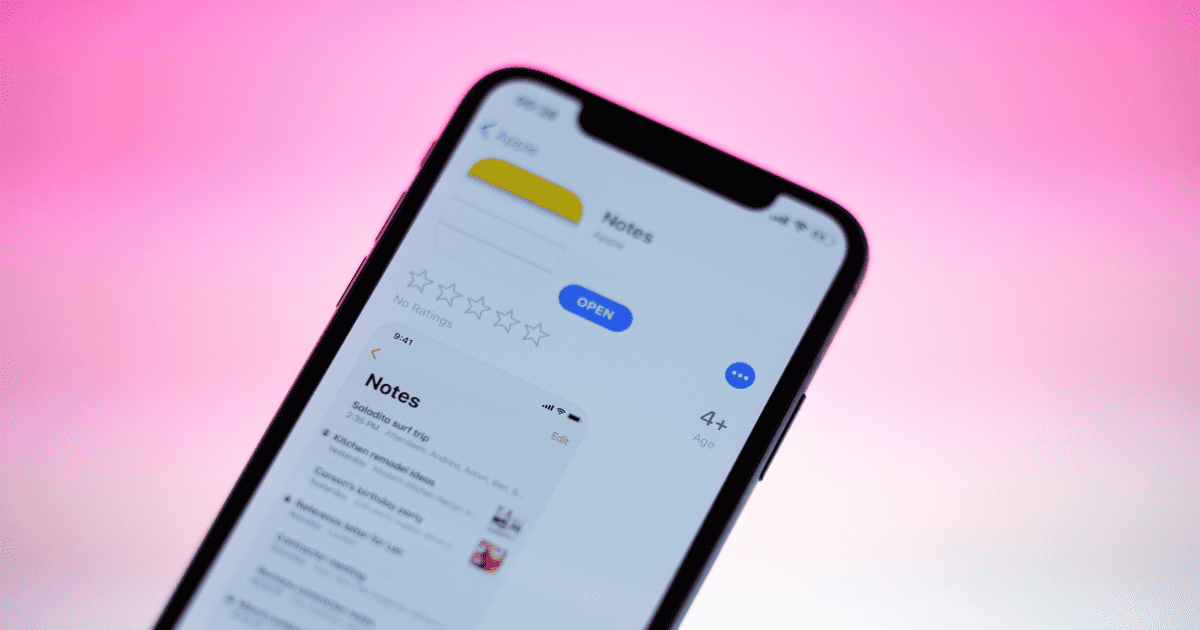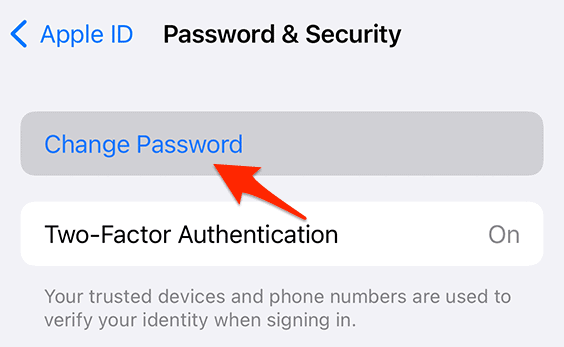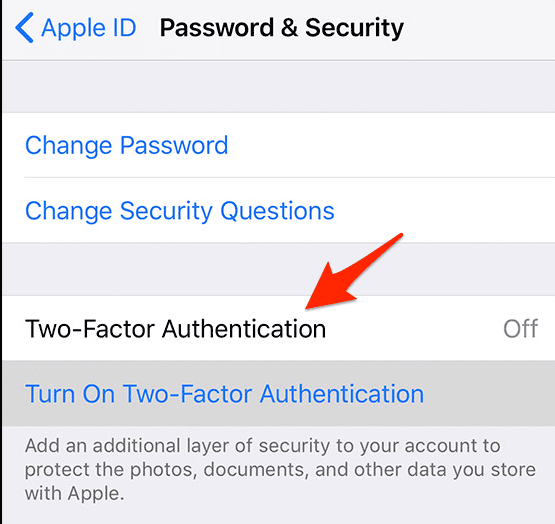Have you ever opened your iPhone’s Notes app and been surprised to find strange, random notes that you don’t remember saving? Interestingly, this glitch can also work the other way around, causing notes to disappear from the Notes app. In this article, we’ll explore why it happens and provide potential solutions.
Can iPhone Notes Be Compromised?
Yes, like any other app or service, iPhone Notes can be compromised if your Apple ID is hacked. However, in the case of the iPhone owner complaint, it seems unlikely since there were no 2FA login requests and they changed their passwords.
Time needed: 2 minutes
Still, it is essential to take immediate steps to secure your account and seek help. Here’s what you should do:
- Change your Apple ID password by going to Settings > Your name > Password & Security and clicking Change password.
- Enable two-factor authentication on iCloud: go to Settings > Your name > Password & Security on your iPhone, and tap on Two-Factor Authentication. Follow the prompts to enable it.
- After securing your account, it is advisable to get in touch with Apple Support. Explain the issue of random notes appearing in detail and ask them to look into it. This step is important as Apple Support can analyze the issue at a deeper level.
iCloud keeps asking for a password? Check out how to fix this error.
Why Are There Duplicate Notes on My iPhone?
Duplicate notes can be a result of syncing issues between iCloud and your iPhone or having multiple accounts (like Gmail) syncing notes. To address this issue:
- Consolidate Accounts: Go to Settings > Notes and check the accounts that are syncing with Notes. Choose one account for syncing.
- Toggle Syncing Off and On: Go to Settings > Your Name > iCloud and toggle off Notes. Wait a few moments and toggle it back on.
Why Does My Notes App Keep Opening a Note?
If your Notes app keeps opening a note unexpectedly, it could be due to a software glitch, or in some cases, it might be syncing issues with iCloud. Here are a few steps you can try:
- Restart your iPhone: Sometimes, a simple restart can resolve minor software glitches.
- Update your iOS: Make sure your device is running the latest version of iOS. Outdated software can cause unexpected issues.
- Check iCloud Settings: If your Notes app is synced with iCloud, check the settings to make sure that everything is in order.
How Do I Find Hidden Notes on My iPhone?
If you suspect that notes are being hidden or saved in a different folder:
- Check All Folders: In the Notes app, ensure you check ‘All iCloud’ and any other folders that may be syncing with the app.
- Search for Keywords: Use the search function in the Notes app to find specific notes.