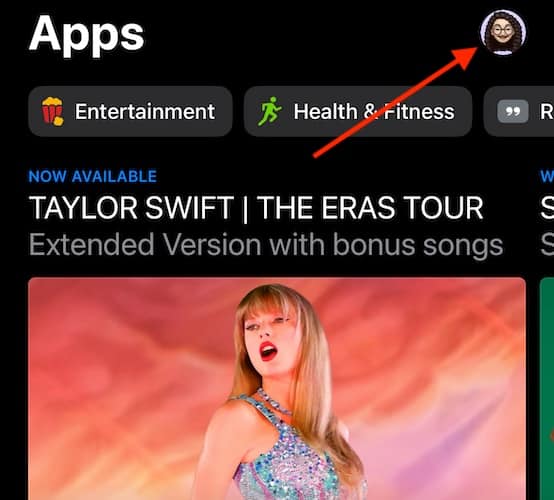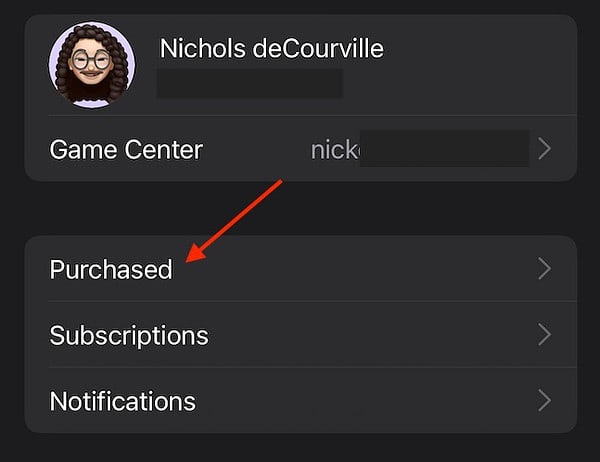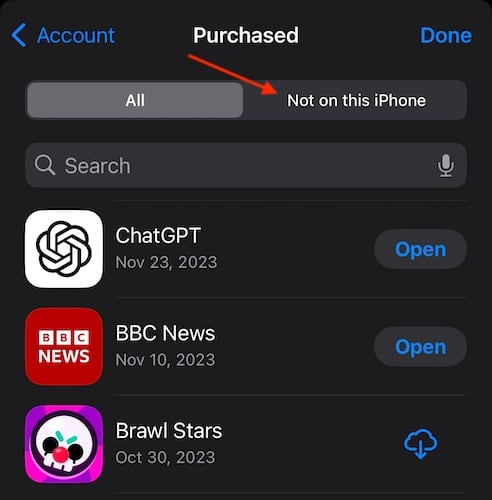Sometimes I need to check my app download history to see if I am missing anything on my iPhone. Fortunately, there’s an easy way to see your recently downloaded apps. Here’s how.
How Do I Find Recently Downloaded Apps?
Time needed: 1 minute
Finding your recently downloaded apps on your iPhone is as easy as going to the App Store:
- Open the App Store. You can easily find the app by swiping down from your Home screen to use the Spotlight Search function.
- Click your profile icon in the top-right corner.
- Then, click the Purchased tab. This will show all of your downloads, even the free apps. They will be in the order that you downloaded them.
- You can also categorize your list as All or Not on this iPhone. The All option will show you everything you’ve ever downloaded.
This can be great if you deleted an app by accident and need a quick way to find it. It’s also useful if you forget what you have downloaded in the past.