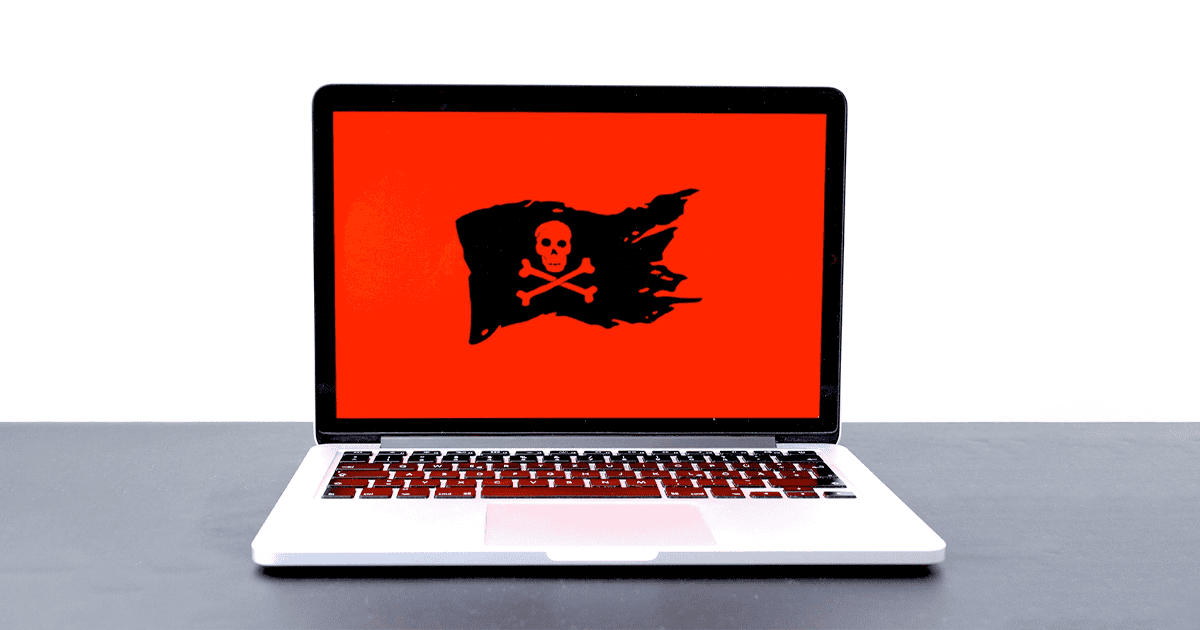Anyone can be vulnerable to malware and viruses. Even though macOS is generally safer than Windows, that doesn’t mean it’s immune to such threats. If you have been receiving messages about a certain “Gonor” malware, here’s how to easily protect your Mac.
What Is the ‘Gonor’ Malware?
Actually, “Gonor” itself isn’t a real Mac malware. Its website, gonor (dot) xyz, is just a scam page that adds spammy notifications to your browser.
According to PC Risk, a website specializing in online threats, the page tries to convince you to allow these notifications. From there, it will use the fake infection alerts as a way to trick you into downloading actual malware. Therefore, unless you have downloaded something from them, you aren’t infected.
How To Remove the “Gonor” Malware From My Mac?
If you haven’t downloaded anything, simply revoke the site’s notification permissions. After doing that, a safety scan can give you some peace of mind.
1. Change Safari’s Notification Settings
You’ll do most of the steps in Safari. Just follow the steps below:
- Open Safari and go to Safari > Settings in the menu bar.
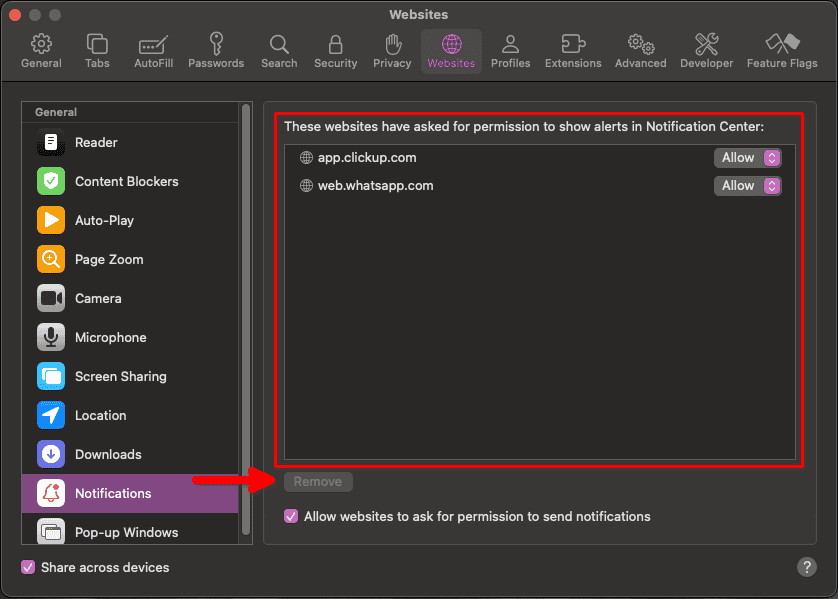
- In the window that opens, go to the Websites tab, scroll to Notifications, and remove suspicious links.
2. Scan Your Mac For Viruses
With the notifications issue out of the way, if you want to be extra-sure, check your Mac for malware. There are a few free apps that can help with this.
Personally, I’m a big fan of MalwareBytes. I have used it in Windows for years, and there’s a Mac version as well. Another recommendation is KnockKnock, by the Objective-See Foundation, which scans for apps that persistently reinstall themselves.

Keeping your Mac free from malware may sometimes seem difficult. There are, however, lots of digital security tools for macOS that help with this task. Remember to follow safe browsing practices.