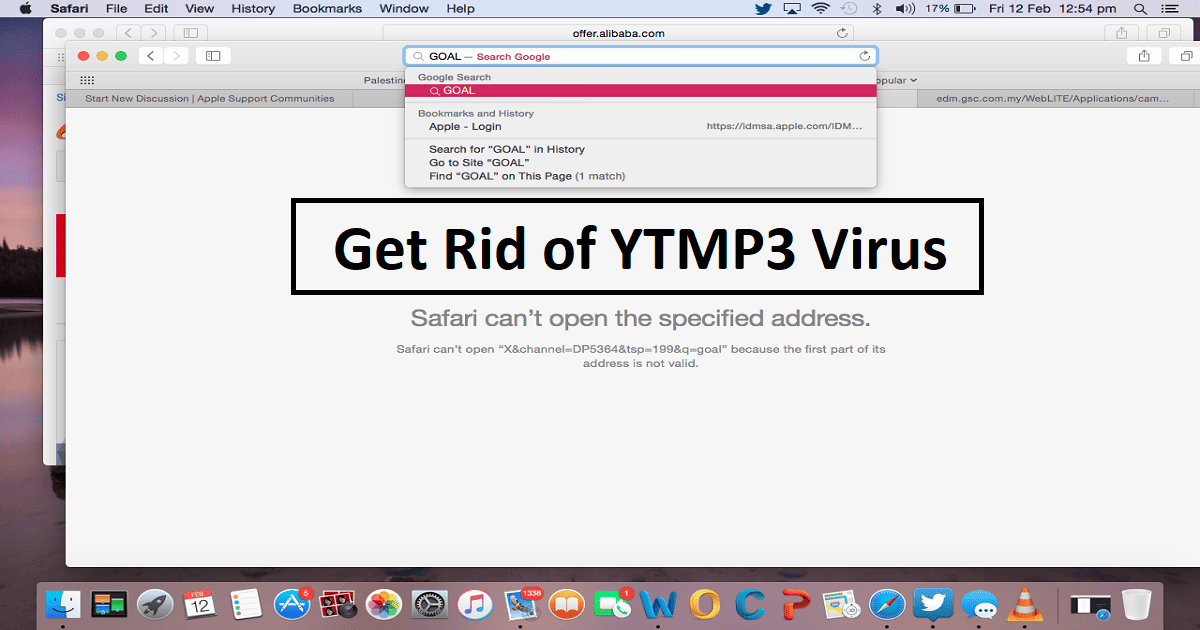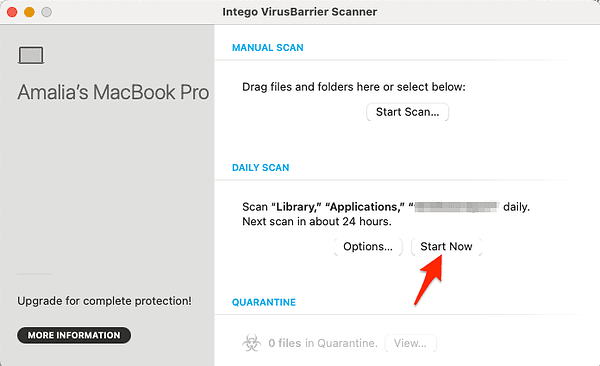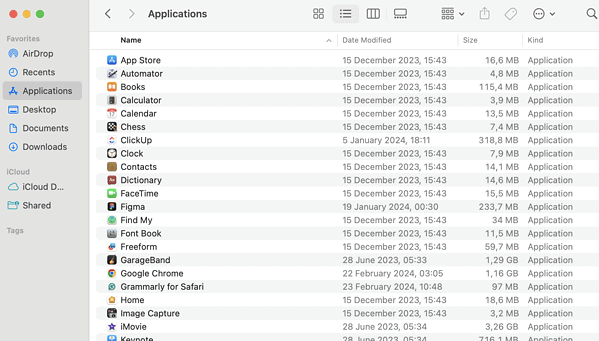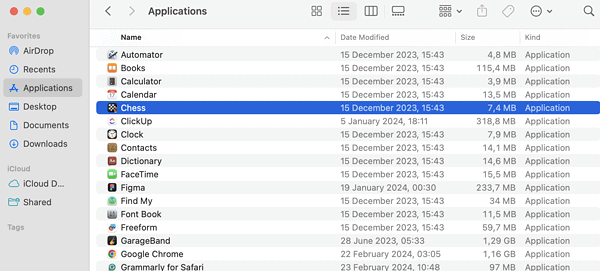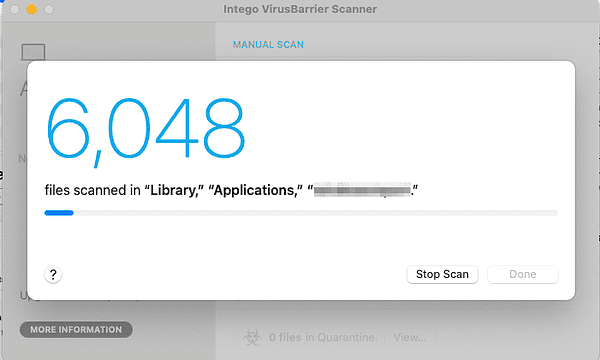YTMP3 virus is not your usual virus type and it is a hassle when it attacks your browser or computer. Removing the YTMP3 virus involves disabling installed add-ons from your browser and Mac. Thankfully, it only takes a few steps to do so.
I couldn’t agree more that the YTMP3 can be a useful site I sometimes rely on its converting ability. On the other hand, having it affect the way you use your computer isn’t fun at all. Therefore, below, I’ll show you how to remove the YTMP3 virus in a few easy steps, so let’s break it down!
How to Remove the YTMP3 Virus
When you visit YTMP3 to use its converter, your device might not get infected by standard malware that’s easily detectable by an antivirus. Instead, you’ll get PUPs (potentially unwanted programs). PUPs try to get a lousy confirmation to install programs onto your computer.
Sometimes it won’t even ask for permission so using the converter itself will be a confirmation.
Time needed: 5 minutes
If your device is full of third-party programs or potential malware, here’s what you need to do.
- Scan your device with anti-malware software. We will use Intego antivirus.
- Visit the installed programs and apps.
- Identify unknown programs and delete them.
- Run a second scan to ensure your device is clean and ready to use.
Also, keep in mind that some unwanted programs will come as a part of the extension. If you still see unwanted programs when browsing, check your browser’s extensions. Removing all extensions you didn’t install yourself will sort this issue.
Is YTMP3 Safe for Mac?
On paper, YTMP3 is safe and on the surface. It’s a convenient website that helps convert YouTube content to various audio and video formats. However, the website is full of ads, of which some ads are there to install third-party programs.
On a related note, I would suggest avoiding YTMP3. It is known for installing unwanted programs and malware without asking for any kind of permission.
How Does YTMP3 Work and Can You Still Use It?
YTMP3 works as a converting platform where you can paste a YouTube link to convert it to a downloadable audio or video format. The conversion process is quick and efficient. However, the actual problem with YTMP3 is the ads.
The website is full of ads and some of the ads try to install unwanted programs on your device. While these aren’t typical viruses, they can slow down your computer, take up storage space, and ruin your browsing experience.
That’s where the issues lie with the YTMP3 website. You might be unaware of giving the website consent to install third-party tools and software on your computer. The installed programs are made to run ads and do things we aren’t aware of. Not knowing how deeply are they installed into our system (or operating system registry), it’s certainly unsafe to expose your device to websites with such a way of operation.
Conclusion
Trying to quickly get help from a video-converting website can end up being an issue you need to spend a lot more time on. YTMP3 isn’t technically a virus. It’s a legit website but their ads are troubling. Adware on the YTMP3 website can install add-ons, extensions, apps, or programs on your computer without your permission. It’s better to avoid this website altogether and use any other converting platform or tool.