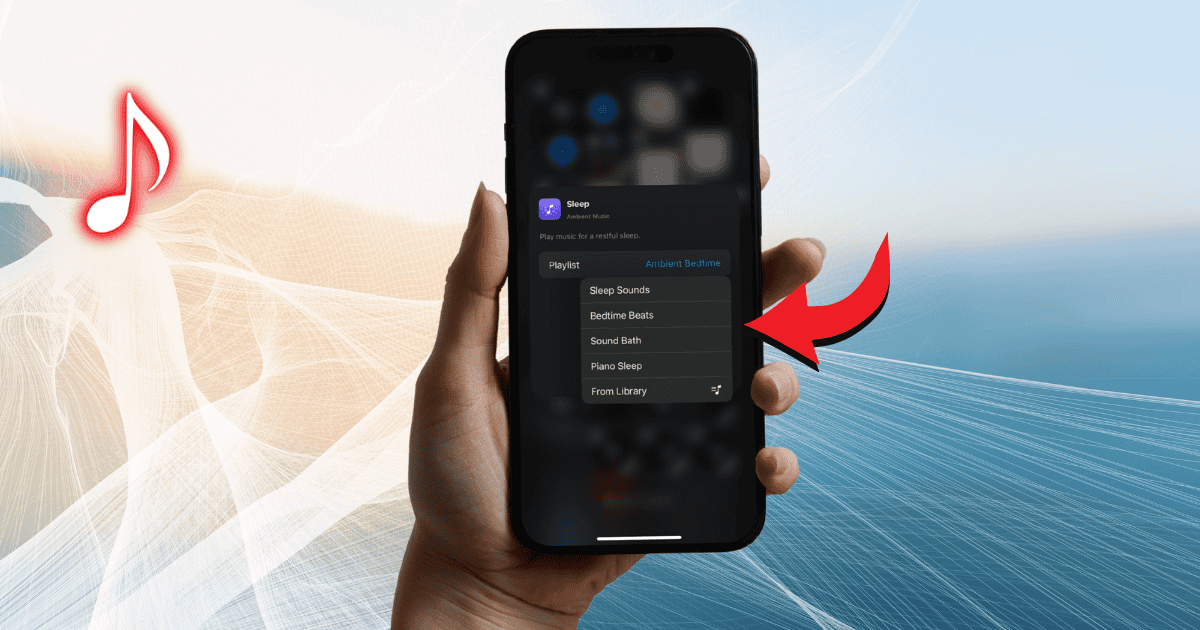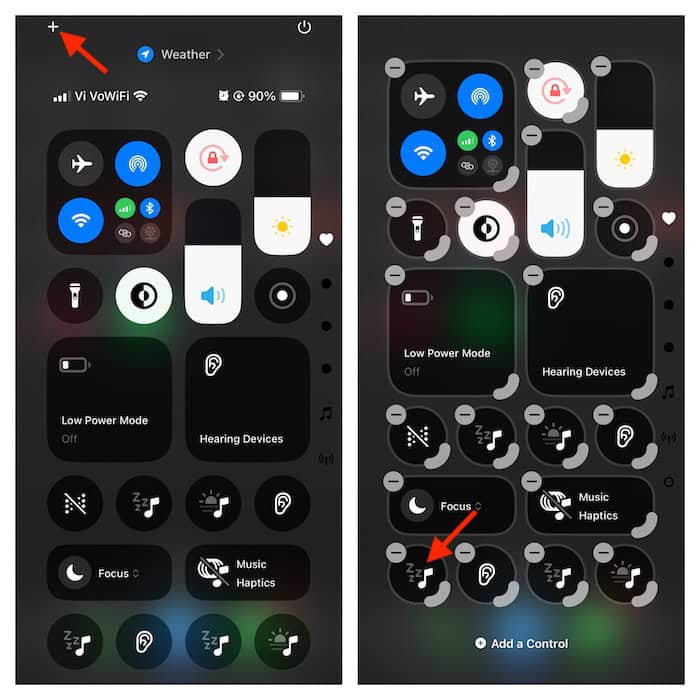Ambient Music is one of the most talked-about functions that came with iOS 18.4. Whether you want to relax to some lo-fi beats or do some deep work while zoning out to electro-pop music, it can do so with just a few taps. That said, the feature is a bit confusing to bring out on your first try. Here’s where you’ll find it.
Add Your Favorite Ambient Music to the iPhone Control Center
Time needed: 1 minute
Before activating and switching music playlists, you need to set it up first. Follow these steps:
- On your iPhone, swipe down from the top-right to access the Control Center.
- Hit the + button in the top left.
- Tap the Add a Control button.

- Under the Ambient Music section, choose the preferred category such as Sleep, Chill, Productivity, and Wellbeing.
- As there is no restriction at all, you can have all these four music categories in your Control Center.
- In the end, tap the empty area to confirm and get out of the editing mode. Going forward, you can play your favorite ambient music by tapping on this very icon.
Access the Hidden Ambient Music Playlists in Your iPhone Control Center
Once you have added a specific music category, you can access and switch its playlists at your own pace.
- Bring up the Control Center through the swipe-down gesture from the top right.
- Tap the + button in the top left corner.
- Now, gently tap in the middle of the music icon. Make sure not to tap on the minus button as it will remove the music icon.
- Next, tap Playlist.
- Choose the desired playlist from the drop-down menu.
- If you want to select a custom playlist, tap From Library and then choose one from your Apple Music library.
- Once you have picked a playlist, tap the empty area to finish.
Complete List of Ambient Music Playlists in iOS 18.4
It’s worth pointing out that each ambient music playlist category offers four different options to choose from.
- Sleep: Sleep Sounds, Bedtime Beats, Sound Bath, and Piano Sleep.
- Chill: Piano Chill, Ambient Chill, Lo-Fi Jazz, Pure Chill.
- Wellbeing: Pure Mediation, Spa, Beats & Breath, and Pure Calm.
- Productivity: BEATstrumentals, Binaural Frequencies, Pure Focus, Classical Concentration.
While you can enable Ambient Music and access all the available playlists, choosing a playlist from the Apple Music library requires an active subscription. If you don’t have one, the From Library option won’t show up for you.
Currently, the custom playlist feature supports only Apple Music. Sorry, for folks (including me) who love Spotify or other third-party music streaming apps. I had to (unwillingly) upgrade to the Apple Music premium plan to confirm it.
There you have it! I hope discovering and switching the buried ambient music playlists should now be a hassle-free affair for you. To get the most out of your Control Center, head over to this article to unravel more such cool tweaks.