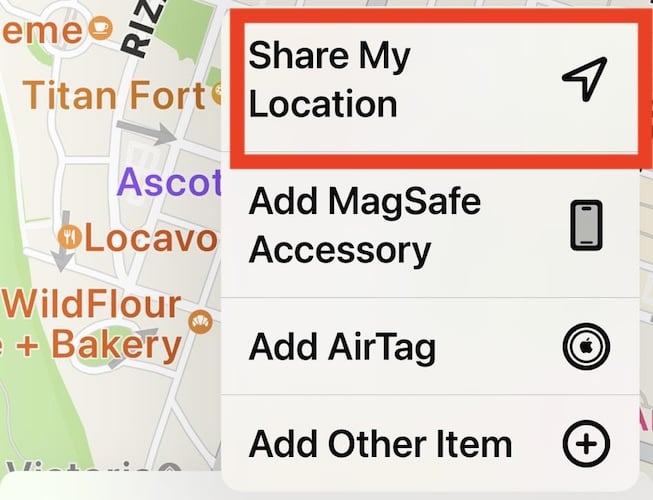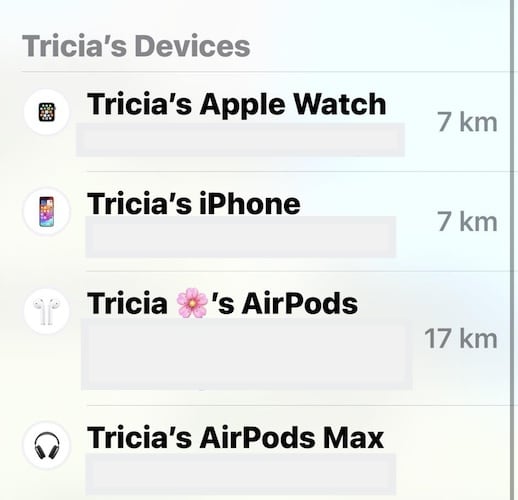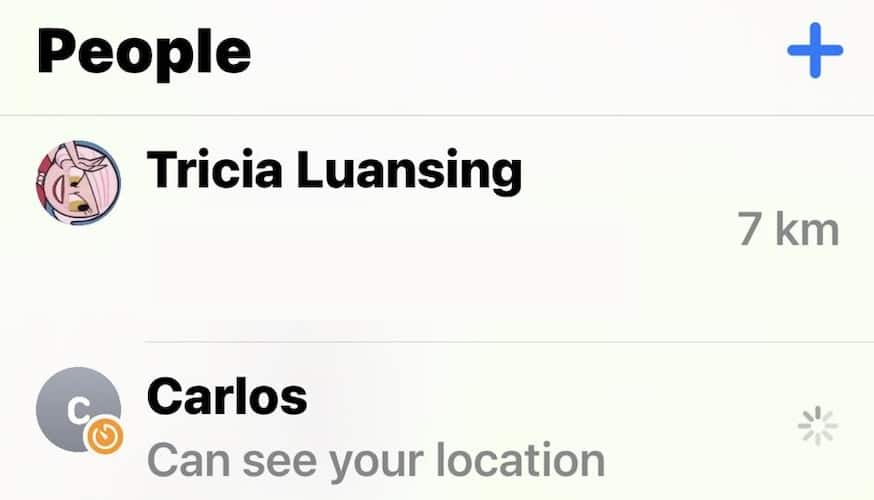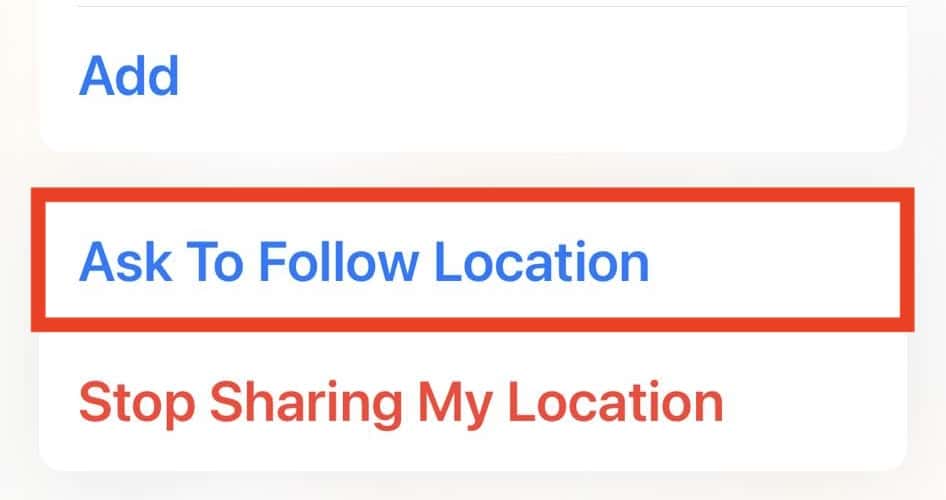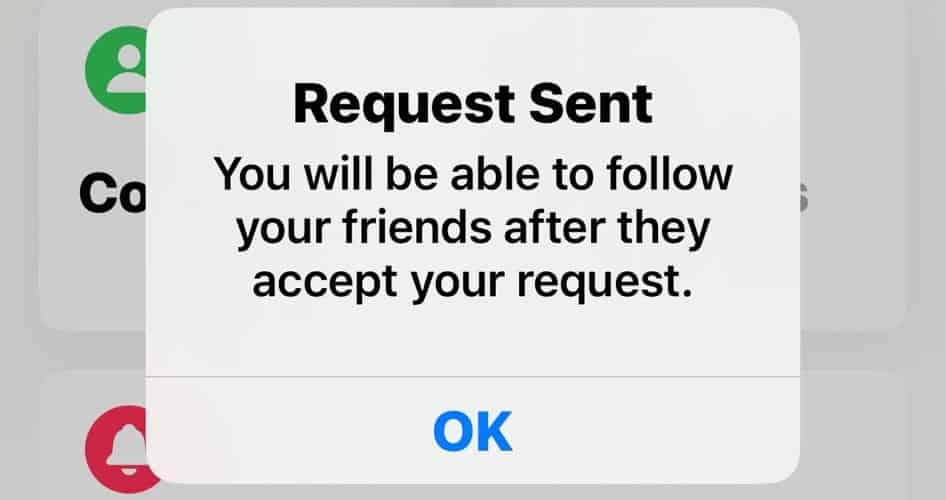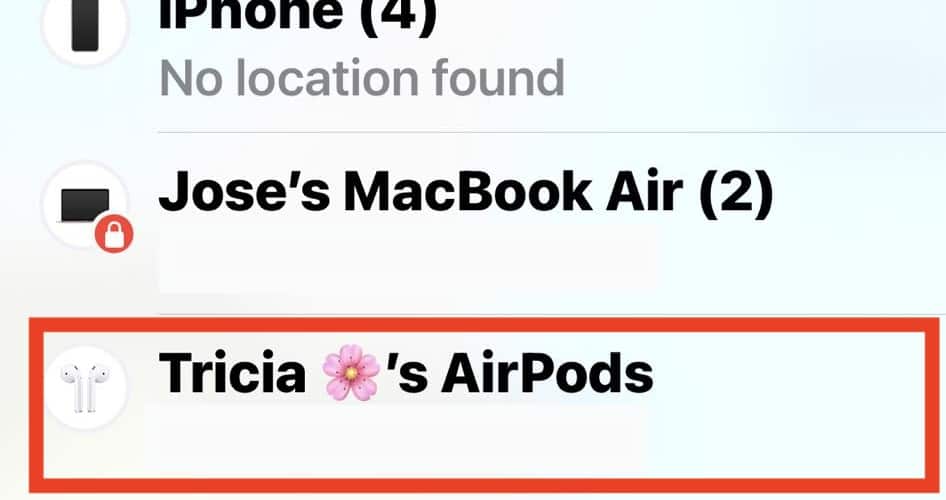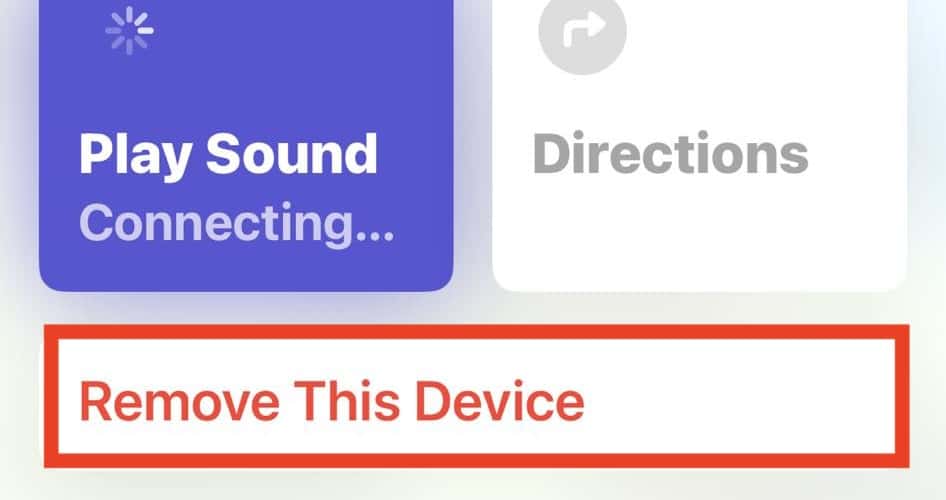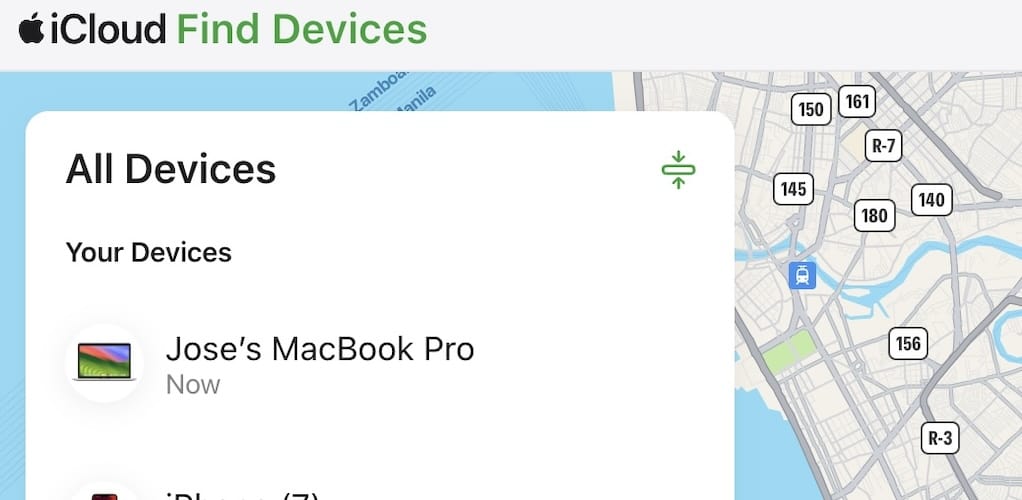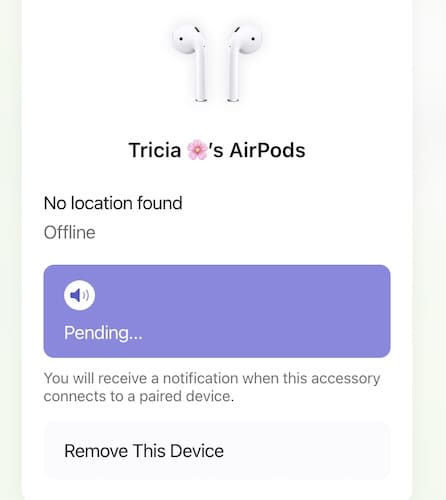Having your AirPods on Find My is convenient since they’re easy to lose. Although it also raises privacy concerns. Can you track AirPods connected to another phone? Technically, yes—just not in the way you think. I’ll explain the limitations and conditions for setting up third-party AirPods on your Find My account.
Can You Track AirPods if They Are Connected to Another Phone?
You can track your AirPods even while they’re connected to another phone if you register them on Find My. For third-party AirPods, the registered owner must share their location with you. However, please note that you can only request to track Apple users after you share your location with them.
How Do I Share My iPhone Location With Someone?
Here’s how to share your location with another iPhone user:
- Go to Find My > People and tap the plus symbol (+) at the top-right corner of the window.
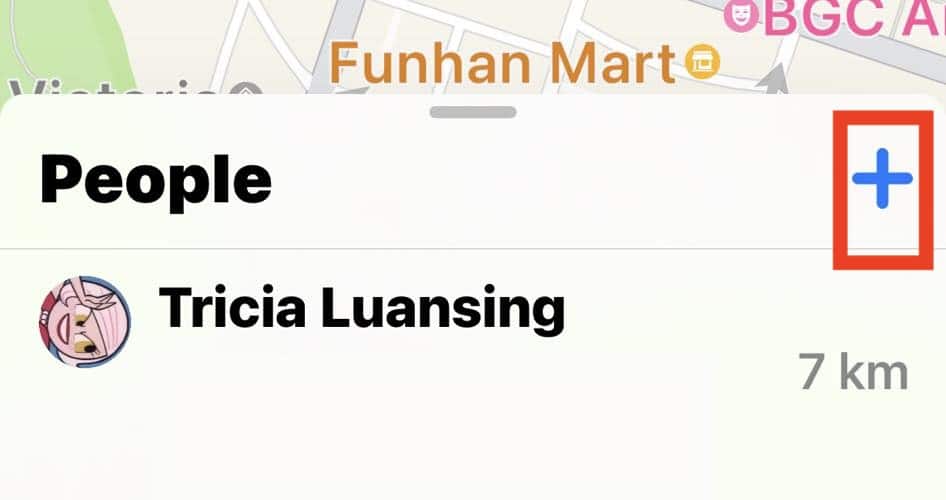
- Tap Share My Location, then input your friend or family member’s contact information. If their name is grayed out, they likely haven’t set up Find My.
- Choose how long you want to share your location.
- After confirmation, that contact will be able to track you and your Apple devices, along with your AirPods.
Can I Request Someone’s Location on Find My?
Here’s how to request another user’s location:
- Go to Find My > People and look for the person you want to track. You should see all the users who can access your location.
- Tap their contact details and select Ask to Follow Location.
- Once they accept your request, you’ll be able to track them and the AirPods paired to their Find My.
Can the Previous Owner of My AirPods Track Them?
The previous owner can still track their AirPods even if they’re unpaired from their iPhone. To turn off location tracking permanently, they must disable Activation Lock and remove their device from the Find My app. Only the registered owner can perform these steps—ensure you do them before buying second-hand AirPods.
- Go to Find My > Devices > [AirPods name].
- Scroll down to Remove This Device. The registered owner can do this on the iPhone paired with their AirPods.
The registered owner can also turn off the Activation Lock remotely.
- Go to the iCloud Find My website and input your login credentials.
- Select the Device tab > [AirPods name] > Remove This Device.
Can I Connect My AirPods to 2 Different iPhones?
You can connect your AirPods to two different iPhones, but you can’t pair them to multiple Apple ID accounts. Only one user is allowed to register them on Find My. Also, remember to disconnect your AirPods before switching devices—they can’t play from different devices simultaneously.
Can Someone Reset Stolen AirPods?
Unauthorized third parties can reset and use your AirPods on their devices, but you can still track them on Find My. You could even mark your AirPods as lost. Just make sure not to remove your stolen devices from Find My; otherwise, anyone will be able to pair them to new Apple ID accounts.
Find My lets you track your AirPods 24/7, even while they’re connected to another phone. But if Find My keeps turning off on your iPhone and disappearing, try adjusting your app permissions and location services.