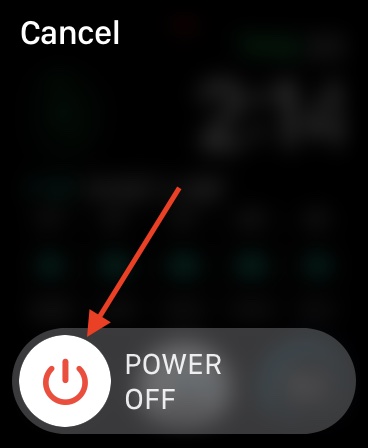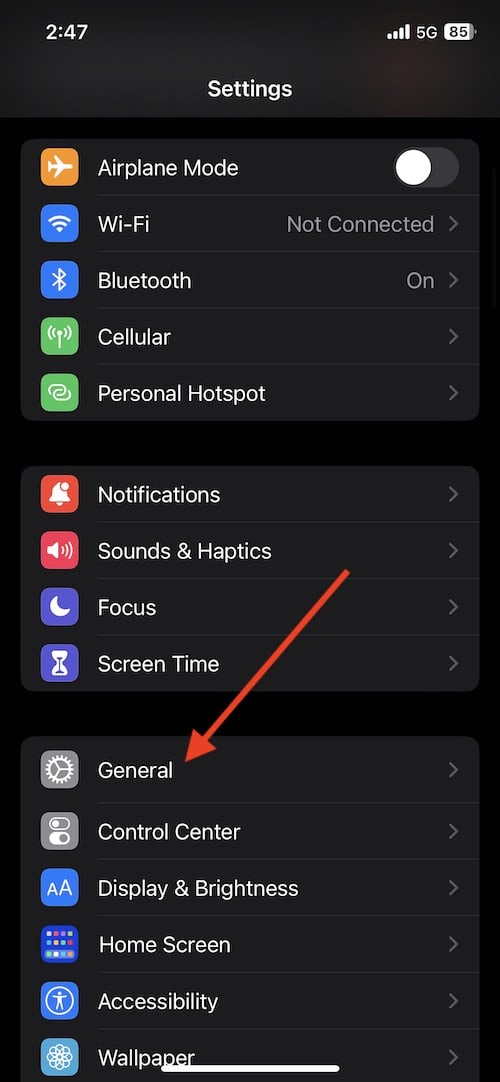I’m going to show you how to turn off your Apple Watch. This guide will also show you how to restart your Watch, as well as some other tips that may help with certain problems.
Sometimes, a device just doesn’t want to respond, for whatever reason. Oftentimes, simply turning off a device and turning it back on can be an answer to several problems. With this guide, I will show you how to shut down your Apple Watch.
How to Turn Off and Restart Your Apple Watch
If something isn’t working correctly on your device, shutting it off and turning it back on may be a quick solution.
To turn off your Apple Watch, follow these steps:
Time needed: 1 minute
How to turn off your Apple Watch
- Press and hold the side button of your Apple Watch. Once the shut down button appears, tap it, and then drag the Power Off slider to the right.
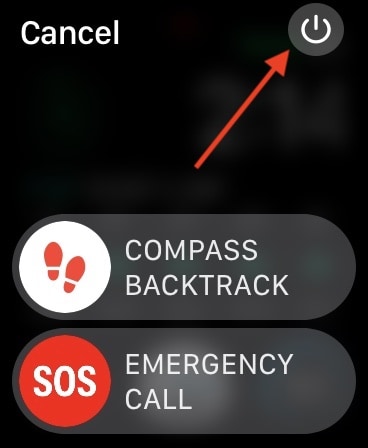
- To turn your Watch back on, simply hold down the side button until you see the Apple logo.
- You will not be able to restart your Apple Watch while the device is charging.
How to Force Restart Your Apple Watch
You may also need to force your device to restart. The device may be experiencing a soft crash, or you may simply need to force the watch to restart. Either way, it is important to note that you should only force restart your device if you are unable to restart it through normal measures.
- To force restart your Apple Watch, hold down the side button and the Digital Crown at the same time.
- Wait ten seconds, and the Apple logo will appear.
How to Restart Your iPhone
When it comes to potential issues with an Apple Watch, users may also need to restart the iPhone that it is connected to. How to shut off your iPhone depends on whether or not the device has Face ID. Any iPhone older than the iPhone X will not have Face ID.
- For models with Face ID, press and hold the side button and a volume button. Then drag the power off slider to the right.
- For models without Face ID, press and hold the side or top button until the slider appears, and then drag the slider to the right.
- For any model iPhone, you can also go to Settings > General > Shut Down.
- To turn your iPhone back on, hold down the side or top button and wait for the Apple logo to appear.
Whatever the reason may be, restarting a Watch is sometimes necessary. Restarting your device may also be a fast solution to a common problem. Restarting the iPhone that the Watch is paired to may also be a solution. Try restarting your Watch before attempting further measures with your device.