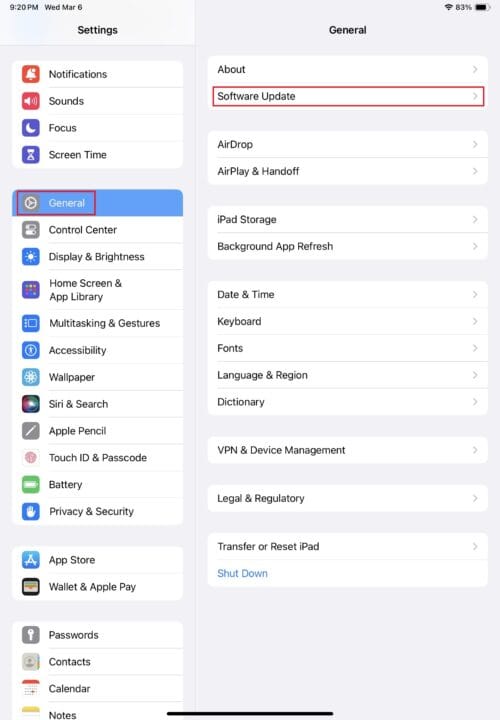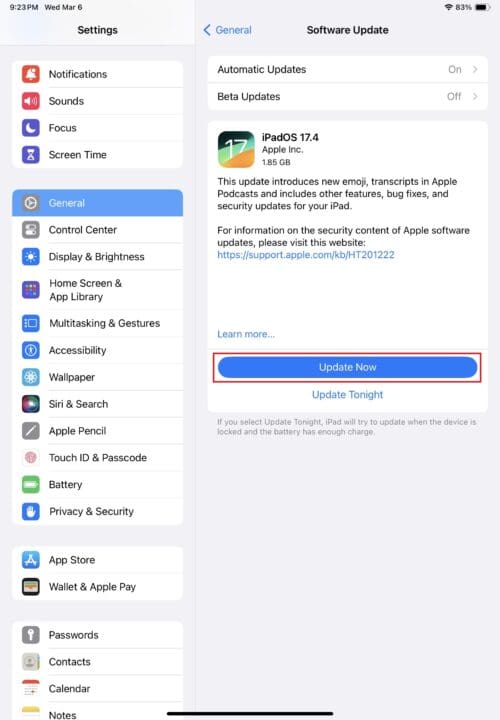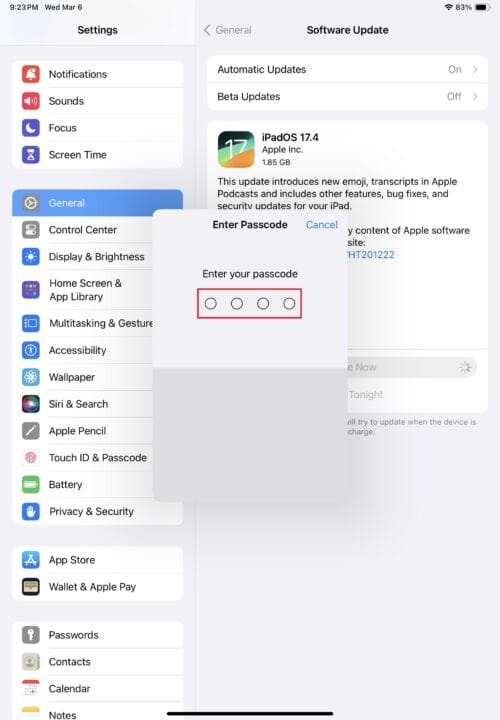Apple’s iPad is one of the most popular tablets, thanks in part to its operating system. It seamlessly works with other products in the Apple ecosystem, like Macs and iPhones. However, Apple no longer provides software updates when an iPad gets too old. The good news is that Apple supports its devices for a long time after release, so you should still be able to update an old iPad to iOS 16 without too many problems.
Is My iPad Too Old for iOS 16?
Apple supports most of its devices with new software releases for five after their initial release. iOS 16 came out back in August 2022, so it supports most iPads from 2017 and later. The most notable exception is the iPad Pro. iOS 16 supports the first-generation iPad Pro, which debuted in 2015.
All iPads running an A9/A9X chip or newer can update to iOS 16. Older iPads with an A8/A8X chip cannot update to iOS 16. It is also worth noting that iPads actually run on a proprietary operating system called iPadOS. However, many people still call the iPad’s operating system iOS for simplicity.
The following devices can update to iPadOS 16:
- 5th Generation iPad (and later)
- 3rd Generation iPad Air (and later)
- 5th Generation iPad Mini (and later)
- 1st Generation iPad Pro (and later)
Keep in mind that many iPads can also update to iOS 17, which came out in 2023. This iOS update dropped support for the A9/A9X chip. Older devices often receive security updates, even if they no longer receive the latest version of iOS.
Check for Updates on an Old iPad
The easiest way to see if an iPad can update to iOS 16 is to check in the Settings app. You may be able to update your old iPad to iOS 16 or even iOS 17. Even if you can’t update to one of these operating systems, there may be important security updates available.
- Open the Settings app.
- Go to General > Software Update.
- Wait for the page to load with the available update.
Should I Update My Old iPad?
You should always update your iPad to the latest version of iOS as soon as it becomes available. Most people think of software updates as changing the look of a device. However, these updates also provide critical security patches to ensure your iPad does not become the target of hackers.
Failing to update an iPad leaves it vulnerable, and the longer you wait, the larger the chance of becoming a victim. To avoid this potential nightmare, turn on automatic updates so your device installs updates as soon as they become available.
Update an Old iPad to iOS 16
Updating an iPad is quick and easy to do using the Setting app. You can begin an update from the same page as checking for available ones. You may be asked to provide login information and confirm the installation. Keep in mind that updating to iPadOS 16 may take a long time if you haven’t updated your iPad in a while.
- Go to the Settings app
- Select General > Software Update.
- Tap Update Now to begin the update immediately. Be sure the iPad is plugged in or fully charged before starting.
- Enter your passcode when prompted.
- Wait for the update to download and install. You can continue using the device while downloading, but it will restart during the update.
Why Can’t I get iOS 16 on My iPad?
If the update option isn’t available on your iPad, then it is likely too old to update. Apple stops providing updates for old iPads for a number of reasons. The first and most obvious reason is that Apple wants to encourage people to purchase new devices. Stopping app updates ensures owners have little choice but to purchase a brand-new device every few years.
A more complicated reason is that it is difficult to continue releasing new versions of iOS on older hardware. The latest operating system takes full advantage of newer processors. Getting this software to work on old hardware requires a lot of work, and it doesn’t always perform well. Additionally, the number of older iPads in use drops every year, so there is little reason for Apple to bother with major updates.
When Does Apple Stop Releasing iPad Updates?
There is no date that Apple will definitively stop releasing updates for an iPad. However, they usually follow a regular cycle. Apple has typically stopped supporting iPads with new versions of iPadOS after five years. After that, Apple continues to support the iPad with security updates.
The biggest exception is the iPad Pro, which receives updates long after the other devices. The reason for this is likely due to the higher price tag and the newer processors.