In its most recent app update, version 8.8.0, UPS added Sign In with Apple for new and existing customers. Here’s how to start using it.
UPS Sign In with Apple
Update Notes
- Apple single sign-on is now available
- Landscape mode re-enabled for iPad
- Biometric login remains active until user manually logs out
- Ongoing enhancements to accessibility functionality
- General performance and bug fixes
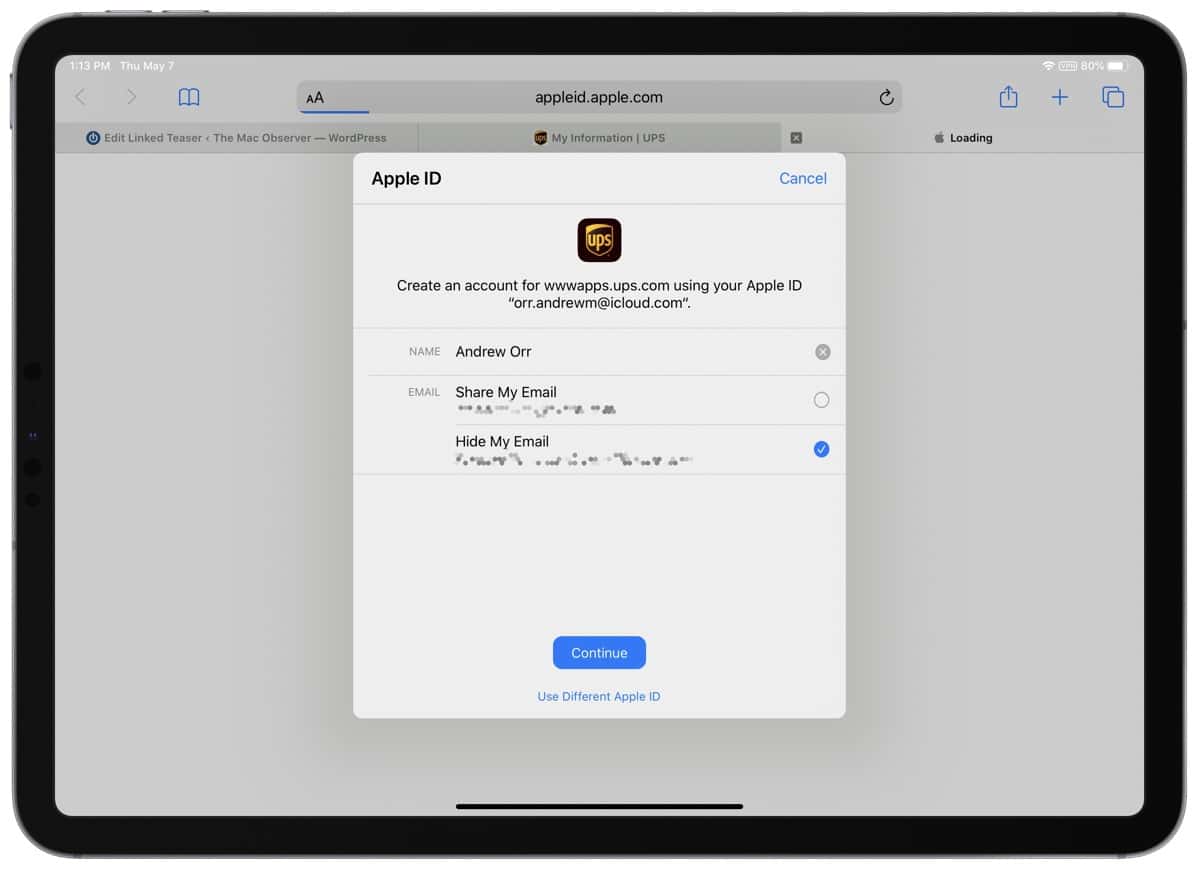
How To Enable It
- If you already have a UPS account, log into the website.
- Find your profile name in the upper right corner. Click it, and select Profile Overview in the menu.
- Under My Information, click Change My Login Settings.
- You’ll see a section to manage your third-party connections, where you can click on Apple.
Further Reading
[Here Are The Apps That Support Sign in With Apple]
