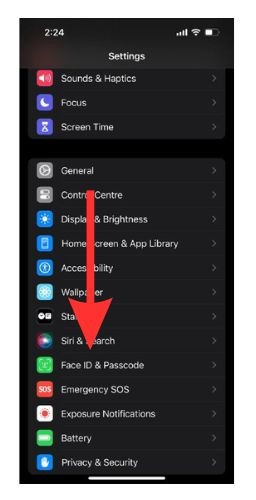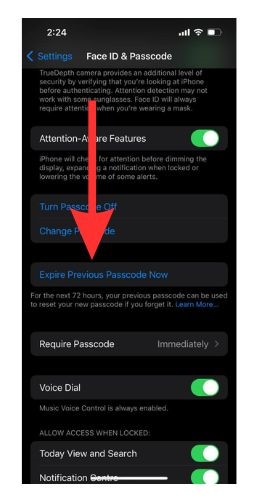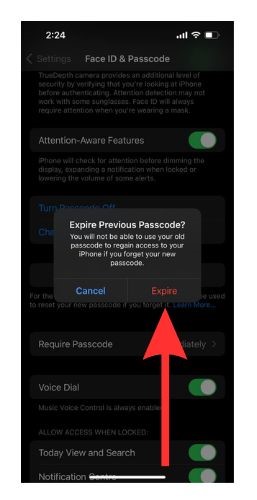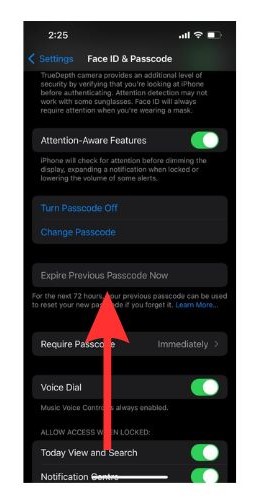iOS 17 debuted with a host of new and useful features. The Expire Previous Passcode is one such feature that is undoubtedly a boon to all the users who wish to disable their old passcode right after changing to a new one.
Let us explore what this Expire Previous Passcode feature is all about and why is it an important step toward bolstering your iPhone’s security,
What Is Expire Previous Passcode on iOS 17?
Suppose you set a new password to your iPhone. You might have your reasons for that. But what if you forget the new passcode?
Apple has a feature where for 72 hours after changing your password, you can still access your phone via the old password. This feature is handy for people who forget their passwords easily, me being a prime example of said people.
But, what if you do not want to allow access to your phone via your old password? The Expire Previous Passcode feature allows you to do just that. So, even before the 72 hours are up, you can choose to expire your old passcode and keep your device secured.
How To Use the Expire Previous Passcode Feature on iPhone?
If you wish to test this feature, I would recommend you change your password and then proceed with the following steps.
Please remember that this is only available in iOS 17. In case you are running an older version of iOS on your device, you would need to update your iOS before you can proceed to test this feature.
Time needed: 1 minute
Once you have changed your passcode, follow these steps to deactivate your previous passcode.
- Open Settings on your iPhone and tap Face ID & Passcode.
- Enter the new passcode that you have set.
- Scroll down and tap on the Expire Previous Passcode Now option.
- You will find a pop-up message which will ask you to confirm your choice. Select the Expire option.
- Now you will see that the Expire Previous Passcode Now option is inaccessible. This means that you have successfully deactivated your previous passcode.
Now that you have learned how to use Expire Previous Passcode, do you want to know why this feature is so important?
What Is the Importance of the Expire Previous Passcode Feature?
While you can log into your iPhone using your old passcode till 72 hours from the time of changing it, what are the reasons why users want to expire their old passcodes early?
1. Someone who has your old passcode can access your iPhone.
2. You have shared your iPhone passcode in the wrong place and you are worried someone might take advantage.
3. Finally, you might just want to keep your phone secure by periodically changing your passcodes. Now, if someone can access your phone even after you have changed the passcode, it kind of defeats the purpose, right?
Wrapping up
The feature that allows users to access their iPhones via their old passwords for 72 hours after changing them is very helpful for users who tend to forget their passcodes. But, some people might want to stop this from happening for security concerns.
Expire Previous Passcode allows you to deactivate your old passcode before the stipulated 72 hours. This adds to the list of features like Automatically Delete Verification Codes, Sensitive Content Warning, and Family Password Sharing which helps users safeguard their Apple IDs and devices against malicious threats.
So if you wish to secure your iPhone, just change the passcode and expire your old one. And done!
FAQs
Normally, once you set up a passcode it is valid forever unless you change it yourself.
Your passcode has to be a minimum of six characters long.
After 20 failed attempts, the device will now allow you any more attempts for the next hour.
A passcode is a security measure that works just like a password. It has a character limit (4-8 characters) and its character set is usually set to 0-9.