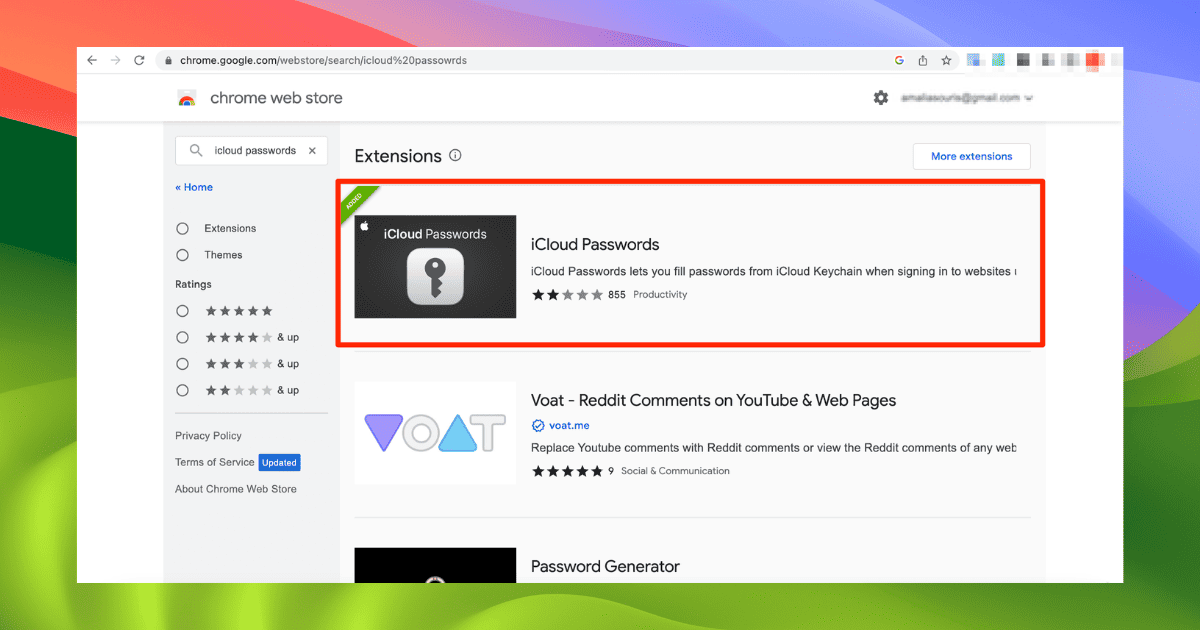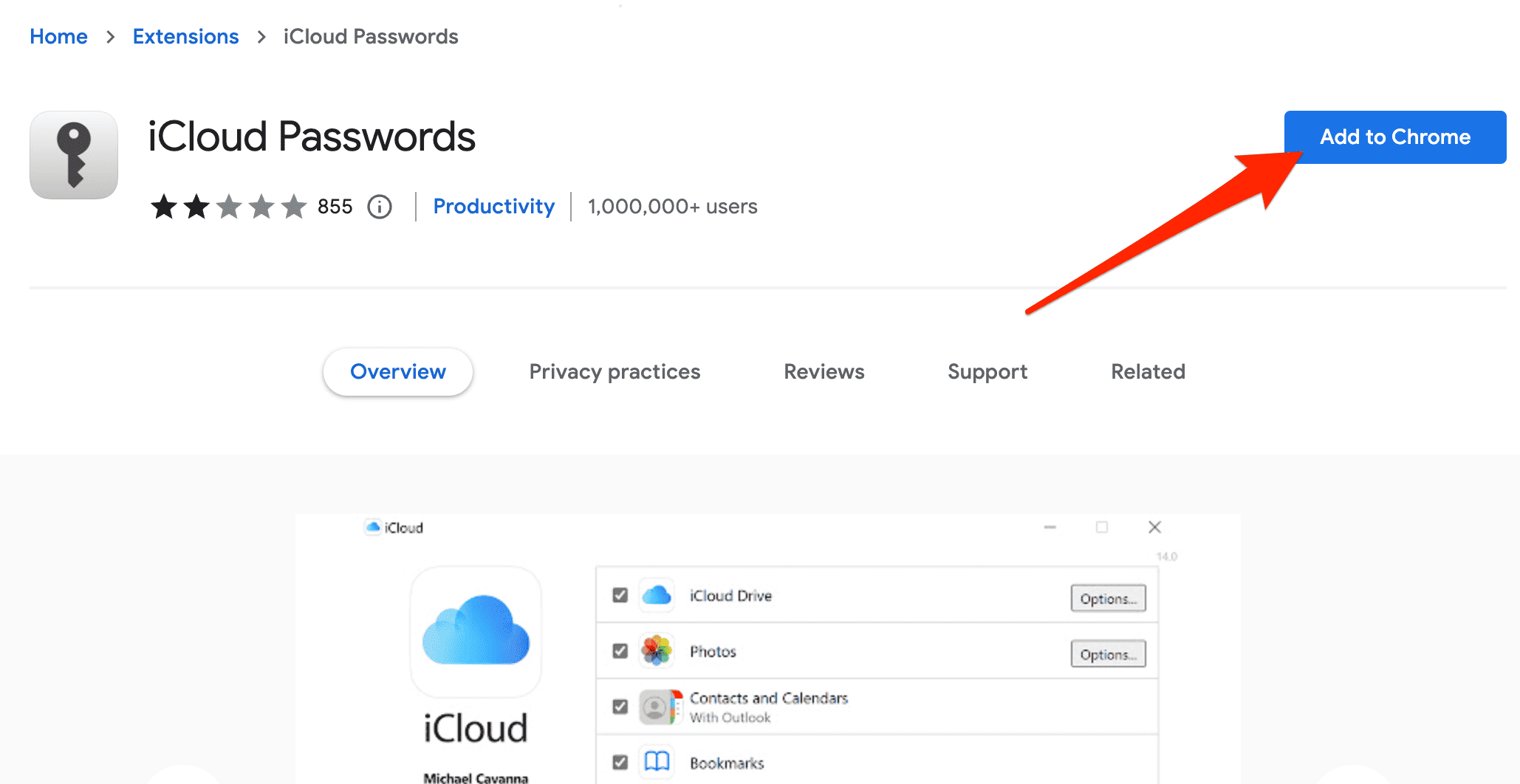Online security keeps changing, and with it, we all end up with more and more passwords to remember. macOS Sonoma has a cool fix for this. It lets iCloud Keychain work with other browsers, not just Safari. This is great news for people who use different browsers and want to keep their passwords safe and easy to handle. Let’s dive into how you can use iCloud Keychain Passwords in Firefox and other browsers on macOS Sonoma.
How to Use iCloud Keychain With Third-party Browsers
How to Use iCloud Keychain With Firefox
Unfortunately, iCloud Keychain isn’t compatible with Firefox. However, it does work with various other third-party web browsers, specifically Opera One, Google Chrome, Microsoft Edge, and other Chromium-based browsers.
How to Use iCloud Keychain With Chrome
Time needed: 1 minute
- Ensure you have macOS Sonoma installed on your Mac.
- Download and install the iCloud Passwords browser extension from the Chrome Web Store or Microsoft Edge Add-Ons, depending on your browser. To do this find the extension in the store and click Add to Chrome / your browser.
- After installing, click the extension from the browser tab. Next, authenticate iCloud Keychain access by typing a six-digit code that appears on your screen.
- With the extension activated, you can autofill saved passwords and generate new ones that will sync across all your devices through iCloud Keychain.
How Do I View iCloud Keychain Passwords in the Browser?
To get your iCloud Keychain passwords working in these browsers, you need to download the iCloud Passwords extension. You can find it in the Chrome Web Store or Microsoft Edge Add-Ons. Once you install it and log in, it’ll automatically fill in your saved passwords or help you make new ones. You’ll see your iCloud Keychain Passwords right in the browser’s toolbar.
Benefits of Using iCloud Keychain with Third-party Browsers
Linking iCloud Keychain with browsers like Chrome has lots of perks. It can autofill your saved login details or create those extra security codes for you, right when you’re logging into websites. This means you don’t have to flip back and forth to Keychain to copy-paste stuff. It makes everything smoother and faster.