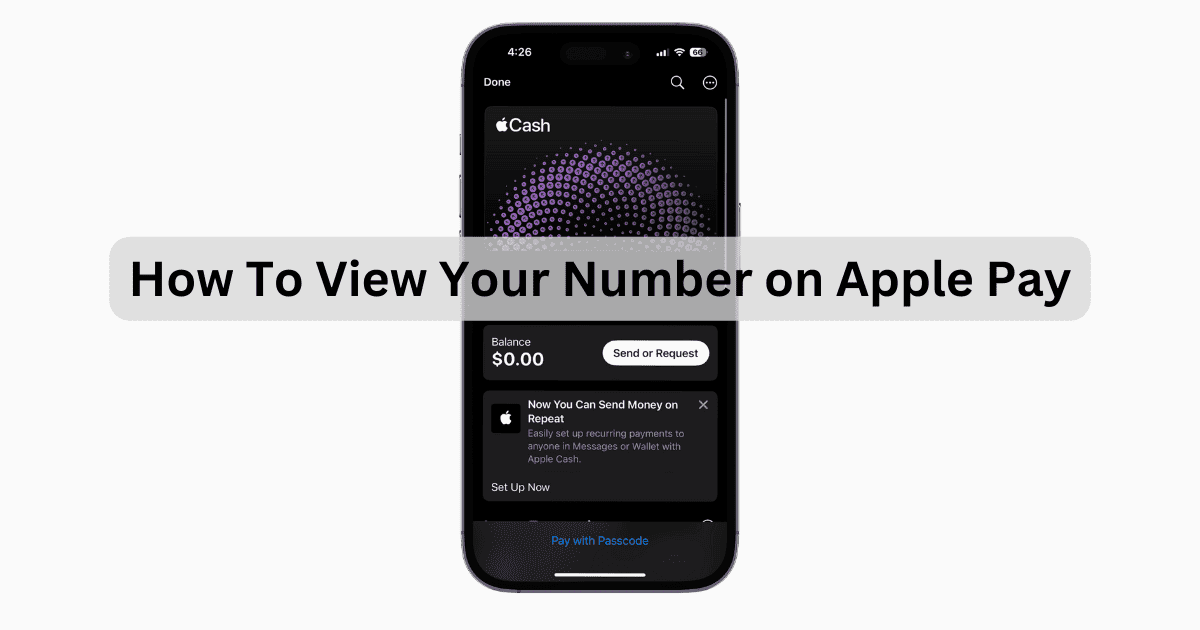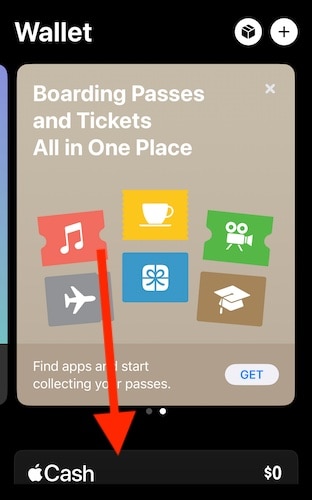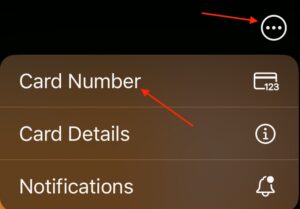If you need to know how to view your number on Apple Pay there’s some important information you need to know. While Apple Pay can make things easier, I needed to view my credit card information through my Apple Wallet, and I was surprised at what I learned. Let’s take a look.
Can I See My Entire Card Number on Apple Pay?
No. You will not be able to access your entire card number. Even Apple does not have access to this information. This means you cannot see your complete credit or debit card information. However, if you are looking for your Apple Card number, you can use a virtual card number, which you are able to view and make purchases online. Note, that this is different from the last four digits of your titanium card, which is your physical card.
You may also want to look at our full guide on using and transferring Apple Cash.
How Can I View My Card Number on Apple Pay?
 NOTE
NOTE
Viewing your card number information is as easy as accessing your Wallet app. You can view your Apple Card information, or you can also view any information relating to a card that you have attached to your Wallet or Apple Pay.
Time needed: 1 minute
Simply follow these steps to access your card number.
- From your iPhone, open the Wallet app.
- Tap your card that you want to view the information for.
- Tap the More button (three dots in the top-right corner).
- You can then tap the card number icon to (looks like a credit card) and authenticate via your password, Touch ID or Face ID. You will then see your information, including your virtual card number.
- You can also tap Additional Card Numbers to see the last four digits of your Apple Pay card number or titanium card number if looking at an Apple Card.
You can also view this information on your iPad and Apple Watch thanks to our full guide.
How Can I See My Card Number without My Card?
If you are using an Apple Card, you can see your card number through the Wallet app. However, you will only be able to see the last four numbers of your titanium card, which is useful for verification purposes. If you are looking for the information to make a purchase online, you will want to find your virtual card number, which is available through the Wallet app as well. You can only see the last four digits of any other credit or debit cards.
While this may not be the answer you are looking for if you have lost your debit or credit card, remember that these decisions are for security purposes. If you have lost or misplaced your information, talk to your bank or creditor for your options. You may also want to know what to do if your Apple Card is not working.