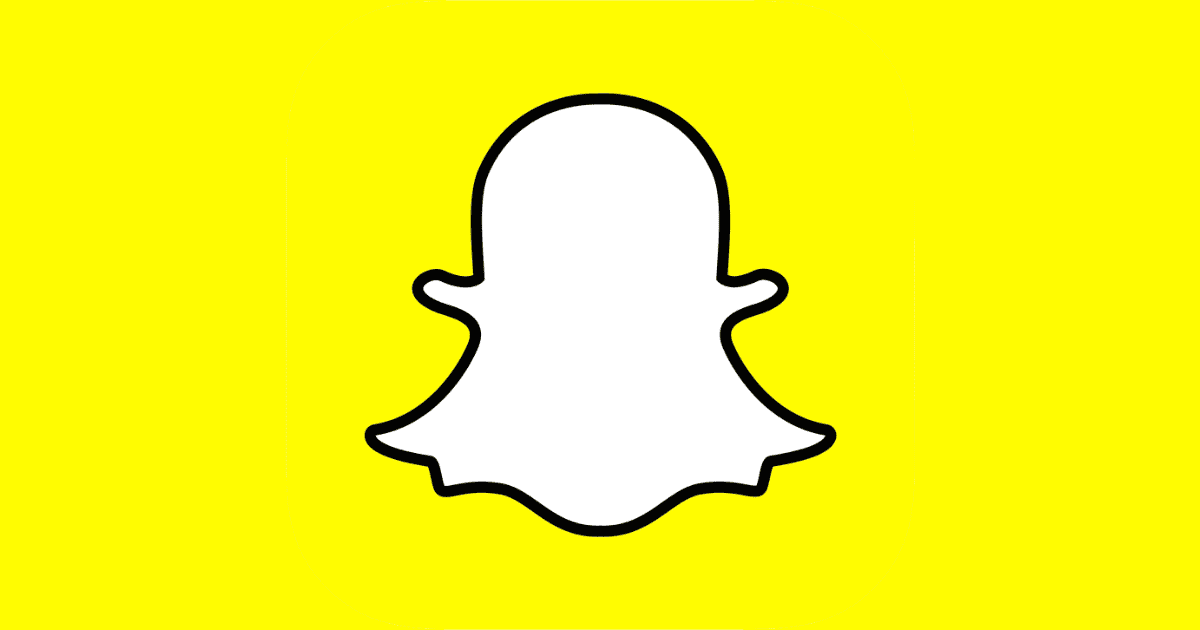Today VSCO announced the launch of a VSCO Snapchat lens called Analog. It gives people a chance to unleash their creativity with artful visual effects. Here’s how to use it.
VSCO Snapchat Lens
- Open Snapchat.
- On the bottom of the screen to the left of the camera button, tap the smiley face.
- Next, tap Explore and type VSCO, then find Analog.
- Or, just tap this link and take a photo of it with Snapchat.

The lens is available to use from November 8 to December 8. It’s made up of two aspects:
- Film creates light leaks, glares, and distortions that can occur on real film.
- Prism creates a refracted, double effect.
You can use filters individually or combine them, and it works on photos and videos. You’ll find filters on the right-hand side of the screen when the VSCO Snapchat lens is active.
Further Reading: