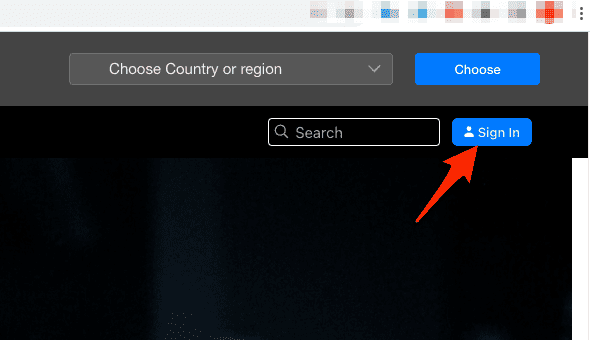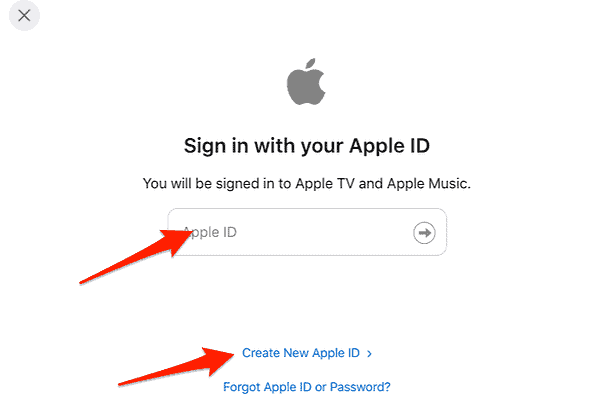The Apple TV app includes Apple TV+, a collection of popular streaming services, leading cable TV providers, premium channels, and newly released films. However, if you lack an Apple device, can you still enjoy Apple TV on your Android phone, tablet, or smart TV?
The answer is yes, albeit with certain limitations. Unlike other streaming platforms such as Netflix or Disney+, Apple TV does not provide a dedicated app for Android devices. Nevertheless, you can access it via your web browser, provided it supports HTML5 video playback. Here’s how to do this.
Can I Watch Apple TV without an Apple Device?
Yes, Apple TV can be accessed without an Apple device. Although initially restricted to Apple devices, the service has expanded its reach to other platforms, including Android and select smart TVs. This development allows users to enjoy Apple TV content without owning an iPhone, iPad, or Apple TV device. Plus, you can also use the web browser to access the app.
Is Apple TV on Google Play?
Apple TV is not available as a standalone app on the Google Play Store. However, you can still watch Apple TV content on your Android device through alternative methods, as explained below.
How to Watch Apple TV on an Android Phone/Tablet?
On an Android phone/tablet, Windows PC (including Microsoft Surface), or Chrome OS, you can view Apple TV+ and MLS Season Pass by using the Chrome and Opera web browsers.
To begin watching content on Apple TV+, an Apple ID and subscription to the service are required. Even without Apple products, you can create a free Apple ID on the Apple website using an email address and password.
Time needed: 2 minutes
- Go to tv.apple.com and click on the Sign in button from the top-right corner.
- Enter your Apple ID, or click Create New Apple ID, then follow the on-screen steps.
- With an Apple ID, sign up for Apple TV+ on the same site. A 7-day free trial is available, followed by a $6.99 monthly fee.
- After obtaining an Apple ID and Apple TV+ subscription, you can enjoy the content on your Android device.
How Do I Watch Apple TV on My Smart TV (Samsung and More)?
For those who don’t have an Apple TV device, you can scour the home screen or Apps folder of your Smart TV, or streaming gadget, for the Apple TV app (initial installation might be necessary). After this, launch the app and authenticate using your Apple ID. Note that not all smart TVs support the Apple TV app, however, the list of devices that do so is pretty decent.
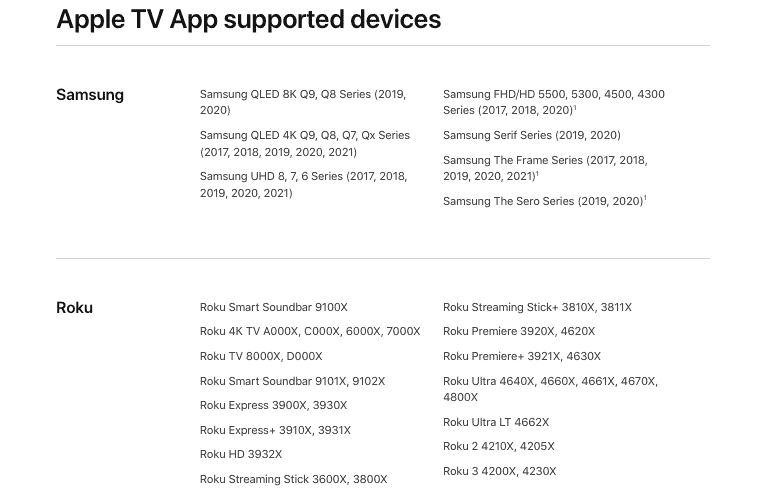
In the provided list, you will also find smart TVs that support AirPlay 2. This means that you can share Apple TV from your Mac, iPhone, or other Apple device directly to those mentioned TVs.
If you have an LG TV and you find that AirPlay is not working, check out our dedicated guide on how to fix it.
In case you encounter geo-restriction issues and still cannot access Apple TV, try using ExpressVPN. You can download it directly on your Smart TV and unblock content while streaming securely.
Plus, it offers unlimited bandwidth and high-speed scores to enjoy bingeing your Apple TV shows with minimal buffering.
That’s it! These were the ways in which you can enjoy Apple TV on your Android device or smart TV. While they may not be the most seamless methods, they are viable options.