By now, there’s no doubt that Apple Music is a great streaming service. Apple has organized and made available a vast collection in its music catalog. But no matter how good it is, a lot of Apple Music subscribers still get the error message, “Apple Music is not available in your region,” or “This song is currently not available in your region.” However, you’d be glad to know that there are solutions to this problem and we’ve provided them for you.
‘Apple Music Is Not Available in Your Region’ Error Message
One of troubles that constantly annoys Apple Music subscribers is when they get an error message that says, “Apple Music is currently not available in your region.” Follow the two possible solutions below to fix this issue.
Check If Apple Music is Available in Your Country/Region
If you get this error message the first time you try to use Apple Music or try to subscribe to the service, the most obvious thing to do is to check if your country or region is indeed covered by Apple Music. Although, with 167 countries under its coverage, you are likely to be living in a very remote country or region if you get the error message. Still, there’s no harm in checking it out. You can view the full list of countries and regions supported by Apple Music at Apple’s Support page.
Use VPN to Access Apple Music Service
If your country or region is not yet covered by Apple Music, there’s still hope for you to gain access to Apple Music. I suggest that you use a good and reliable VPN. There are many VPN services available online. Most of them get the job done of cloaking the region where you are currently located. One of these services is ExpressVPN, which features 5400 servers located in 94 countries. With those servers, you can pretty much surf anonymously, privately, and safely from different parts of the world. What’s more, it also bypasses the geo-locking security of streaming services such as Apple Music.
Apple Music Error ‘This Song is Not Available in Your Country’
What if your country is covered by Apple Music and you are a subscriber but receive the error message, “This song is currently not available in your country?” As I mentioned, this has happened to quite a few subscribers while using the streaming service.
If that happens to you, see below for some troubleshooting tips that you can do to resolve this issue. Note that doing some of these steps could also help you resolve the error message saying that Apple Music is not available in your country.
Disable VPN
I would only recommend this step if you are using VPN for other purposes, but not to gain access to Apple Music as described above. To disable VPN on your iPhone or iPad, simply go to Settings > Toggle the VPN button. On your Mac, go to System Settings > Network > Select VPN > Disconnect. After disabling VPN, check the country licensing for the song.
Update Apple Music on Your iPhone, iPad, or Mac
You know the drill, right? To update Apple Music on your devices simply follow the steps below.
For iPhone and iPad, simply go to Settings > General > Software Update.
For Mac, simply click the Apple logo > App Store Updates and check if there is an update for the Apple Music app.
Reset System Warning on Apple Music
This solution has been suggested by some users who encountered the problem, although there was no explanation of how it could fix the issue. Still, there’s no harm in trying. Who knows, it could help you when encountered Apple Music prompting you that a song is not available in your country.
Time needed: 1 minute
- Open Apple Music on your Mac.
- Next, click Music in the menu bar, then Settings > Advanced.
- Click Reset Warnings > OK
Disable VPN on your iPhone, iPad, or Mac
There may be some songs that are not available in the country where your VPN is currently routing to, and that’s why you’re getting the error message. So to fix this, disable VPN on your iPhone/iPad or Mac then switch your location to the country where you are currently located.
- To disable VPN on your iPhone or iPad, go to Settings > General > VPN & Device Management.
- Toggle off VPN.
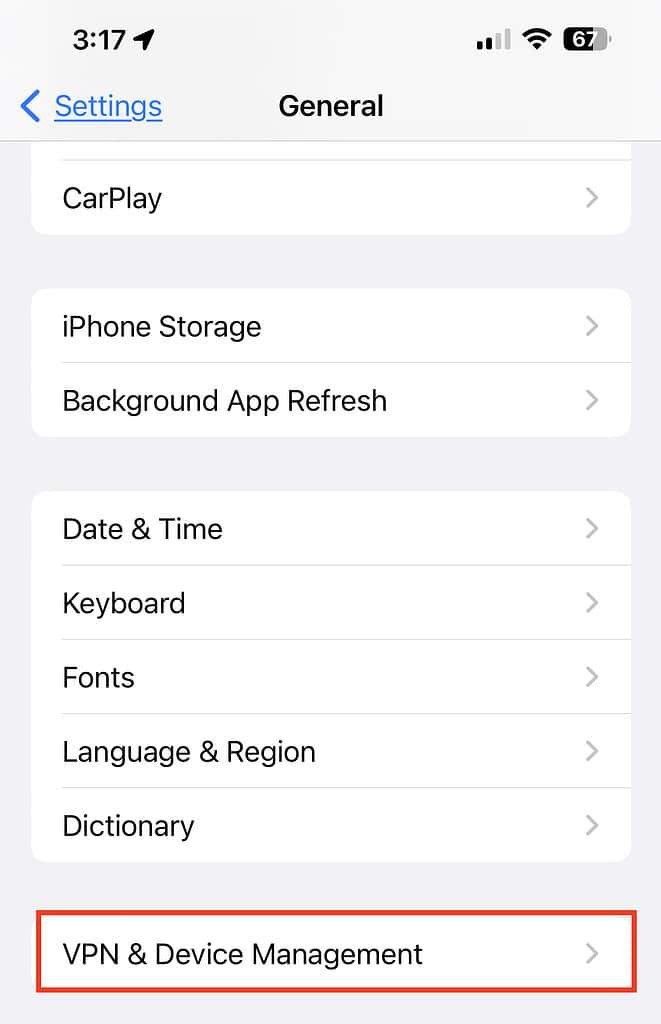
- To disable VPN on your Mac, go to System Settings > Network > VPN > Disconnect
Resync your Apple Music Library
Sometimes, synchronization of Apple Music with your Apple devices suffers from bugs or system errors that could cause you to lose access to a particular song. If that happens, you can try resynching your Apple Music Library.
- To do this, simply go to Settings > Music.
- Toggle off Sync Library.
- Next, toggle the sync library on again. Wait for a few minutes to finish synchronization.

Enable Automatic Download of Purchase
Enabling automatic download of purchases could also help in resolving the issue you’re experiencing. To do this step, on your iPhone, go to Settings > Music and toggle on Automatic Downloads.

Sign Out of Apple Music Account
One simple step that you can that might work is to sign out of your Apple Music account and log in again. This method could enable you to access the particular song that previously resulted in the error prompt.
Change your Apple Music Country/Region
As a last resort in dealing with errors about particular songs being unavailable in your country or region, you can try creating a new Apple Music account in a different country/region. Before you do that, though, make sure to check your Apple ID account balance and spend whatever is left, cancel any subscriptions you might have, and ensure the payment method your going to use is acceptable for the country/region that you’re changing to.
Follow the steps below to create a new Apple ID with a different region.
- On your iPhone or iPad, go to Settings > Your Name.
- Tap Media & Purchases > View Account.
- Choose Country/Region > Change Country/Region.
- Agree to the Terms and Conditions, then tap Agree again.
- Choose a payment option.
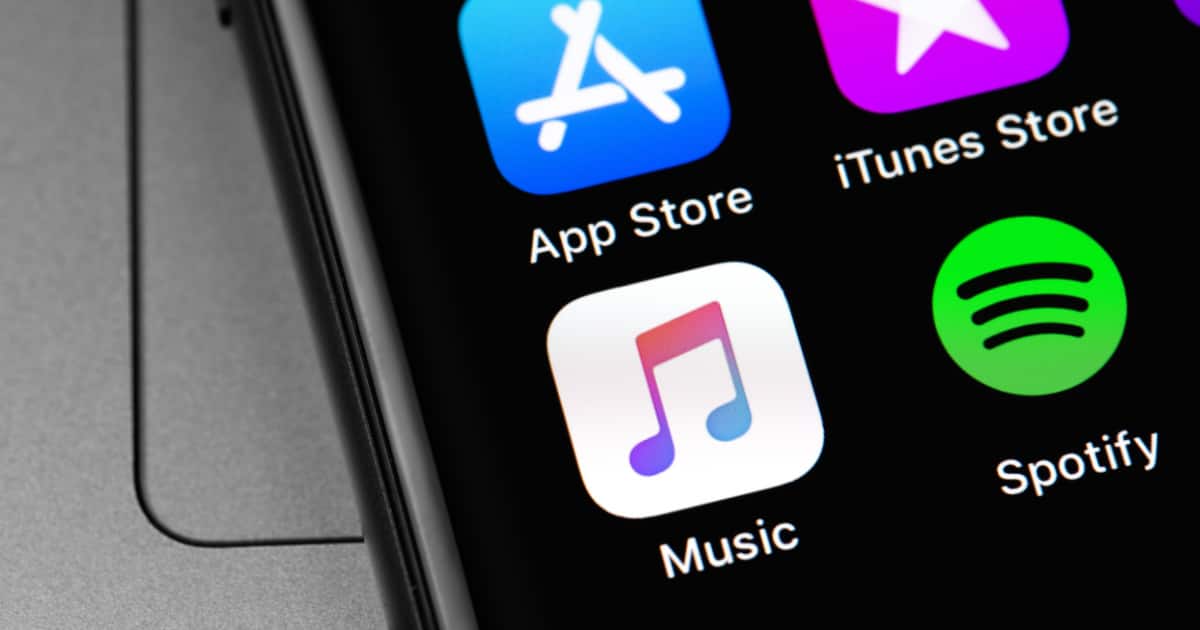
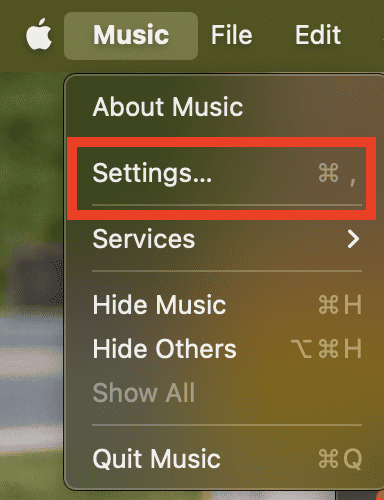
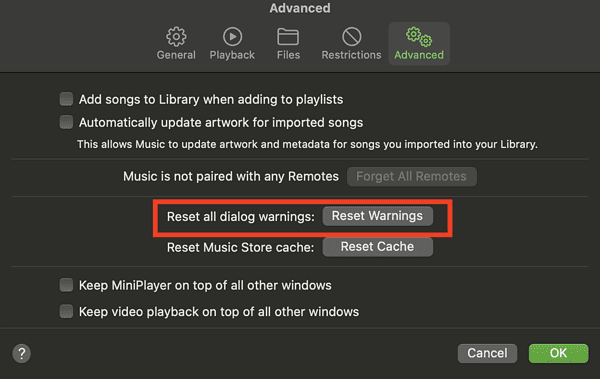


Music licensing may be complicated, but it’s so stupid to have an album by one artist at AM and some tracks from that original album cannot be played, yet are listed. Of course it’s a label issue, but nevertheless.
I wish that it was a universal subscription. Sometimes I hear a song on the radio, or a movie soundtrack, that is not available here in the United States.
That’s interesting. Somewhat surprising that it would be licensed for radio broadcast here, but not Apple Music. Then again, the music industry’s international licensing ins and outs are very complicated.