Michael Rankin, an instructor at LinkedIn, wrote a tip last year about finding the word count in TextEdit on the Mac. It’s a helpful feature that isn’t in an obvious area like it is in Pages. I stumbled upon the tip this weekend after trying to figure it out myself.
Find Word Count in TextEdit
First, the story of TextEdit is an interesting one. It’s a plain text editor and word processor that was originally released for NeXTSTEP. After Apple acquired NeXT from Steve Jobs it was first included in Mac OS X 10.3. It replaced the text editor of previous OS releases, SimpleText. It’s also open source and is available for Linux as a GNUStep application.
TextEdit uses the Cocoa text system to read and write documents in Rich Text Format (RTF), Rich Text Format Directory, plain text, and HTML formats, and can open (but not save) old SimpleText files.
So, here’s how to find the word count in TextEdit.
- Open TextEdit and press Command (⌘) + F to open the Find field.
- Next, click the magnifying glass.
- Click on Insert Pattern in the resulting drop-down menu.
- You’ll see a variety of regular expressions, and we want to click Any Word Characters.
Suddenly, TextEdit reveals its secrets, and the word count is displayed in the Find field. It’s not dynamic so you’ll have to run the search again each time you add more words. However, Mr. Rankin says the pattern stays in the Find field until you remove it. Additionally, it appears in the list of Recent Searches, so you won’t have to go through the above steps again.
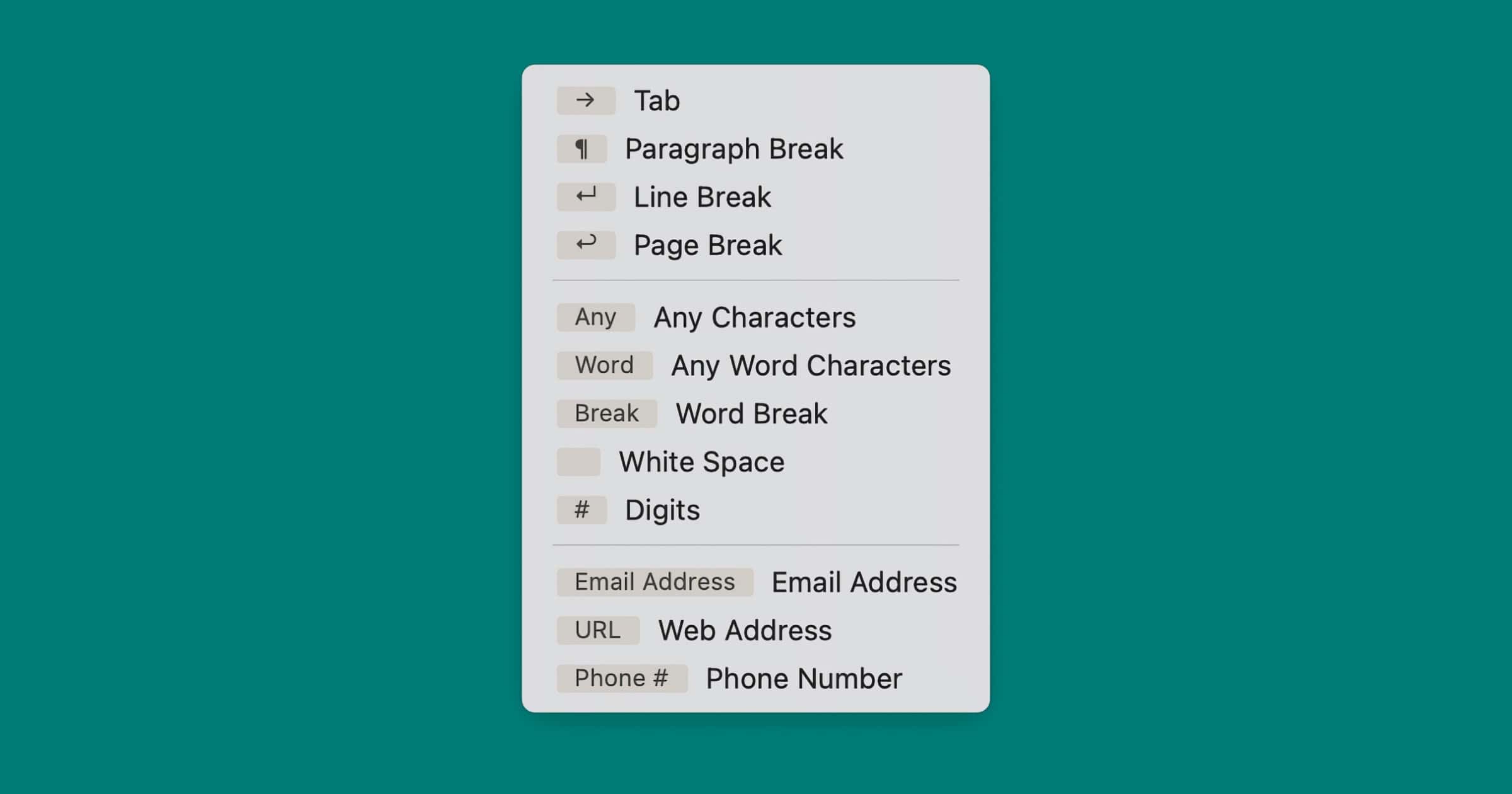
thanks