Sleep tracking has been a big deal for iPhone and Apple Watch owners for years. Plenty of apps help you track and understand your sleep, but it’s getting easier than ever. With watchOS 9, you’re able to get deep insights into not only how much you’re sleeping, but how well. Let’s explore how it works.
Sleeping with Your Apple Watch
The first thing you need to get in the habit of doing is wearing your Apple Watch to bed. You can already create Wind Down and Bedtime schedules in Apple Health, and those schedules will help remind you when to charge your Apple Watch.
I’ve found that once fully charged, my Apple Watch Series 7 can stay on my wrist all night and well into the following day. I’ll typically need to charge it for a couple of hours before I go to bed, and it’s good to go. Granted, that’s using Fast Charging.
In that habit, your Apple Watch can help meet your sleep goals even now. The wearable can detect when you’re awake or asleep, using mostly data from the heart rate sensors and accelerometer. In watchOS 9, it gets even more detailed.
More Sleep Insights With Machine Learning and watchOS 9
With watchOS 9, sleep tracking gets much more insightful. Again using signals from the accelerometer and heart rate sensor, your Apple Watch can even detect what stage of sleep you’re in. At the end of the night, you’ll get a graph showing when you were in REM, Core or Deep Sleep.
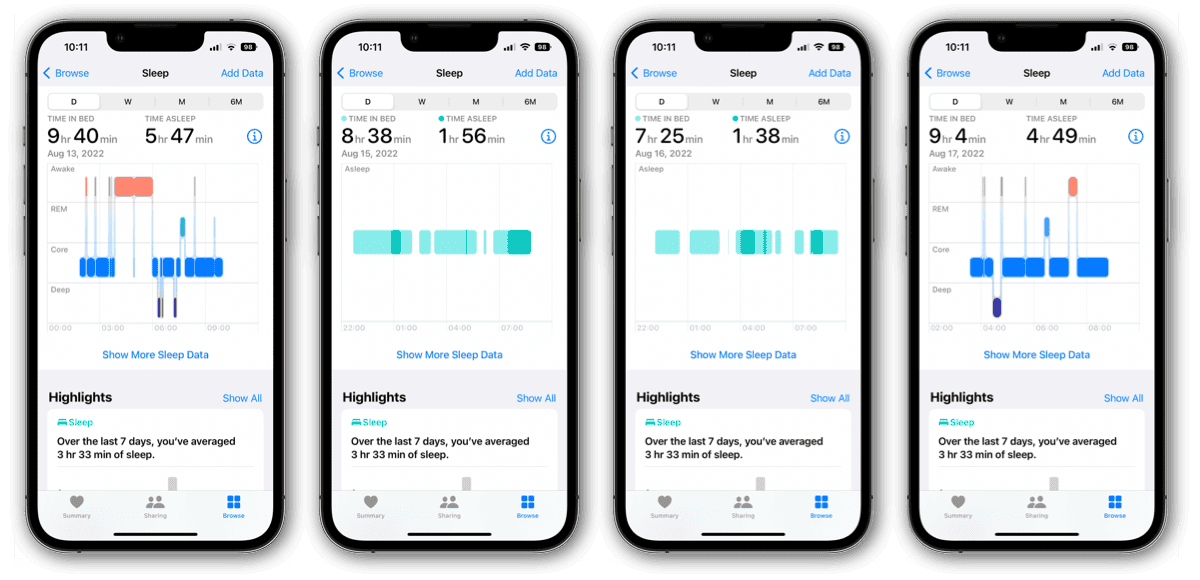
The Sleep section in Apple Health (on your iPhone, of course) will also offer additional metrics about your night’s rest. Some of that includes your respiratory rate and heart rate. Below the main chart, you could see additional sections giving you average breathing or heart rates, minimums and maximums.
Apple has already validated the machine learning models watchOS 9 uses with a clinical gold standard. It worked with medical researchers to conduct polysomnography on “one of the largest and most diverse populations ever studied for a wearable.”
How to Get the Most Sleep Data Possible
Apple has yet to offer a lot of information on how the new sleep stage feature works or what it requires, but this is what we know. If you have an Apple Watch Series 3 or older, you can’t even install watchOS 9.
Apple says each model of Apple Watch since Series 4 is compatible with watchOS 9. However, it also stipulates that not all features will work with each model. So, don’t be terribly surprised if older models don’t give the detailed sleep stage information.
You also need to have your iPhone and Apple Watch in the Sleep Focus mode. You can do this manually each night, but I find it easiest to set up a sleep routine in Health. That way, you can take advantage of Wind Down notifications and, perhaps more importantly, reminders to charge your Apple Watch.
Finally, this is the real “gotcha.” If you suffer from any sleep disorder that has you moving around a lot, or up and down out of bed frequently, Apple Watch may not track your sleep stages reliably. I’ve found that if I’m asleep less than 3 hours or so, watchOS 9 fails to break down my sleep data into the stages.
Apple Works With Medical Science to Learn Even More
Since sleep science is still evolving, the Cupertino-based tech giant is helping contribute even more. Users can contribute their own sleep stage data to researchers in the Apple Heart and Movement Study. That can be found in Apple’s Research app.
