The Mac mini line has always been a top choice for compact, affordable desktops that pack a punch. Apple first transitioned from Intel to M-series chips in 2020, and since then, they have been a brilliant choice among buyers.
And now, as Apple introduces the Mac mini (M4), many are wondering: is it worth upgrading, or should you stick with the tried-and-true Mac mini (M2)? Here, I will break down some key differences between Mac mini (M4) and Mac mini (M2), so that you can make the right purchase.
Mac mini (M4) vs. Mac mini (M2): Specifications
| Mac mini (M4) | Mac mini (M2) | |
| Processor | 10-core, 3nm-built M4 SoC | 8-core, 5nm-built M2 SoC |
| GPU | 10-core | 10-core |
| Memory (RAM) | 16GB, 24GB, 32GB | 8GB, 16GB, 24GB |
| SSD (Storage) | 256GB, 512GB, 1TB, 2TB | 256GB, 512GB, 1TB, 2TB |
| Display Support | Up to three displays | Up to two displays |
| Apple Intelligence Support | Yes | Yes |
| Wi-Fi, Bluetooth | Wi-Fi 6E (802.11ax), Bluetooth 5.3 | Wi-Fi 6E (802.11ax), Bluetooth 5.3 |
| Dimensions | 2-inch X 5-inch X 5-inch | 1.41-inch X 7.7-inch X 7.7-inch |
| Weight | 1.5 pounds or 0.67 kg | 2.6 pounds or 1.18 kg |
| Price | $599 | — |
1. Performance

When it comes to performance, there’s no right Mac mini. Picking one between the two depends on your unique needs and what you do with the machine over the next few years.
To keep it simple, if you need a desktop to handle light tasks— think word processing, light coding, media streaming, and casual browsing— the Mac mini (M2) might be just right. It can handle your day-to-day tasks without breaking a sweat.
But when it comes to more complex tasks, such as high-res video editing, machine learning (ML), or other demanding workflows, why not consider getting the latest Mac mini M4? Although the difference between the 5nm chip and the 3nm chip might seem minor, trust big lords, it’s not.
2. Memory and Storage Options
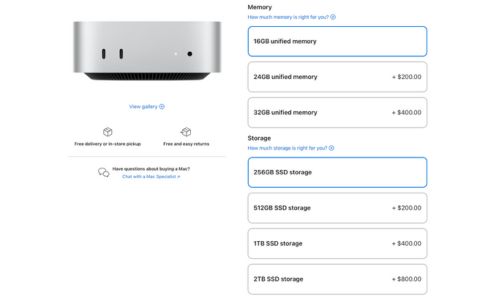
The Mac mini (M4) is the clear winner here, in terms of memory, against the Mac mini (M2). Starting with 16GB of RAM, the M4 provides a major edge in multitasking and handling memory-hungry apps. Nowadays, most apps are becoming increasingly resource-intensive, and while the M2’s 8GB RAM configuration can handle most tasks comfortably, the 16GB version future-proofs your setup.
As for storage, it’s a tie. Both the Mac mini (M2) and Mac mini (M4) begin at 256GB (duh!), with options to upgrade up to 2TB. While 256GB might work for light users, those dealing with large files might want to consider a storage upgrade.
3. Does GPU matter?
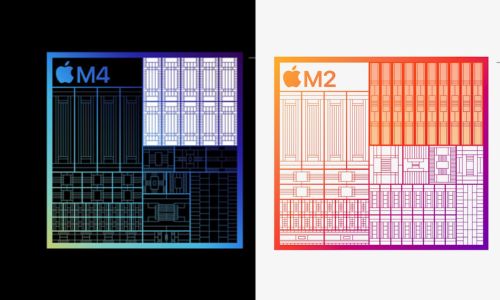
It does matter. The Mac mini (M4)’s GPU is built for those working with high-end graphics apps like Final Cut Pro, Adobe Premiere, or Blender. So, the M4’s GPU, coupled with the latest 3nm chip, translates to faster rendering times, smoother playback, and better handling of graphic-heavy tasks, making it ideal for professionals in fields like 3D design, motion graphics, and video editing.
On the other hand, if your tasks lean toward web browsing, document editing, or light photo editing, the M2’s GPU is more than sufficient. For general use, the M2’s GPU provides excellent performance and handles everyday graphics tasks smoothly. But if you’re pushing— or intend to push— the GPU to its limits, the M4’s extra power might be worth the investment.
Remember, folks, the mantra is simple: “The more GPU cores, the smoother and faster tasks will run.”
4. Ports and Connectivity

One thing we often overlook while getting a desktop is inbuilt ports and connectivity options. Trust me, these matter a lot, especially in the long run.
The Mac mini (M4), as you would expect, wins here again. The latest Mac mini (M4) comes with an additional Thunderbolt port, compared to its predecessor, which means the Mac mini (M4) has three Thunderbolt ports, while the M2 comes with two Thunderbolt ports.
Another thing you should know is that the Mac mini (M4) comes with two USB-C ports at the forefront of the desktop machine, replacing the traditional USB-A ports. Given how the world is embracing USB-C, it was much needed and something you shouldn’t ignore.
That said, both Mac mini desktops come with the same Bluetooth 5.3, 3.5mm audio jack, and Wi-Fi 6E. While Bluetooth and audio jack are the standard, I personally believe Apple should have provided Wi-Fi 7.
5. Display Support

For those using multiple displays, the Mac mini (M4) is clearly the better option, supporting up to three monitors. It’s particularly useful and a must-have thing for creatives, stock traders, journalists, or those who juggle multiple screens in their workflow.
Meanwhile, the Mac mini (M2) is more limited, supporting only two monitors. For users, however, who can comfortably work with a single or dual-monitor setup, the M2 is still an excellent choice and totally lives up to the expectations.
6. Software Support

Software compatibility and longevity are essential when buying a desktop. The Mac mini (M2) comes with macOS Ventura and will receive updates for several years, giving it a long shelf life.
With the Mac mini (M4), you get macOS 15 pre-installed, plus the assurance of extended support for additional years compared to the M2. If you’re looking to get the most macOS updates out of your purchase, the M4 has a slight edge in long-term software compatibility. Therefore, ythe Mac mini (M4) may be the better option.
7. Portability
While portability isn’t a primary factor for desktops, the Mac mini (M4), at just 1.5 pounds, weighs lighter than the M2 (at 2.6 pounds). For users who frequently travel between setups— like creatives who bring their Mac mini to client meetings or remote locations— this could be a feature to consider. The lighter weight and smaller form factor make it easier to set up on-site (and carry around).
That being said, both Mac mini models are impressively compact compared to traditional desktops, fitting easily into most bags for transportation. All you need is a monitor to set it up, and you’re good to go.
8. Price
Price is a defining factor for many buyers, including myself. The Mac mini (M2) will likely see a price drop soon as the Mac mini (M4) finds a space for itself on shopping platforms. The Mac mini (M4) is a total steal for the price, but the predecessor could be a more budget-friendly option for those who are just stepping into the Mac mini.
For the price difference, you could get yourself a keyboard, a mouse, or maybe both. The Mac mini (M4) comes at $599 and I must repeat that at this price tag, it’s a no-brainer. While the additional cost might be a bit of a stretch for some, it’s totally worth the investment.

Mac mini (M2) 2023
Compact and powerful, the Mac mini (M2) is Apple’s affordable desktop, packing impressive performance for everyday tasks.
Mac mini (M4) 2024
Equipped with Apple’s latest M4 chip, the Mac mini (M4) boosts speed and efficiency, making it ideal for demanding workflows and creatives.Which one should you really buy, the Mac mini (M2) or Mac mini (M4)?
Choosing between the Mac mini (M2) and the Mac mini (M4) comes down to your specific needs and budget. For everyday users, casual creators, and those with light workloads, the Mac mini (M2) is an excellent, cost-effective choice. It’s powerful, capable, and provides all the basics without the higher price tag.
However, if you’re a power user or creative professional looking for extra power, faster RAM, enhanced connectivity, and better multi-monitor support, the Mac mini (M4) is the right pick.
For those looking to purchase the Mac mini (M4), Apple’s website and major retailers like Amazon will have it available soon. If the Mac mini (M2) fits your needs, keep an eye out for price drops on Amazon, as it’s likely to receive a price reduction as the M4 rolls out. Happy shopping!
