For those of you who use Mail in full-screen mode, you may have noticed that High Sierra now defaults to a split-screen view when you’re composing a message or when you’ve double-clicked on an email to open it in its own window.
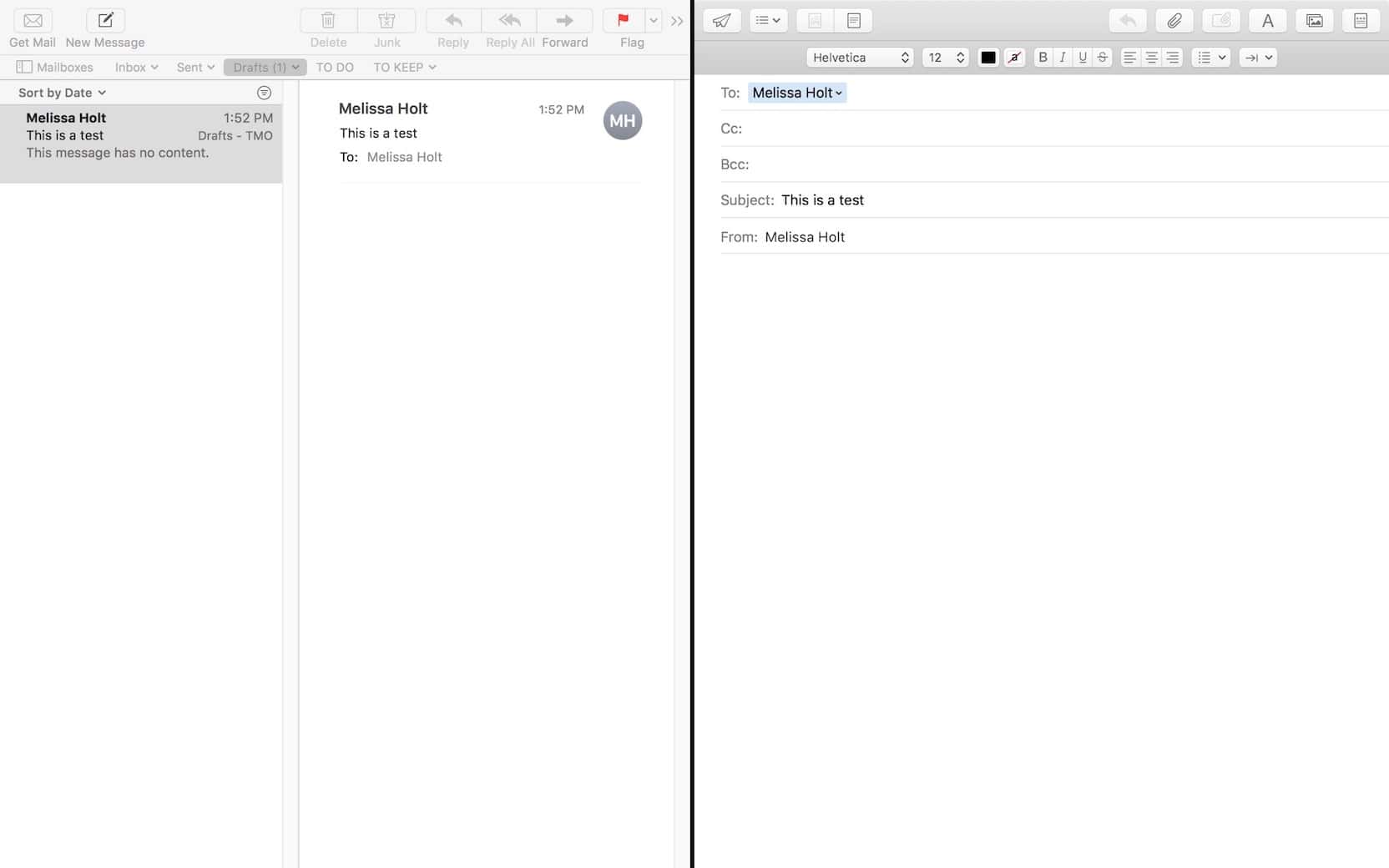
If you’re not a fan of this, it’s really easy to disable. Get started by choosing “Preferences” from the Mail menu at the top of your screen.
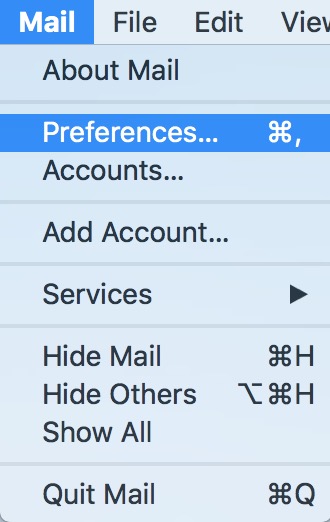
Then click on the “General” tab.
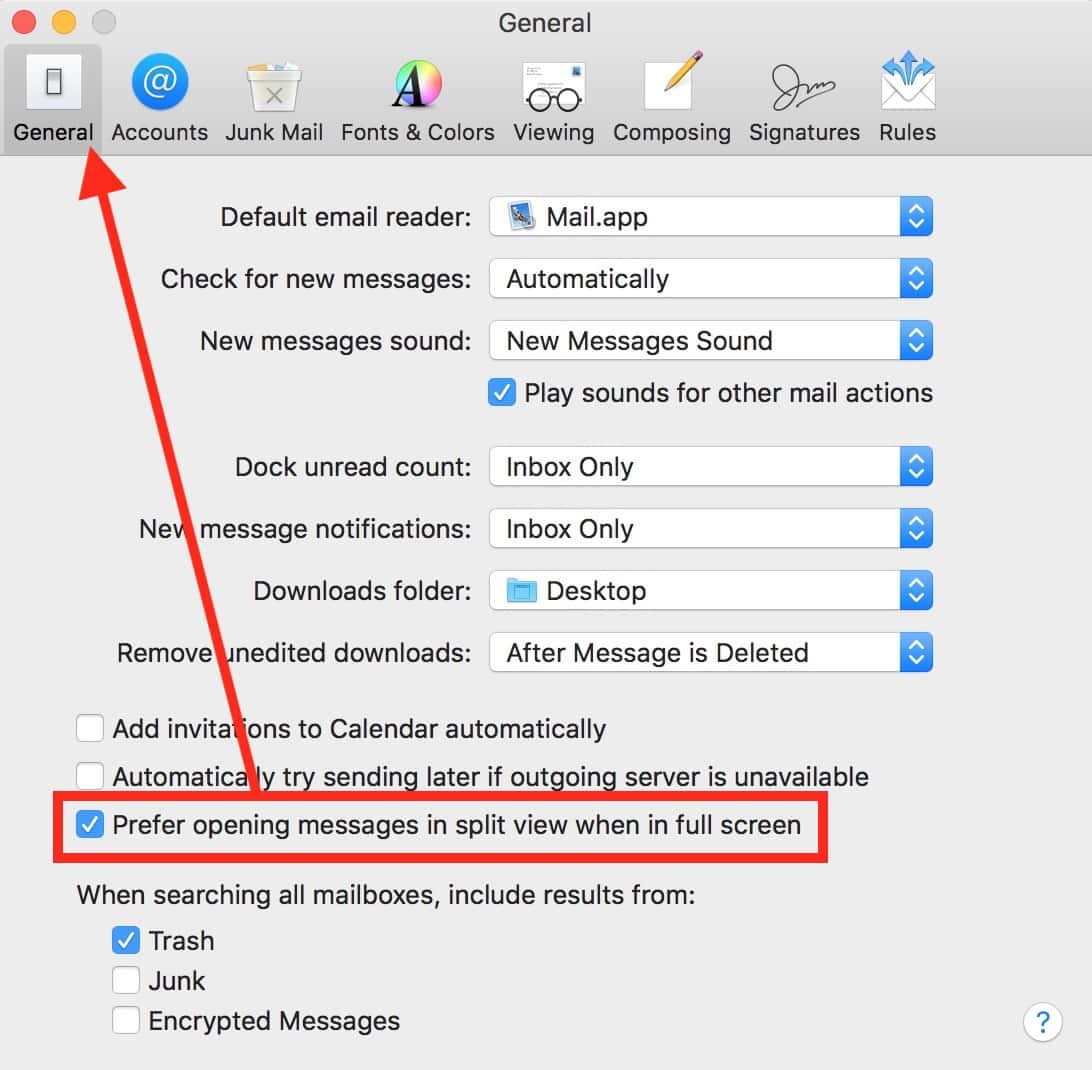
As I’ve pointed out above, “Prefer opening messages in split view when in full screen” is the choice we’re looking for, so uncheck that box. When you do so, Mail’s full-screen mode will revert to its previous behavior, which looks like this:
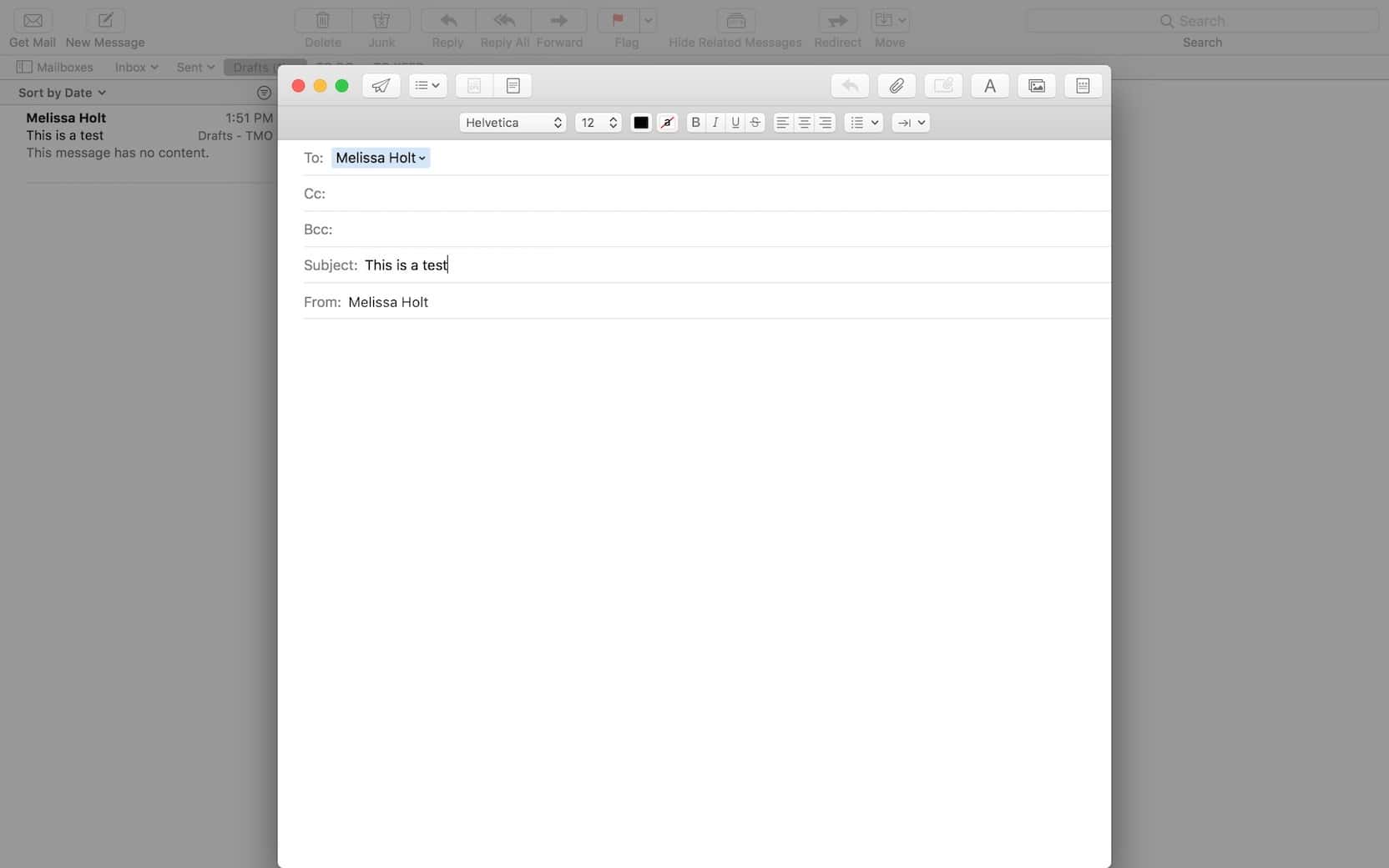
I’m torn here. On the one hand, my 13″ laptop screen seems pretty cramped with that split view on, but I do like the idea, at least. How about you all? Are you digging this? Or do you even end up using full-screen mode at all, ever? I admit that I hit the green “stoplight” button on my windows by mistake far more often than I do it on purpose, so maybe I’m not the best judge of how full-screen applications should behave!

I use full screen apps all the time and have gotten quite accustomed to the gestures that help “spaces” make sense. I’m also torn on this given that I’m using a 15 inch screen. However, I’ve turned off split view because if you’re going to action a message, you don’t need to view anything else while you do.
This ‘feature’ is so dumb. It not only disrupts your Mail app in full screen, but any other app that you’re in full screen with. If you click on a new mail notification while you’re on a full screen app, rather than switching back to Mail, it splits whatever you’re working on. If I’m working in a Parallels VM, it distorts the whole screen. Who wants this, and why is it enabled by default?
What a mess. No thanks. Apple seriously lost the OS UI Wars since Snow Leopard.
Nope, I’ll leave my Sierra Mac alone – and use the one with Snow Leopard that runs all the apps from Adobe and Avid – correctly. Plus, I can delete mail from the sever within Mail, something in Apple’s infinite wisdom subsequent Mail versions don’t have.