Some people have reported weird rebooting/logging out problems on their Macs after upgrading to macOS Sierra. Mac Geek Gab listener Ken was one of those folks, and he traced it to an auto-logout preference Sierra appears to have changed for him. Fortunately, resetting it is an easy fix. Here’s how:
Auto-Logout in macOS Sierra
The basic feature is just that, a feature, not a bug. You can set your Mac to automatically log out of your account after X minutes of inactivity. For those with sensitive information on their Macs, it’s an added layer of security, but very few of us need or want that.
The problem for a small number of users is that the upgrade to macOS Sierra appears to have turned that setting on. If you find yourself returning to a login screen inexplicably, you should check this setting and turn it back off.
Go ti System Preferences > Security & Privacy > Advanced… > Log out after X minutes of inactivity, as shown below.


To get to the auto-logout feature, click the Advanced button. You may need to click the lock icon in the lower left corner to access the Advanced button. In my screenshot, I’ve already unlocked it.
When you click the Advanced button, you’ll get a pop-down sheet with two options:
1.) Log out after [X] minutes of inactivity
2.) Require an administrator password to access system-wide preferences
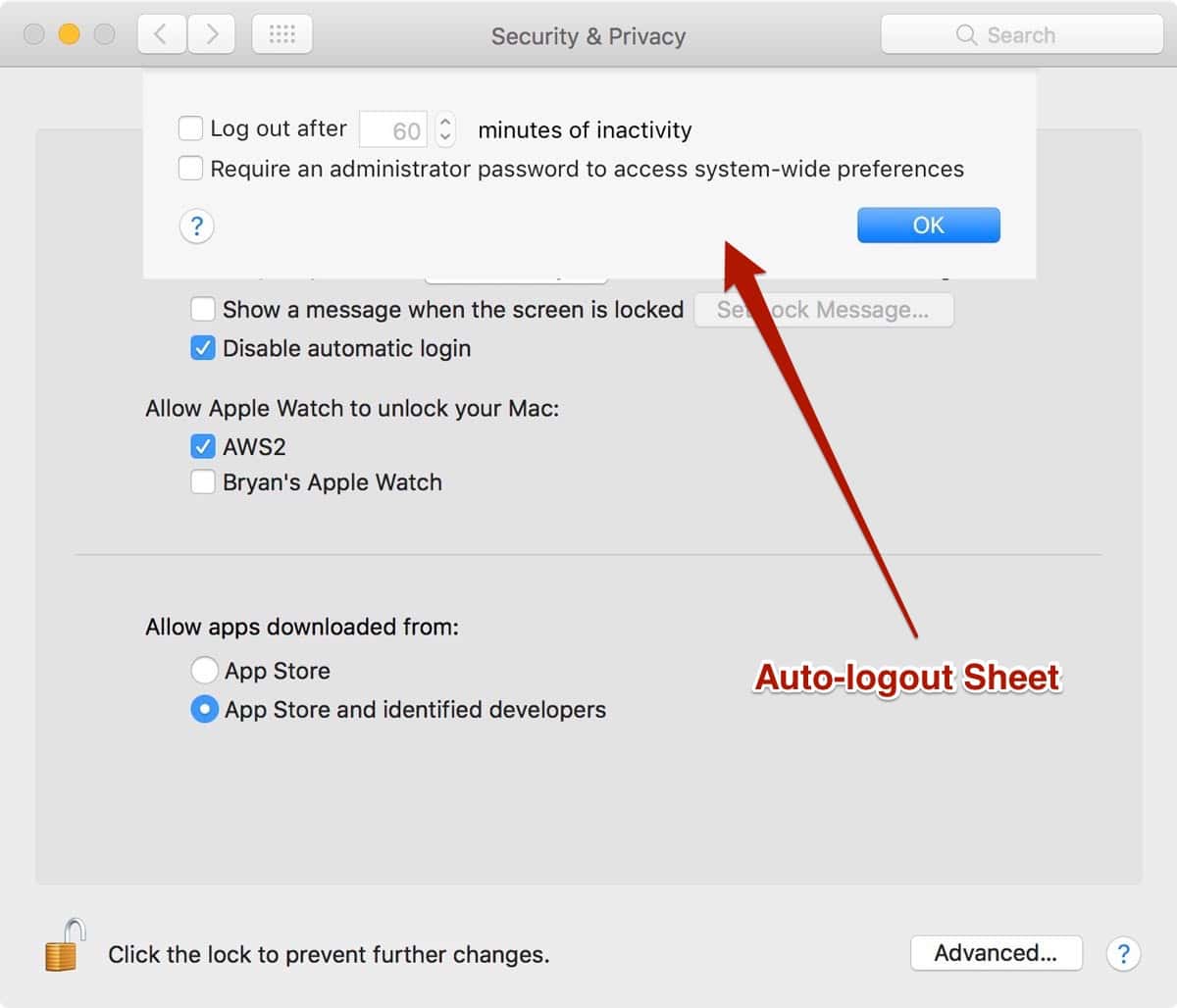
If the first option is checked, your Mac will automatically log out after however many minutes of inactivity is set. If it is not checked, you won’t be auto-logged-out.
Thanks for the tip, Ken!
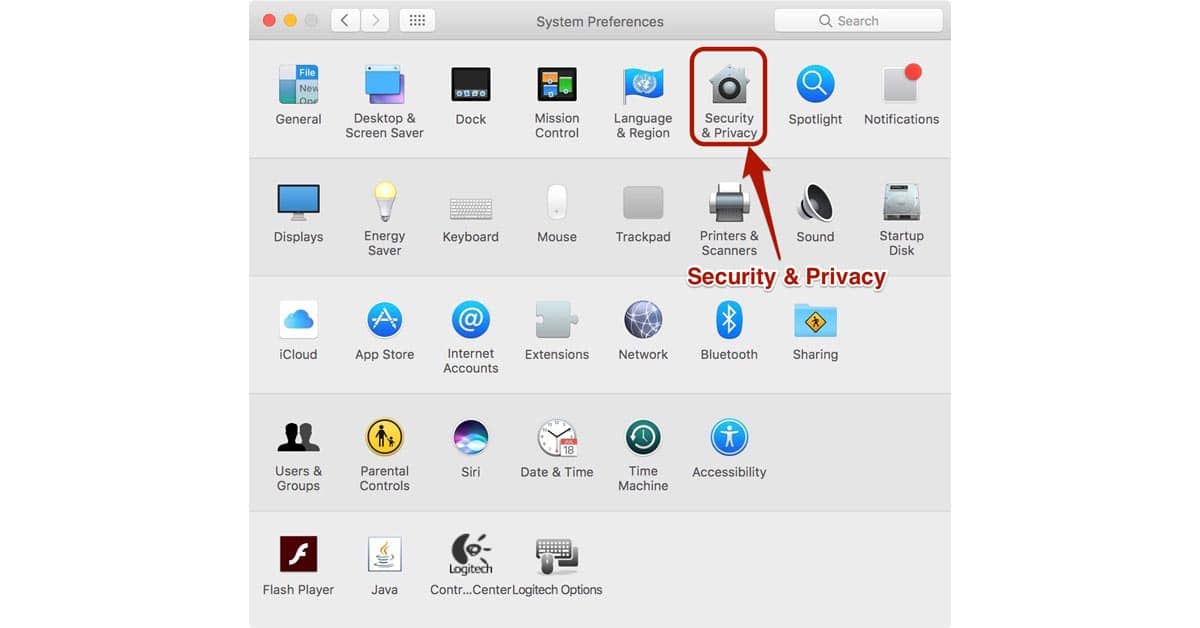
THANK YOU Bryan !!!
I had to register on this site just to thank you. I have been trying to resolve this issue for months. I thought my power saving settings was corrupt. I have tried everything .. like deleting com.apple.powermanagement.plist .. using pmset command line .. caffeinate .. trawling through every mac advice site i could find .. and until today nothing worked at all .. until today i knew NOTHING about that crazy new hidden Sierra feature.
I used to use my computer as an alarm clock, but this issue forced me to abandon that because my computer has been logging off and closing all programs. Having to wait for everything to open again every day has been driving me insane.
Features which affect the computer so significantly should NOT be activated automatically. OR .. they should advise us clearly!!
So you have brightened my day up enormously by resolving this extremely annoying issue which I have had to endure ever since effectively the sierra upgrade.
Please give yourself a firm pat on the back from me. 🙂