macOS Sierra introduced picture-in-picture. It’s a feature in which you can watch videos while doing another task. For example, watch a YouTube video while typing up a report. The video is displayed in a small window that you can drag around the screen. This works for most videos on the web, but not all. But you can get an app that forces PiP for all videos, called PiPifier.
PiPifier For All Videos
A free app found in the Mac App Store called PiPifier lets you turn any HTML 5 video into a picture-in-picture. Once the app is installed, it gives you a Safari extension that you turn on to enable the feature.
- Open Safari and press Command + Comma, then click on the Extensions tab.
- On the left hand side, look for the button entry.
- Click on the white box to activate it.
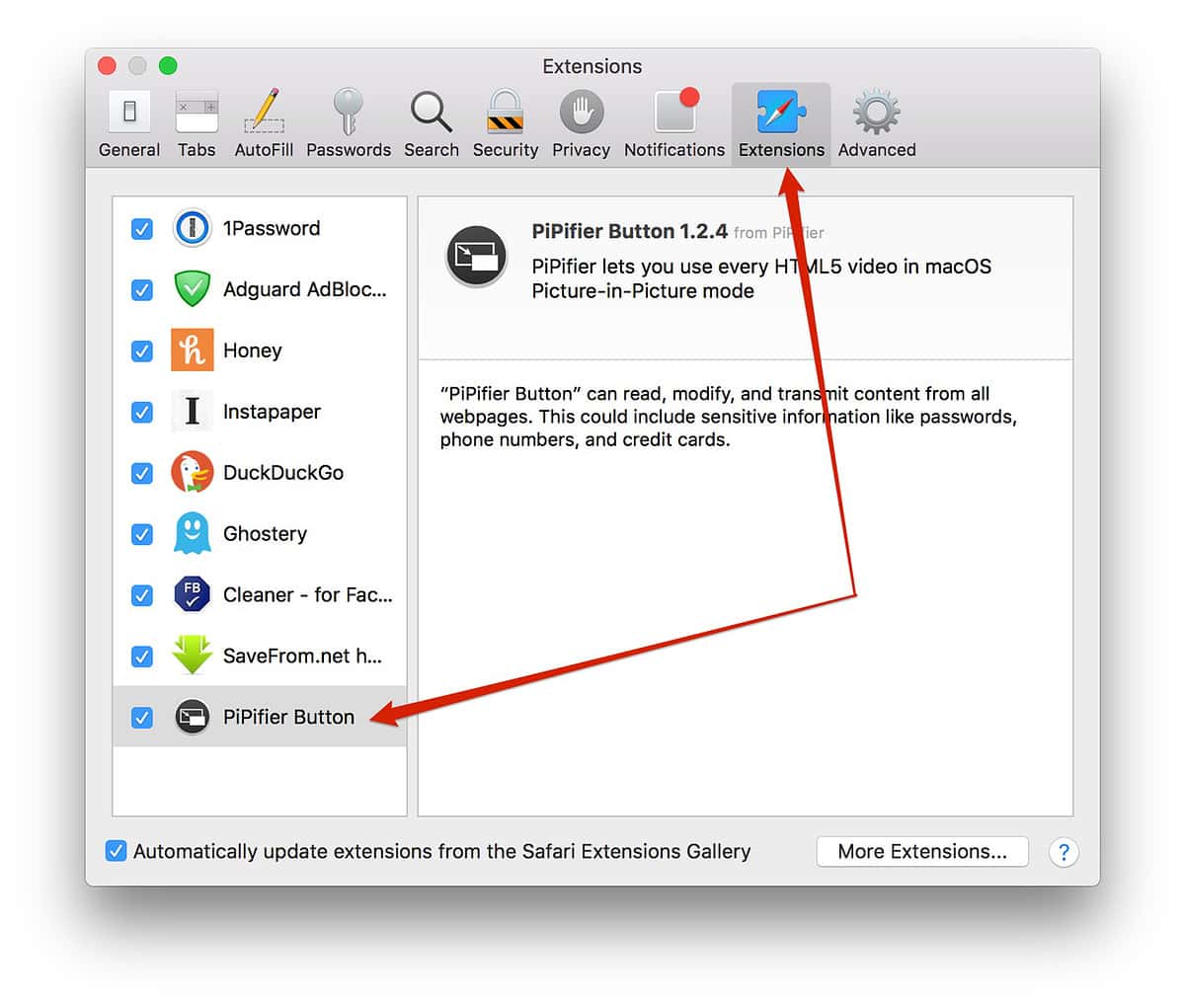
After that, whenever you watch a video, just click on the extension button in Safari to force the video into PiP mode. When you’re done, click it again or close the Safari tab.
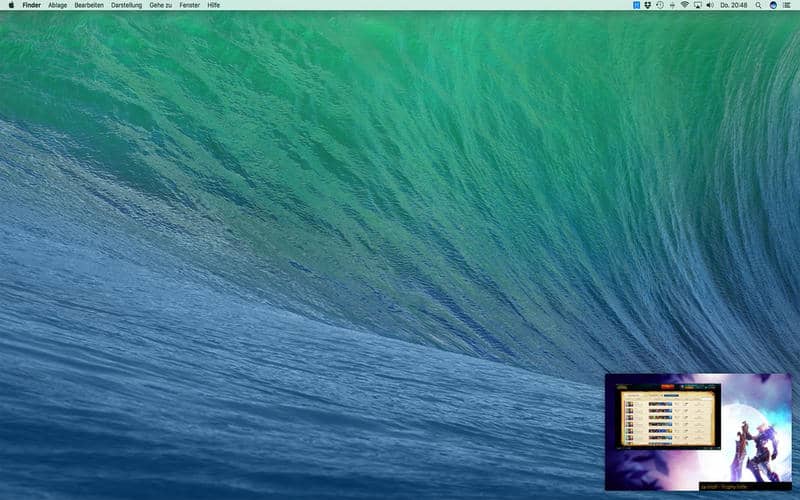
Andrew:
I did not know about PiPifier. Many thanks for that tip.