Here’s a question I get a lot from my clients: Why do some emails appear to be coming from (or being sent to!) the wrong person in Apple Mail? Sounds weird, I know, but here’s what happens. This is an email I sent to one of my friends, but it appears it’s being sent to Jony Ive.
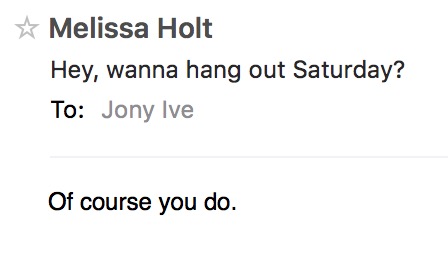
Now I know that I didn’t send that to Sir Jony. We hung out LAST weekend, so we’re good for a while.
Turns out, though, that when I hover over his name and click the little arrow next to it…
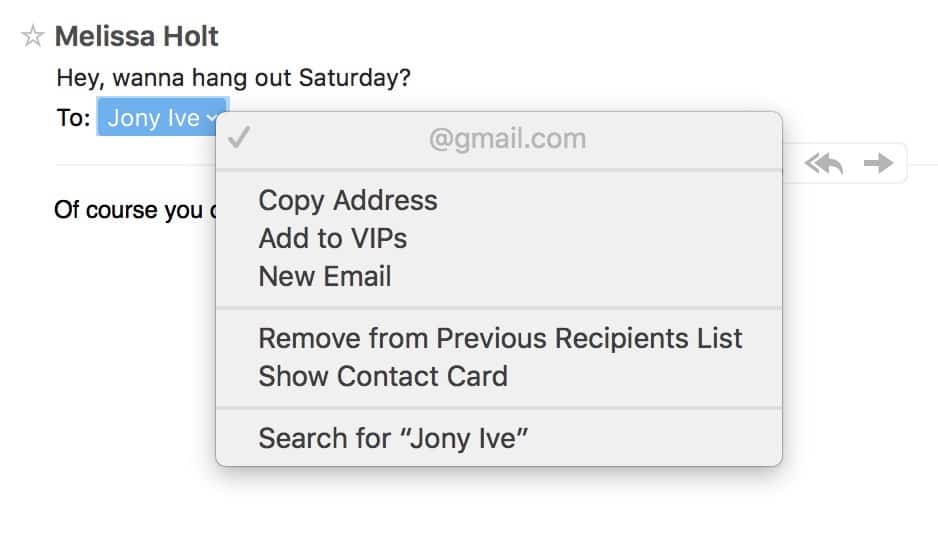
…the email actually DID go to the address of one of my non-billionaire friends. Hey, what gives? Well, Mail is (unfortunately) often only as smart as your Contacts list is, so that’s likely where at least part of the problem lies. So if I head on over to my Contacts program and do a search for “Jony Ive,” here’s what I find:
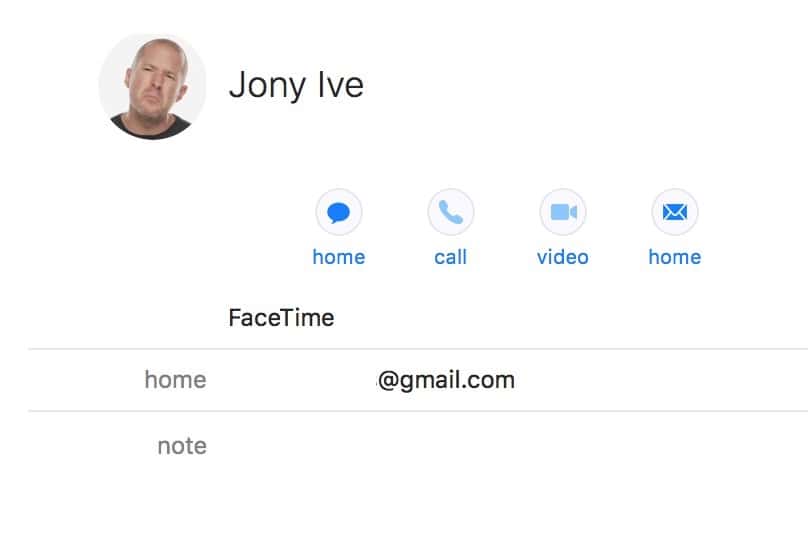
I have a contact for Jony that’s got the wrong email address on it! Aha! If I edit the contact to correct its info and then quit Mail and reopen it, the problem is fixed, right? Well, not necessarily; there are a couple more things you might have to do. You may have to also check Mail’s “Previous Recipients” list, which is up under the “Window” menu.
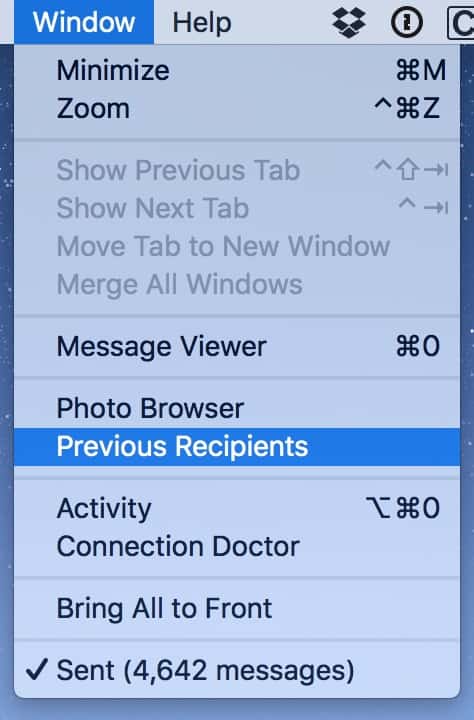
So when I search for “Jony Ive” within THAT list…
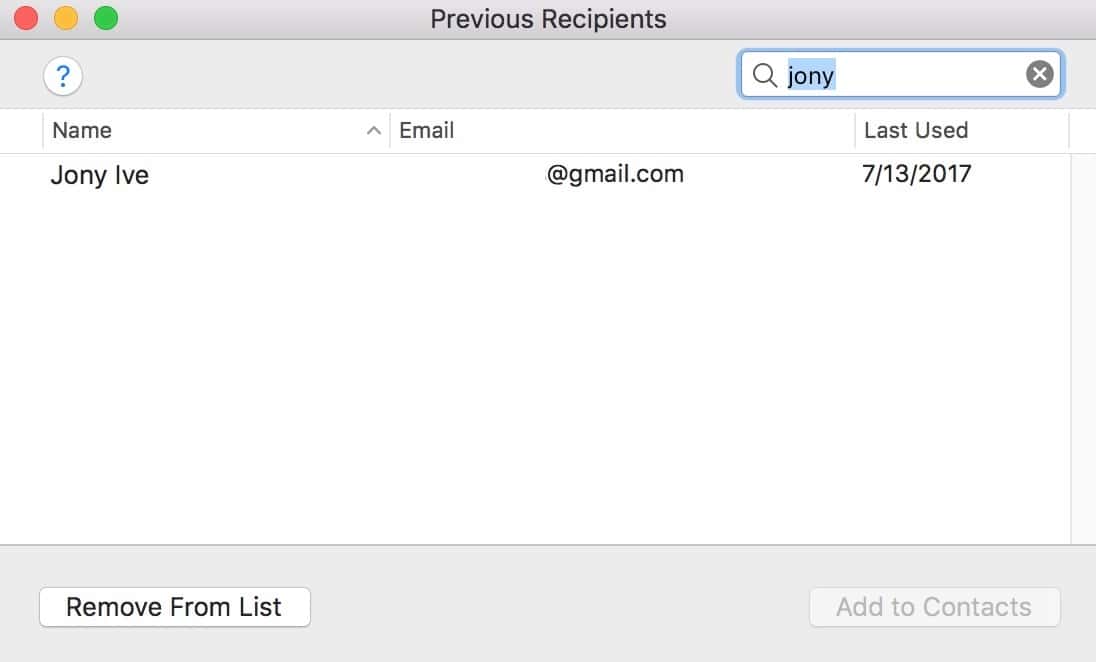
…I note that the wrong email address is still associated with him there, so I’ll get rid of it by selecting it and clicking the “Remove From List” button. (But be sure before you do this that you have that email address stored somewhere else—like in your contacts.)
Finally, though, if you’re still having trouble (especially in your sent mail), you may have to add a new contact card with the email address that was on the incorrect card in the first place. So I’d take the address that was on Jony’s card and either add it to my friend’s existing card or create a new one for him. Once that new association is made (and after perhaps rebooting your machine), everything should be back the way it’s supposed to be.
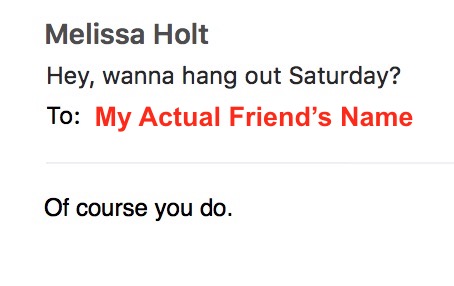
So it seems pretty simple, right? Check Contacts. Check your Previous Recipients list. Add a new contact or add the email address to the proper existing contact and reboot if necessary. Easy? Yep. And convoluted? Also yep.
