Users may want to know about plugins for OpenAI’s ChatGPT. An advanced, AI-driven language model, ChatGPT is gaining popularity more and more everyday, and many users are likely aiming to get in on the ground floor of this new and incredibly powerful tool. Considering that the AI is capable of generating responses from text-based inputs that are far too human-like, ChatGPT is capable of communicating with users while also providing helpful information.
Additionally, along with this powerful AI, OpenAI officially announced that plugins are available for ChatGPT. However, they are currently only available for select individuals. Knowing this, I’m going to take a look at ChatGPT plugins: what they are, how to get them and more. Having this information, users can get the facts when it comes to plugins for ChatGPT. Continue reading to find out more.
What Are ChatGPT Plugins?
Extensions or plugins are additional tools for specific software that are able to provide additional functionalities and features. Concerning ChatGPT, there are a plethora of extra plugins, including text analytics, language translation, entity recognition, sentiment analysis and more. Users can install and customize plugins for ChatGPT, which can help make the program more effective for the specific desires of users.

Plugins for ChatGPT function through integrating with the core system of the program. This allows the plugins to take advantage of certain algorithms and models. Furthermore, this allows nearly anyone to develop and customize plugins, including users of the program as well as third-party developers. Plugins offer near limitless potential when it comes to expanding any software, ChatGPT included.
Concerning plugins, their involvement can be minor, or something significant. Chatbot plugins are able to integrate with APIs, which helps provide access to outside data sources. This in turn enables ChatGPT to fetch more information while also performing certain actions for the user. In the end, this process helps plugins communicate with ChatGPT, and users, with ease.
Of course, users should be aware that they need to always check to ensure that plugins are safe to use. Users should also be careful when customizing plugs, as they do not want to break the core elements of ChatGPT’s functions. Users should ensure that they are getting their plugins from sources that possess credibility. It is also a fantastic idea to ensure that any plugs installed are compatible with whatever version of ChatGPT is seeing use.
How to Install ChatGPT Plugins
At the time of this writing, plugins are currently only available for ChatGPT Plus users. Even then, there is still a waiting list currently. However, once you are able to access plugins, the installation process is rather easy. One of the first things you need to do is determine what plugins will best suit your needs. Considering the vast array of options users have when it comes to installing plugins, determining which will be best for their needs is going to be an important step. Naturally, users can investigate OpenAI’s own website to check out what plugins are available.
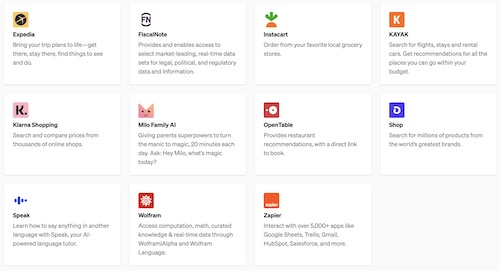
From here, all a user needs to do is install the plugins through ChatGPTs plugin store. Then, users will be able to access plugins through the dashboard of ChatGPT. Users will also be able to modify the program in order to make plugins more accessible by adding or removing them from the interface. Think of it like adding apps to your iPhone, with one particular amp performing one specific function.
Naturally, once users install plugins to ChatGPT, the fun of customization can truly begin. For those that are looking to really push the limits of this software, customization is the way to go. There’s two ways to go about doing this: either installing and adding more plugins, or adjusting the settings of existing plugins.
Functionality is Key
Being able to change the settings of plugins can help make adjustments to the function of ChatGPT, and the plugin itself, which can be a great benefit when it comes to optimization. All a user needs to do to change the settings of a plugin is navigate to the ChatGPT dashboard and then proceed to the plugin page. This allows users to alter the settings of specific plugins, customizing it to their specific needs. However, users should remember to tread lightly when customizing, as they would not want to break the functionality of ChatGPT.
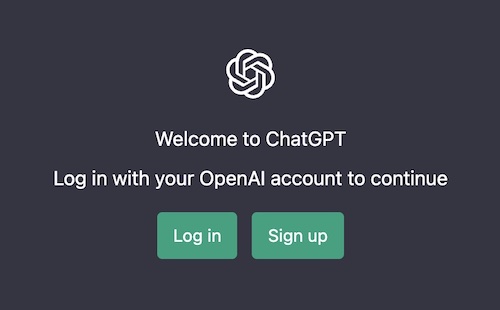
Experimentation is great when it comes to customization, just remember that users need to be careful when making major changes to the program. Of course, if one plugin isn’t meeting all of a user’s needs, there’s always the option to install and add more. After all, the purpose of plugins is to help provide an overall better end-experience for users.
When it comes to the most popular plugins for ChatGPT, naturally most of them are going to involve extending the capabilities and features of the software. In terms of the most popular, these include plugins involving language translation, entity recognition and sentiment analysis.
Sentiment analysis can help AI tools get a better understanding of human feelings by gleaming the emotional meaning from a particular text. Additionally, an entity recognition plugin can help ChatGPT to identify locations, organizations and people. Lastly, a language translation plugin is capable of helping ChatGPT translate different languages. For example, you can input text in one language, and have ChatGPT give a response in a different language.
Other Things to Consider
Now that we’ve covered the how and why of ChatGPT plugins, taking a look at getting the best mileage out of plugins is also worth covering. For example, ensuring that all of your plugins are compatible with ChatGPT is incredibly important. As this is an emerging technology, updates are going to be arriving all of the time for ChatGPT. This means that not all plugins are going to work as they should once an update occurs. However, users are able to check ChatGPTs website to view the appropriate documentation for each plugin.
Additionally, it’s also important to once again remind users that they should only get plugins from proper channels: users should only get plugin from sources that they know they can trust. Ensuring that your plugins come from sources that are reliable and trustworthy is a great way to ensure that ChatGPT operates smoothly and without issue. This will also ensure that you are only receiving quality plugins that have gone through rigorous testing.
Getting The Most Out of OpenAI’s ChatGPT Plugins
Now that users have the facts about plugins for OpenAI’s ChatGPT, they can hopefully get the most out of the program. Plugins are going to be super useful for those that like to implement this language processing software; allowing users to tweak and customize ChatGPT to the exact specifications that they need. It’s also important to remember where you can find ChatGPT plugins. Of course, once you get ChatGPT going, there’s lot you can do with it, such as integrating it with Siri. You could even integrate ChatGPT with your Apple Watch.
Ultimately, plugins can be a great way to expand and customize the ChatGPT experience. While downloading and installing plugins can be rather easy and straightforward, users should still remember to only get them from reliable sources. Users should also remember that while experimentation can be crucial to getting the most out of the program, it’s best not to go too overboard.
