There are plenty of grocery apps to choose from, and we’ve found some of the best. Whether you need to build a grocery list, or you’re trying to find the best deals, this selection of apps can help you get started.
1. Whay

Whay is a shopping list app with smarts. As you use the app, it detects the items you enter and automatically re-sorts them based on the actual placement in the store. This makes your shopping more efficient and you’ll spend less time searching around for the products you need. It also includes an iMessage app so you can share lists with friends and family. Whay is Free.
2. AnyList
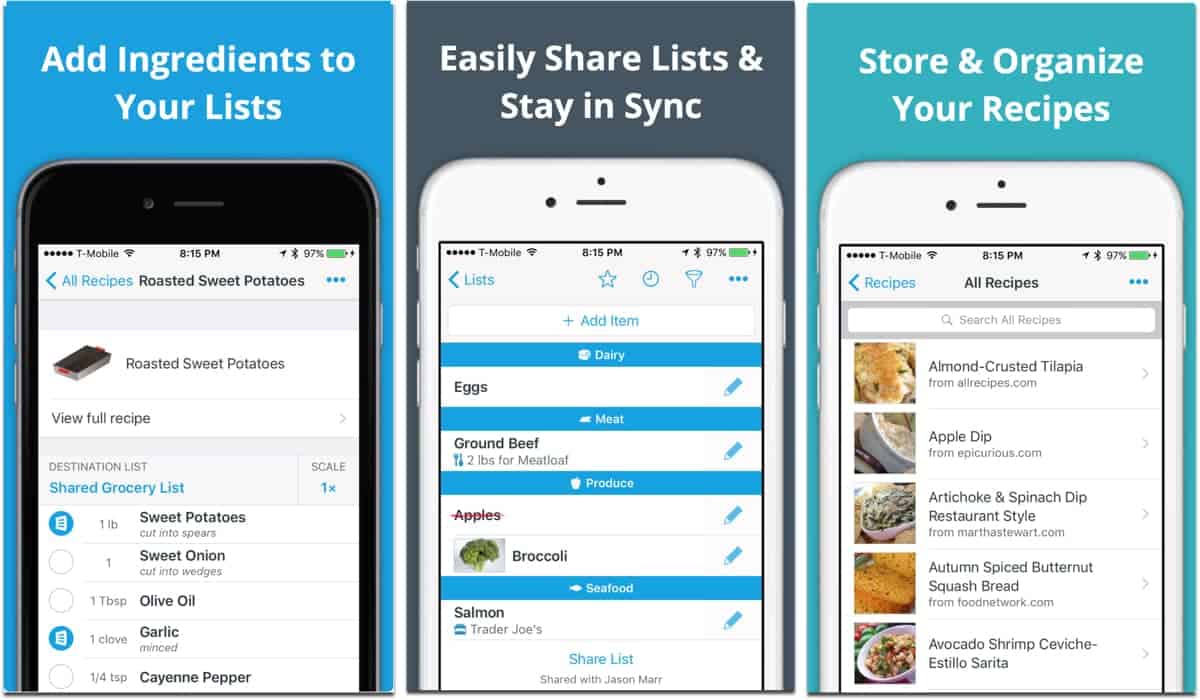
AnyList lets you create and share grocery lists, but you can also use it to collect and organize recipes. Enter your own recipes, or copy and paste from another source. Organize the recipes into collections, by type or occasion. You can search through recipes by ingredient or name, and share recipes. AnyList works with Siri, so you can add things by voice. AnyList is Free.
3. Ibotta
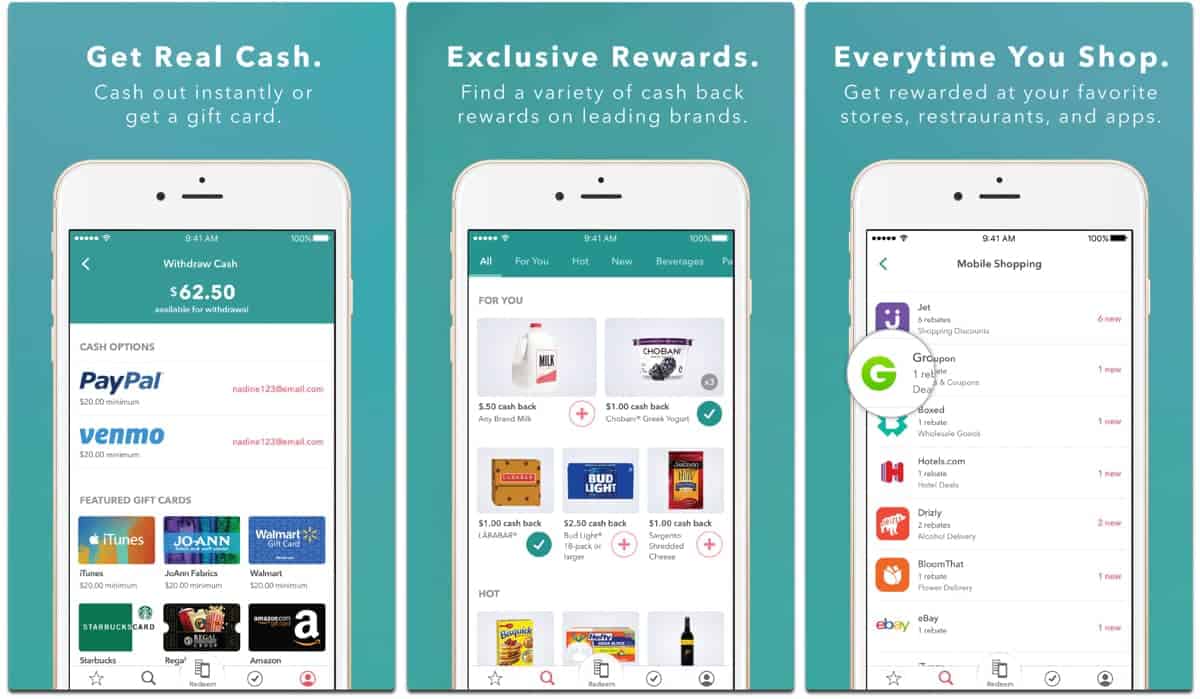
Now that you’ve got a list, you’ll probably want to check out coupons. Ibotta works with brands and retailers to offer you cash back on every purchase. Before you go shopping, you can find and add cash back rebates. Then once you’re shopping, just buy the items with the rebate. Afterward, redeem the rebates by sending your receipt and linking a loyalty card. You can cash out with PayPal, Venmo, or pick from a selection of gift cards. Ibotta is Free.
4. Flipp
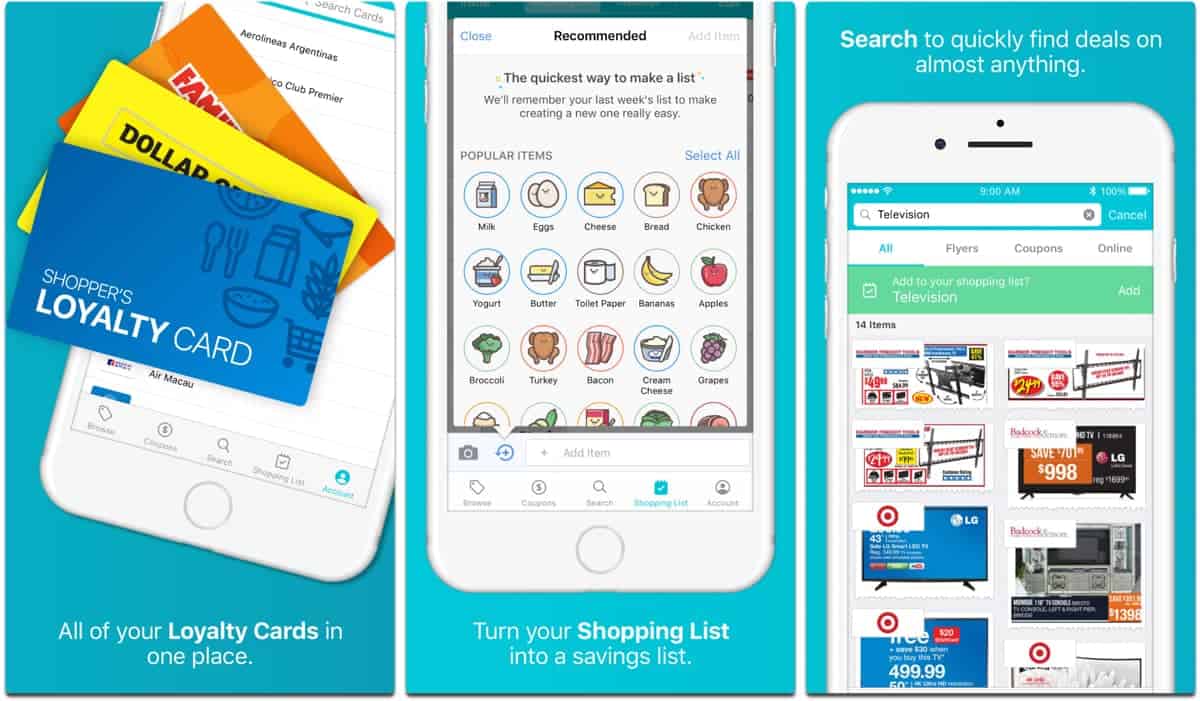
Flipp is another savings app where you match coupons with weekly ads from brands. Like Ibotta, you can plan ahead and search through items, retailers, and brands for coupons. Flipp has a Discount Slider to save up to 50% off of products. You can get reminders about expiring deals, new offers, and updates. Unlike Ibotta, Flipp lets you print out the coupons to use at stores. Flipp is Free.
5. Reminders
Finally, another app to consider is Apple’s own Reminders app. Built into iOS, Reminders lets you easily create lists and share them. It doesn’t have the special features of dedicated grocery apps, but it gets the job done. Create lists whether you’re on your iPhone, iPad, or Mac. And of course, it integrates with Siri so you can create lists hands-free.


I have used Grocery IQ for years. Frankly, it’s one of my go-to apps and I can’t imagine why it is not on your list. Grocery IQ allows me to sort my items into several logical categories. Currently, I have over 200 items sorted in such a way. I can go through the recipes for the upcoming week and enter quantities needed to make a shopping list. Then, I can scroll through all remaining items in my master list to grab items that are needed around the house. This is exactly how restaurants order their supplies as I was in that industry for 30+ years. Now, the real gem in this app is the ability to assign items to different stores! I have seven stores identified and items assigned to each based on pricing, quality and/or availability. It is possible to easily switch assignments on the fly, so if Store A is out of an item usually purchased there, I can move the item to Store B and the lists are updated for everyone else signed in to my account. My wife and I usually shop at different stores at the same time, so this is very handy. It is possible to make notes on each item, too. I cannot imagine a more versatile app for grocery shopping!
Andrew, have you ever used Paprika Recipe Manager? It has a grocery list component with recipe management and is available on macOS, iOS, Android, and Windows.