One of the changes in iOS 15 is that the address bar and tabs are now at the bottom of the page when browsing on Safari. It takes some getting used to but can be reversed if you don’t like it.
Put the Address Bar at the Top Again in Safari in iOS 15
- Open Settings
- Scroll down and tap Safari
- Scroll Down and Tap ‘Single Tab’ so there is a tick underneath (as pictured above)
When you next open Safari in iOS 15, the address bar will be at the top.
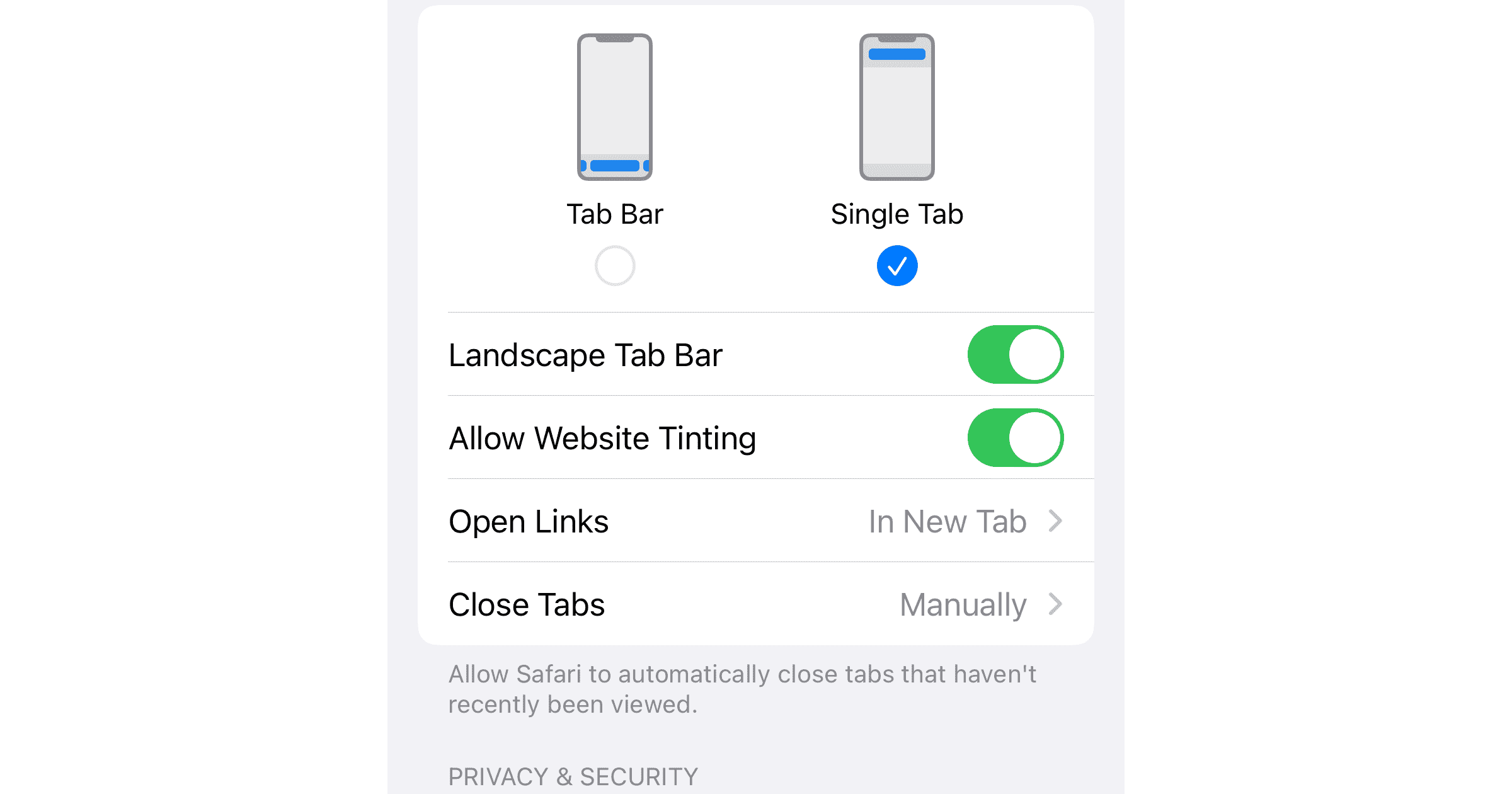
Best tip of the year,. I hate the bottom tabs.
Did they hire the person who created the most recent Facebook design? I also do not like the new OSX Safari
It was one of the very first things I did. I really did not like it underneath my palm.