Now that many companies are encouraging their employees to work from, we’ve found five productivity apps to use that can boost your workflow.
Standard Notes
Standard Notes is a private note-taking app that uses end-to-end encryption to protect your notes. It’s free and open source, but it offers plenty of extra functionality for paid subscribers. This isn’t “yet another app subscription” though; your payment will help fund the app so the developers don’t have to resort to using invasive tracking and advertising. Extra functionality includes using the app for passwords, two-factor authentication, markdown, journaling, health logs, and more. App Store: Free
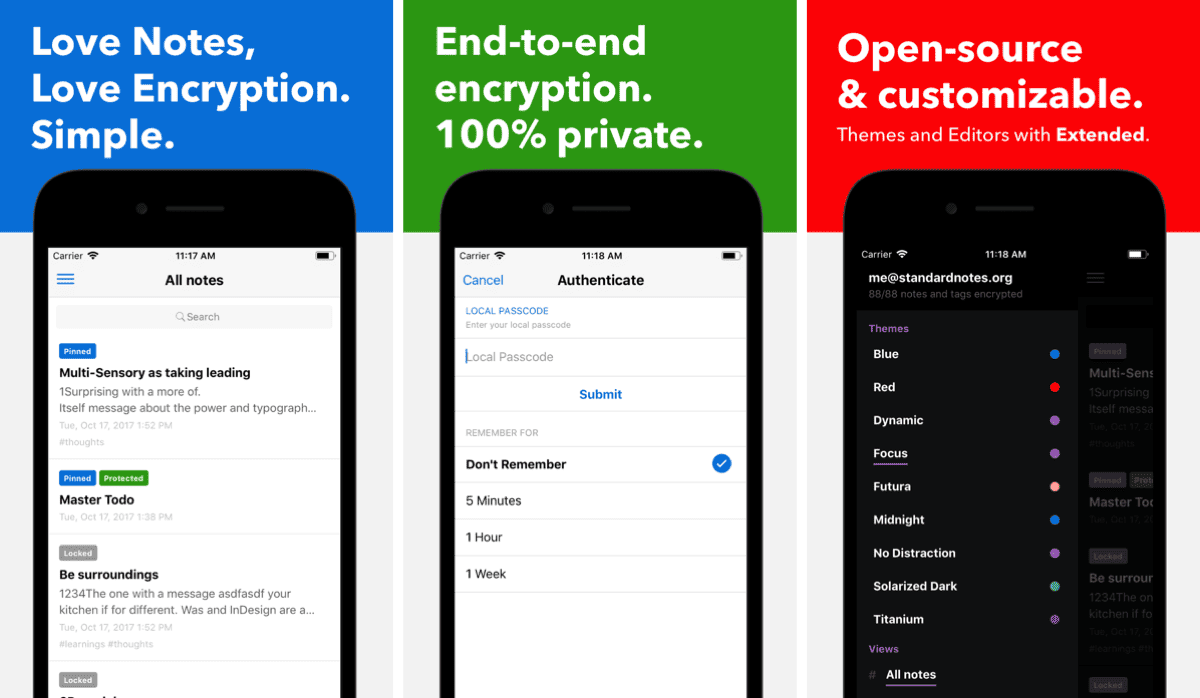
MindNode
If you’re a visual learner then check out MindNode. It’s a mind mapping tool that helps you see the connections between all of your various thoughts, subjects, and ideas. It’s also the most elegant mind mapping app that I’ve personally used. You can choose from different styles, export to plain text, CSV, OPML, and more; add images and notes, go into Focus Mode, and a ton of other features. App Store: Free (Offers In-App Purchases)
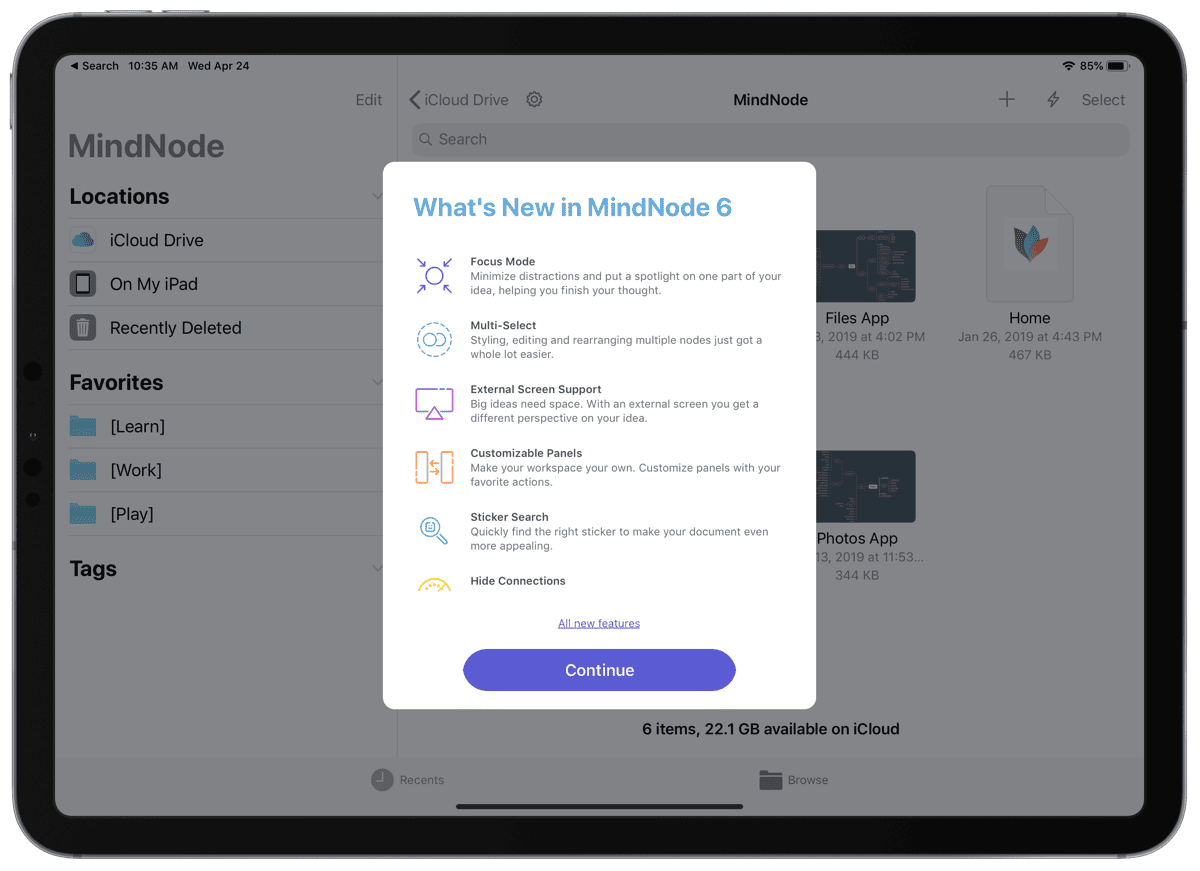
Fantastical
Fantastical combines a calendar and reminders app to give you a powerful way to manage your time. You get features like calendar sets, tasks, templates, time zones, weather, and adding things using natural language, like “I have a meeting with Bryan every day at noon.” You can even plug in other apps like Todoist and Google Tasks. App Store: Free (Offers In-App Purchases)
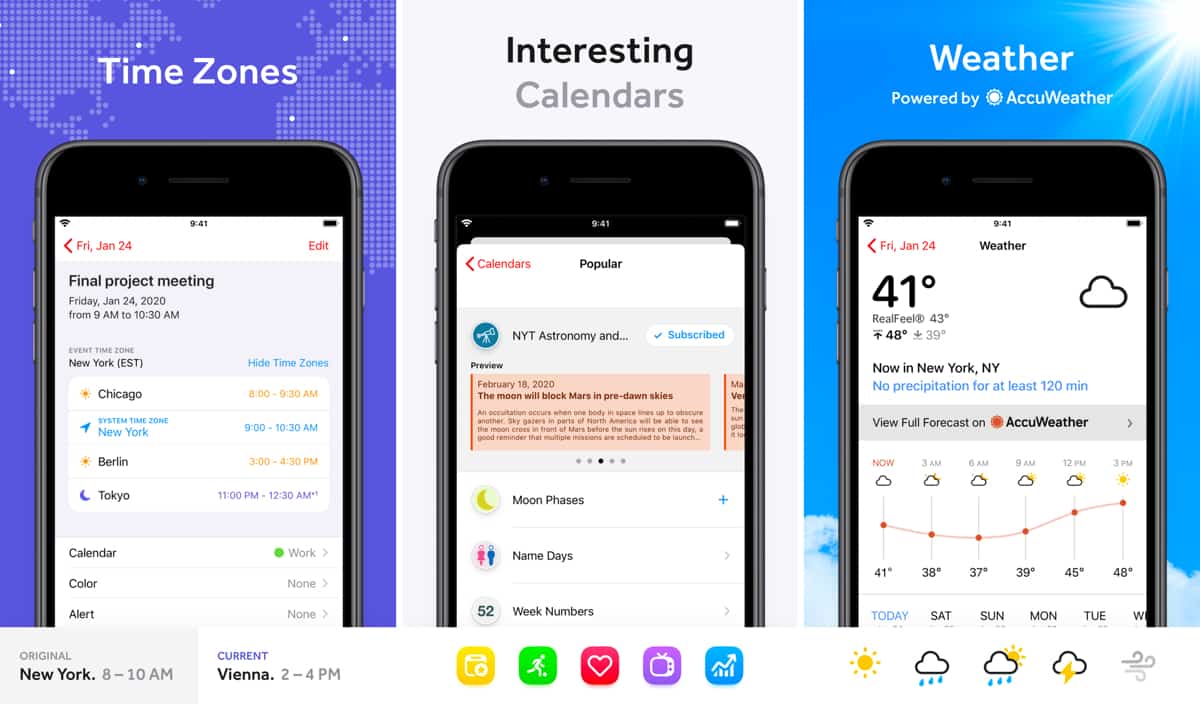
Airtable
Airtable helps you create databases that you can fill with most any data you can think of. Organize contacts, categorize the things you own, keep track of food in your pantry, manage sales and customers, and more. You can create multiple databases so everything stays in its place. App Store: Free
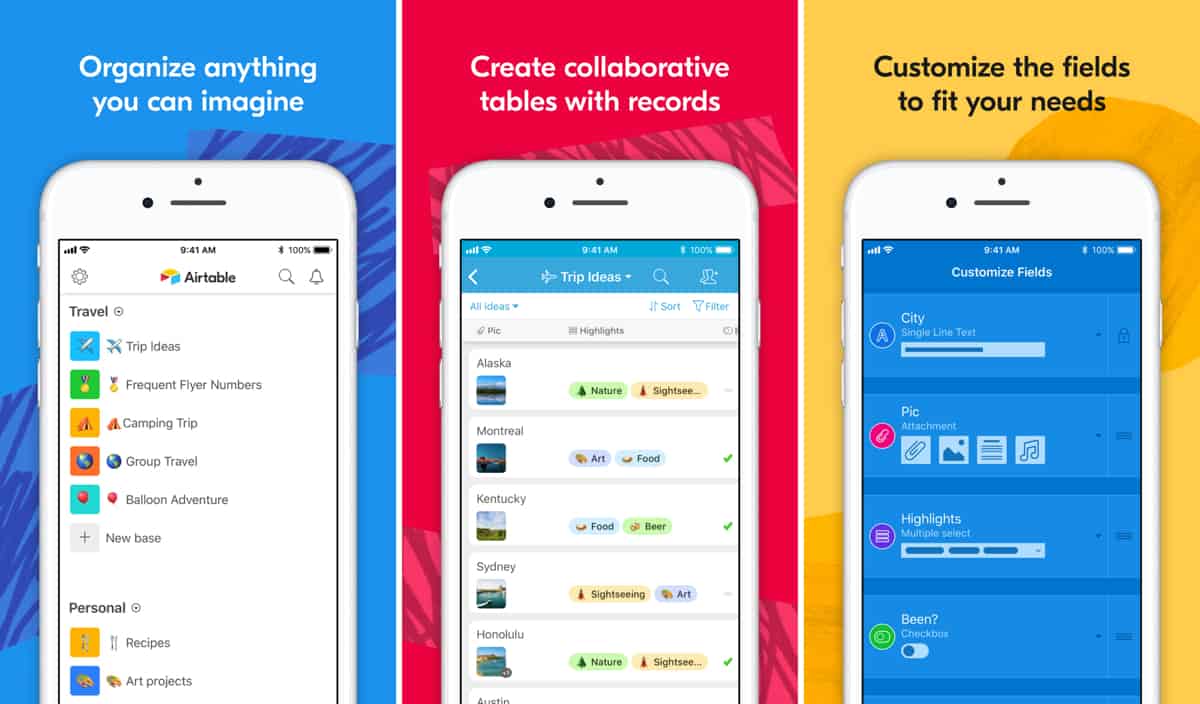
Documents by Readdle
Although Apple added functionality to its Files app that lets you store files offline, many people still use the “OG” app in this space, Documents by Readdle. Use it to store files, view and edit PDFs, watch videos, listen to music, zip/unzip files, and plenty of other tools. App Store: Free (Offers In-App Purchases)
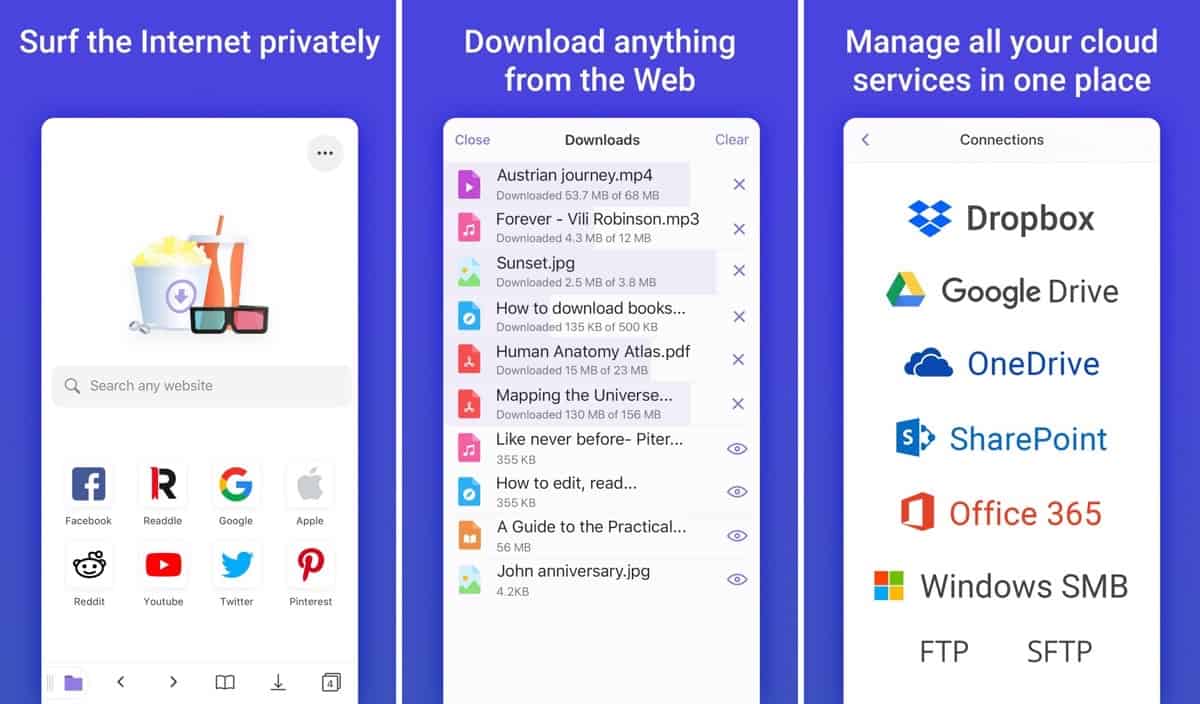

One of the best productivity apps i’ve ever used is ‘ZuriWeb’. Good list Andrew!