You may well have got an Apple Store gift card for Christmas. You can easily add both physical and digital cards to your Wallet, so you don’t have use anything but your phone when you go to make your purchase.

Adding a Digital Gift Card to Wallet
Adding a digital Gift Card to your Wallet is extremely easy to do. If someone has sent one to you, an email will arrive to tell you. At the bottom of that email, there is an Add to Wallet button. Open the email on your phone, press that button and the gift card is ready for use via the app.
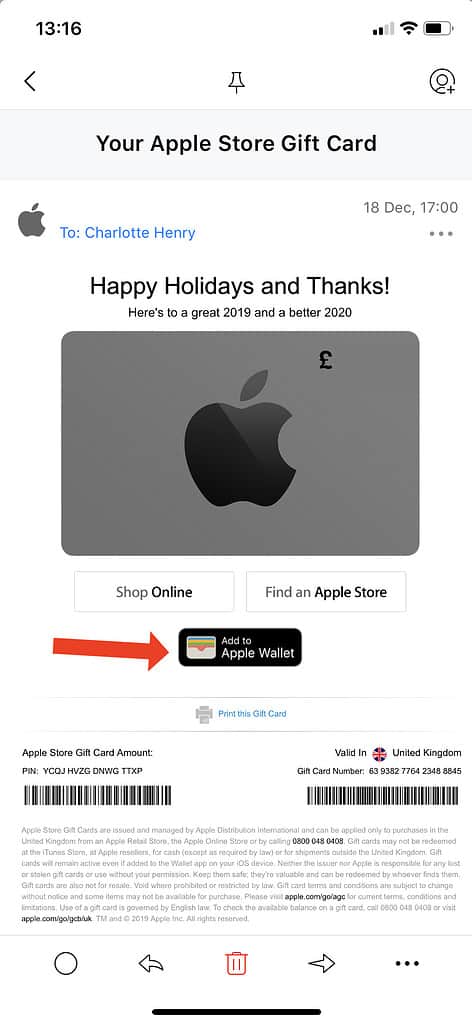
Adding a Physical Gift Card
Adding a physical card to Wallet is pretty simple too. Open up the app, scroll to the bottom, and select Edit Passes.
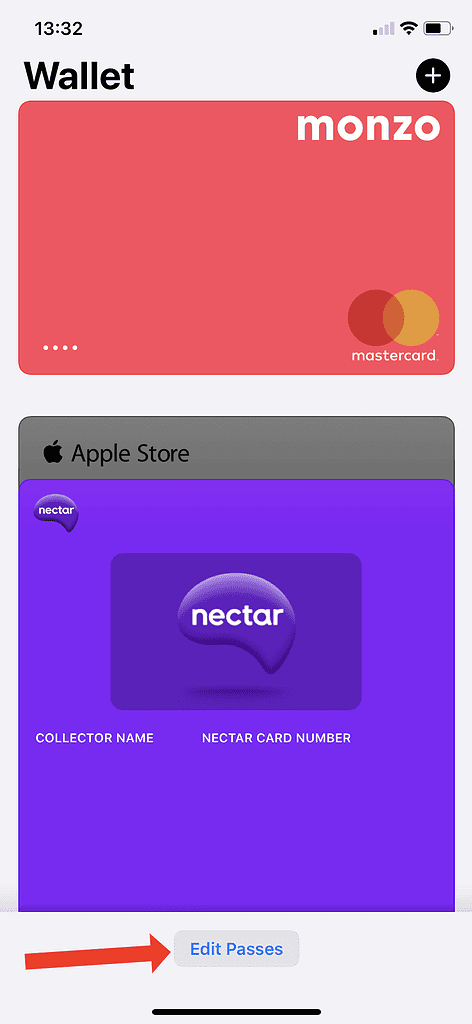
Then select Scan Code.
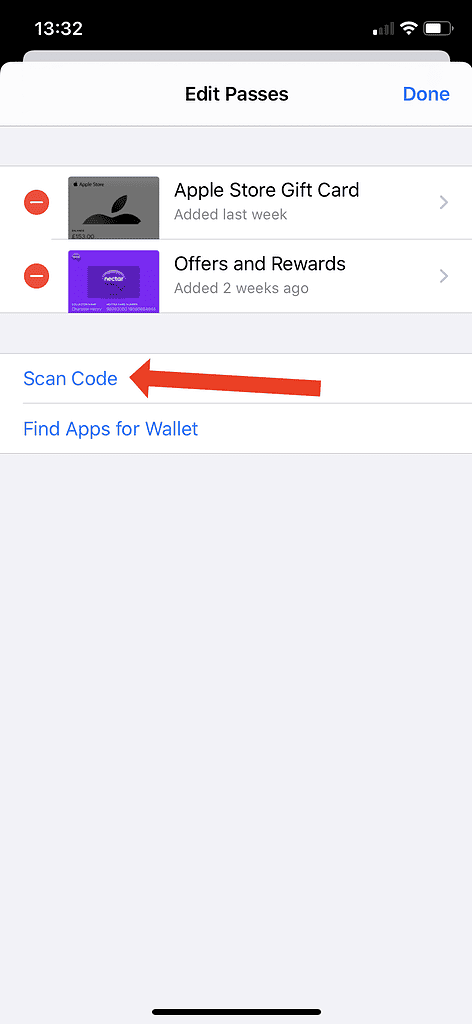
Scan the code on the back of your card, and it is added, the same as a digital card. It means you are less likely to lose or forget it!
With the cards added, you can either make purchases via the Apple Store app on your phone, or a retail assistant can scan it at a retail store. Happy shopping!
I tried your exact method and it doesn’t work. Wallet sends you to camera app, take a picture and that’s it. I’m currently running iOS 13.1.1