Beginning with iOS 15, Apple Health now allows iPhone users to store verifiable health records on their devices. These can include medical records and lab tests from certain healthcare providers. The same feature also allows you to store your COVID-19 vaccination status on your device. In a future update, iPhone users will even be able to add their vaccination information to Apple Wallet. For now, here is how you can import your vaccination status into Apple health.
Not All Vaccination Records Are Created Equally
Apple Health only supports verifiable records that follow the SMART Health Card specification. This is a standard several states have already adopted. California, Louisiana, New York, Virginia, Hawaii, and some Maryland counties support SMART Health Cards, and so do Walmart, Sam’s Club, CVS, and Rite-Aid, among others.
If you received your vaccine from one of the supported providers, you can follow up with them to learn how to generate the QR code needed. In time, Apple says this process will become much easier.
Organizations that issue SMART Health Cards will soon be able to use a new button to let users know that they can securely download and store their vaccination information in the Health app and quickly add and present it from Wallet. Artwork and usage guidelines will be available soon.
For now, you may want to ask your pharmacist how to access your SMART Health Card.
Storing Your Vaccination Status in Apple Health
To import your COVID-19 vaccination record into Apple health, it needs to be part of a SMART Health Card. Many states issue these for vaccinations, as do a number of healthcare providers. Depending on where you received your vaccine, you might even find that your pharmacy participates in the SMART Health Card program. For example, Walmart, CVS, and Rite Aid all issue SMART Health Card QR codes.
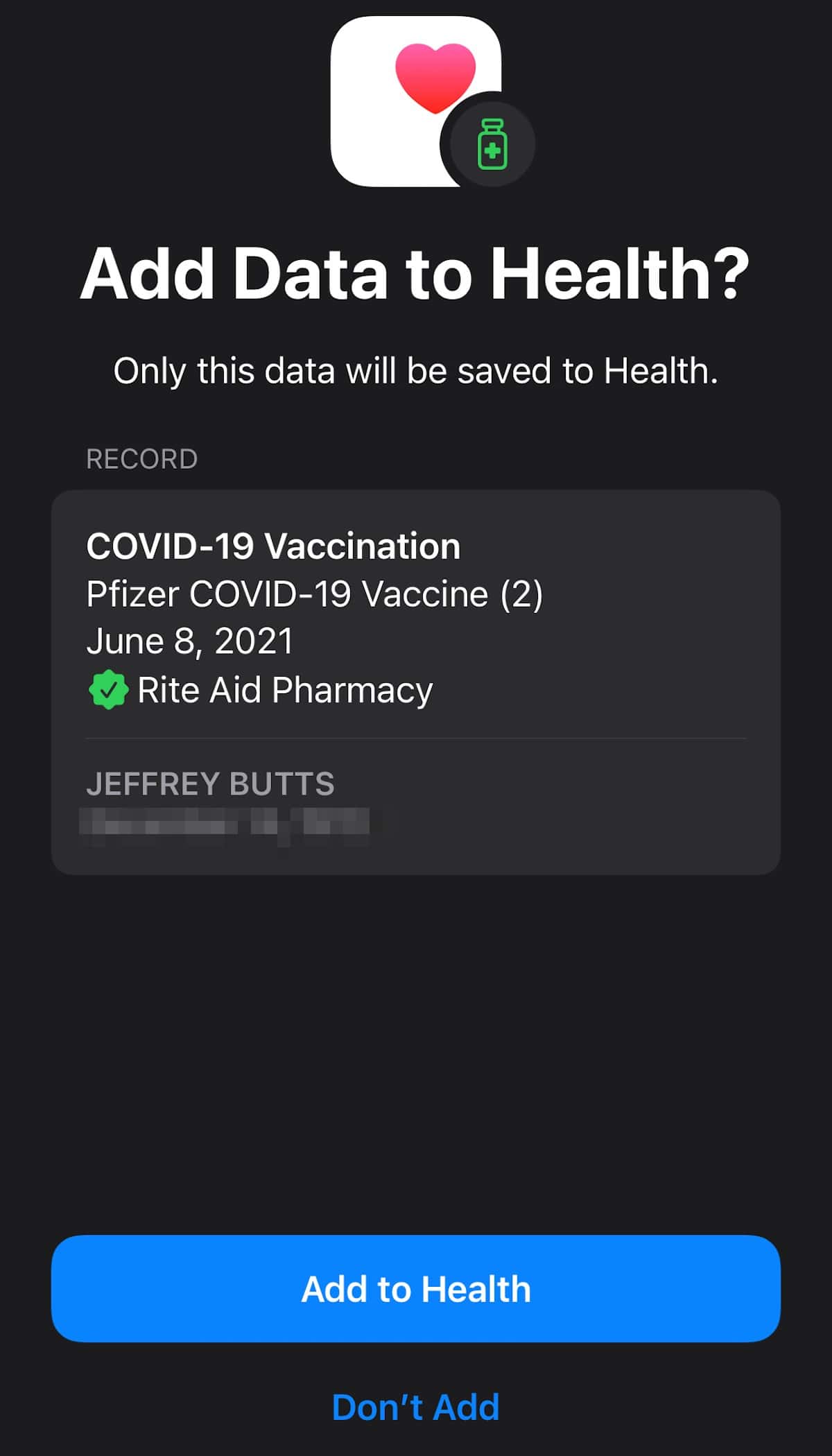
To get started, you need to get the SMART Health Card QR code for your vaccine. Once you have it, just open the Camera app or the Code Scanner app and point your camera at the QR code. A window should open asking if you want to add the data to the Health app. Tap on the blue “Add to Health“ button, and you are done.
From now on, if you go into the Health app, you can locate your COVID-19 immunization record to display as needed.

Utterly useless if, like me, you got your shot at a mega-site that used something completely different.