macOS has a keyboard shortcut that lets you adjust sound and brightness in quarters. This is perfect if you want to get that Goldilocks-level of perfection.
[macOS: Scrolling in Safari With Keyboard Shortcuts]
Adjust in 1/4s
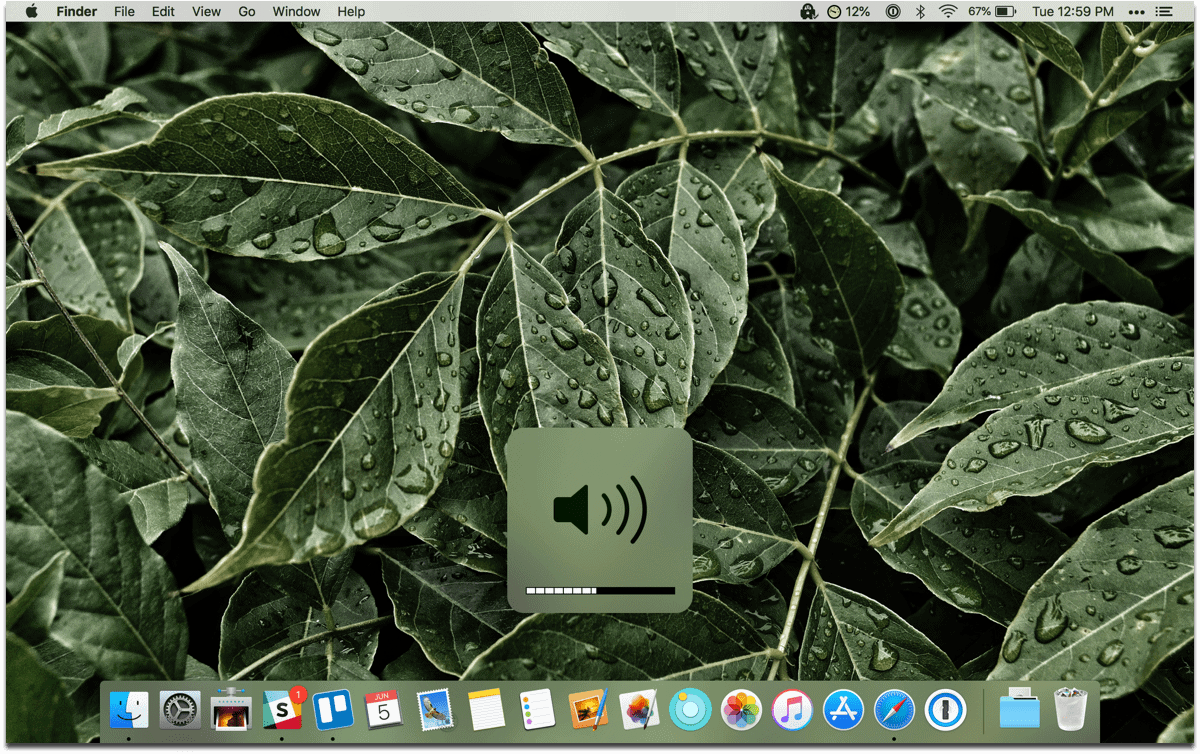
To adjust brightness, hold down Option + Shift and the F1/F2 keys. To adjust sound, hold down Option + Shift and the F10/F11 keys.
[macOS: Use Finder Keyboard Shortcuts to Navigate Through Folders]

I knew about the sound but not the brightness control. Very nice. I decided to experiment and sure enough, one can do the same thing with the keyboard backlighting. This can be very useful in a dark room when you want just the tiniest amount of keyboard lighting while watching a video.