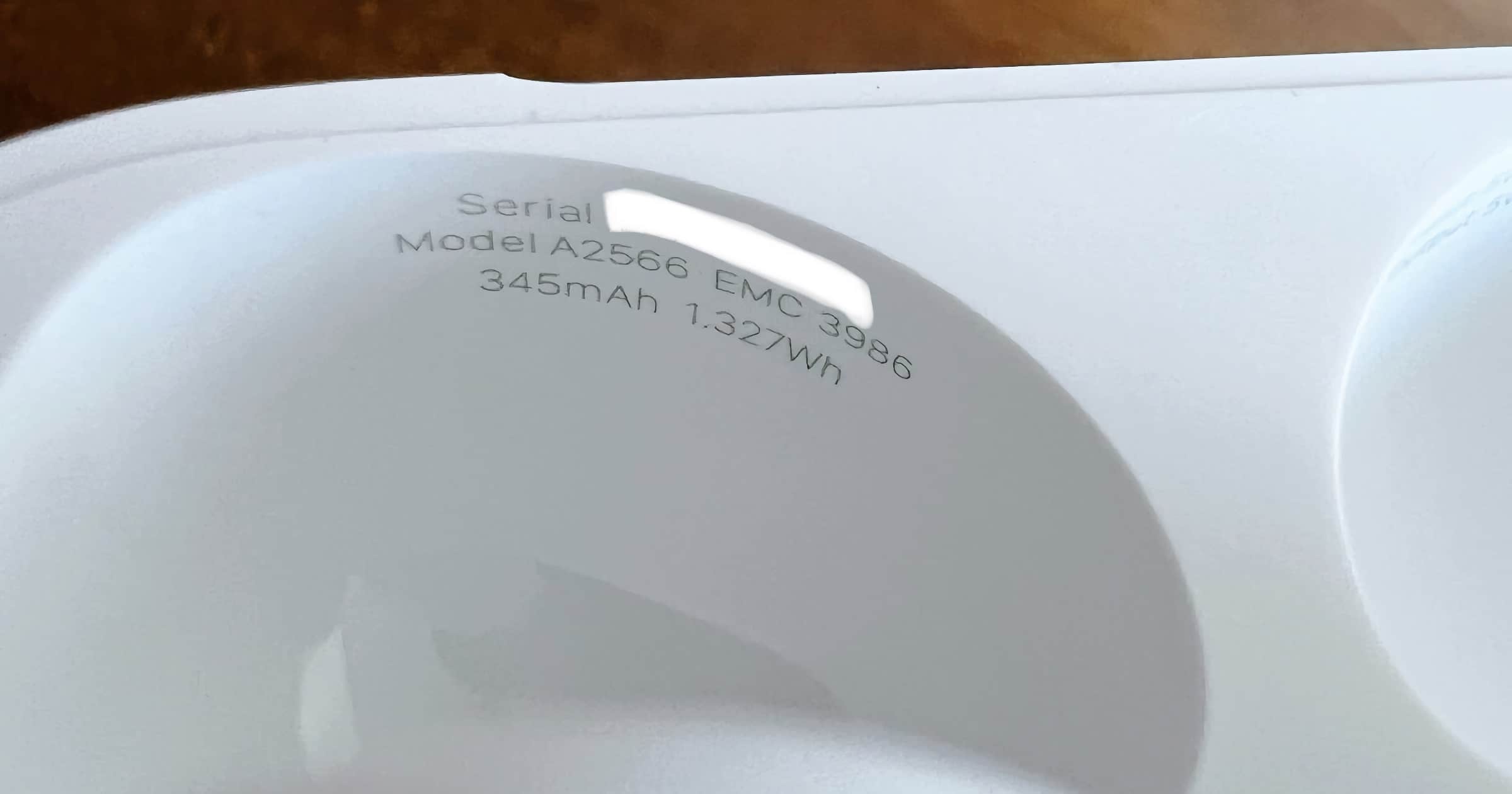There are several ways to find your AirPods serial number, but two of them require good eyesight or a macro camera such as the iPhone 13 Pro.
Find AirPods Serial Number
- Method One, AirPods | Pro | Max – Once your AirPods are connected to your iPhone or iPad, go to Settings > Bluetooth, and tap on your AirPods in the list through the More Info button.
- Method Two, AirPods | Pro – You’ll find the serial number inside the well for the left AirPod. Each AirPod also has its own individual serial number on the stem.
- Method Three, AirPods Max – Detach the left magnetic ear cushion to find the number.
You should write the number down somewhere, because you may not be able to get your AirPods case replaced without it.