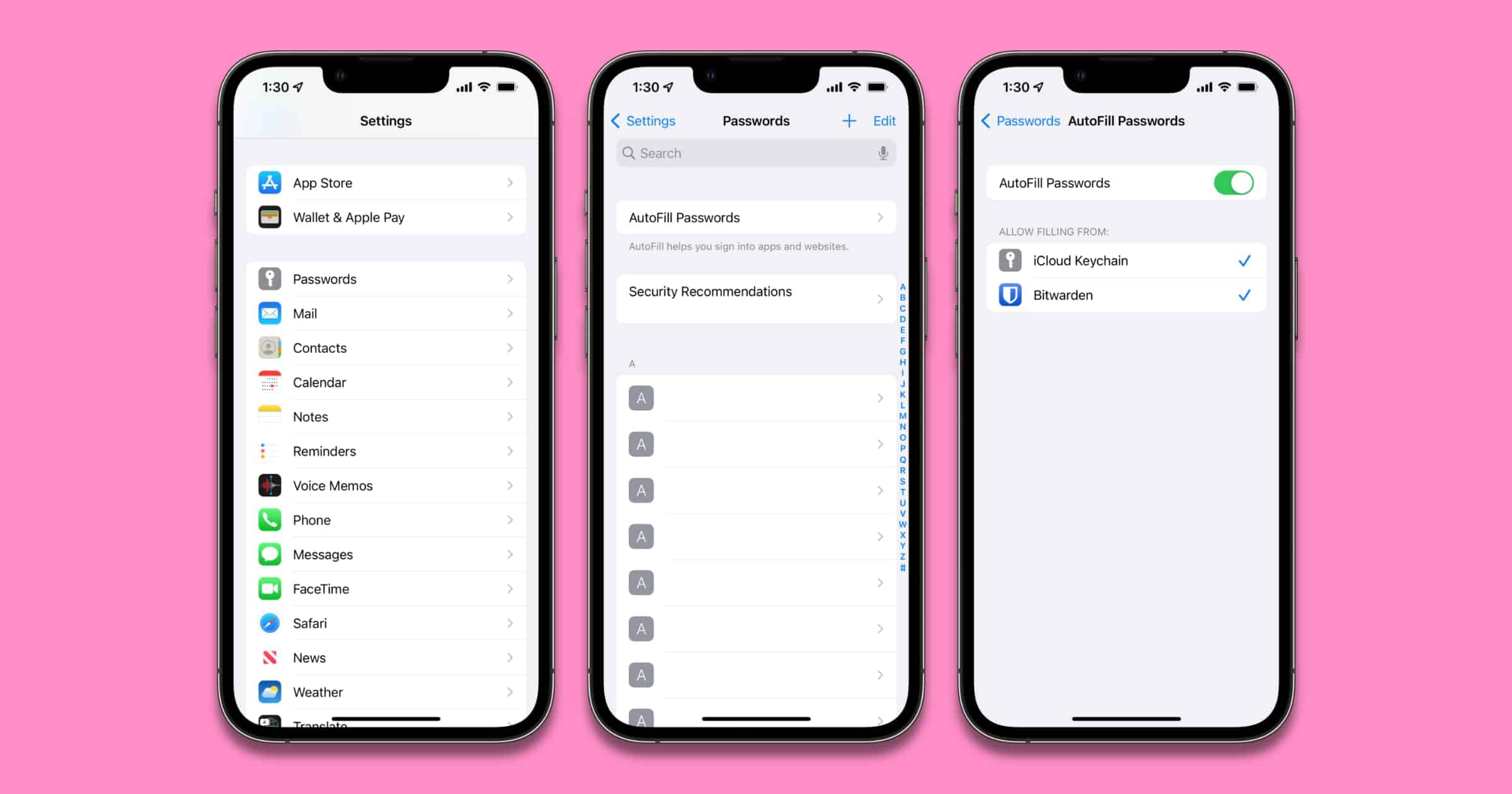There’s a toggle within Settings called AutoFill Passwords. If you’ve ever used a password manager, whether iCloud Keychain or a third-party option, you’ll want to turn this on. It’s probably on by default, but it may get turned off if you wipe your iPhone and restore from a backup, as one of our readers discovered (thanks John!)
AutoFill Passwords on iOS
Here’s where to find the toggle.
- Open Settings.
- Go to Passwords.
- Tap on AutoFill Passwords at the top.
If the toggle is on, the system will automatically fill out your username and password on website login pages. Many apps have this capability as well. This is a feature that Apple first rolled out with iOS 12, and it can save you time. Additionally, if you have more than one password manager, you can choose which one can autofill passwords. Maybe you don’t use iCloud Keychain but you do use 1Password or Bitwarden. You can tap on iCloud Keychain in the same area to disable the autofilling.
For further reading, check out what to do if the iPhone’s OTP AutoFill feature is not working.