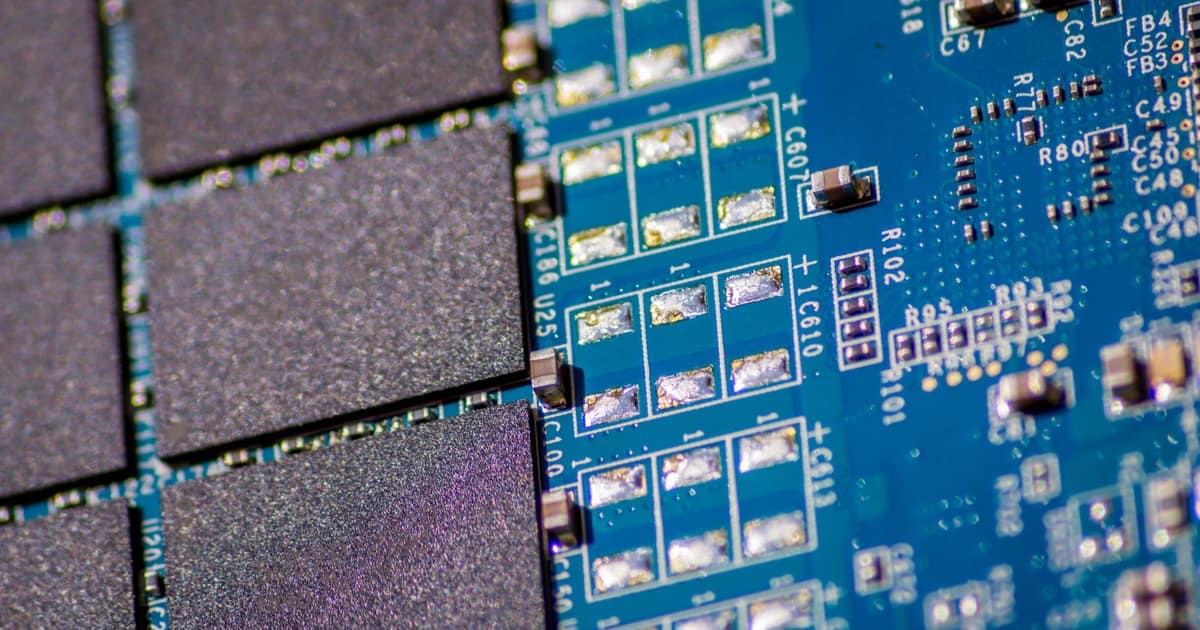Quite a few folks have been asking how to upgrade to macOS High Sierra without converting to the new APFS filesystem. This makes a certain amount of sense, since Apple File System is still fresh and new. The file system also has limitations that might be a deal-breaker for some, like its incompatibility with hard links to directories. So, I dug in deep and found out that Apple has quietly included a way to bypass the APFS conversion.
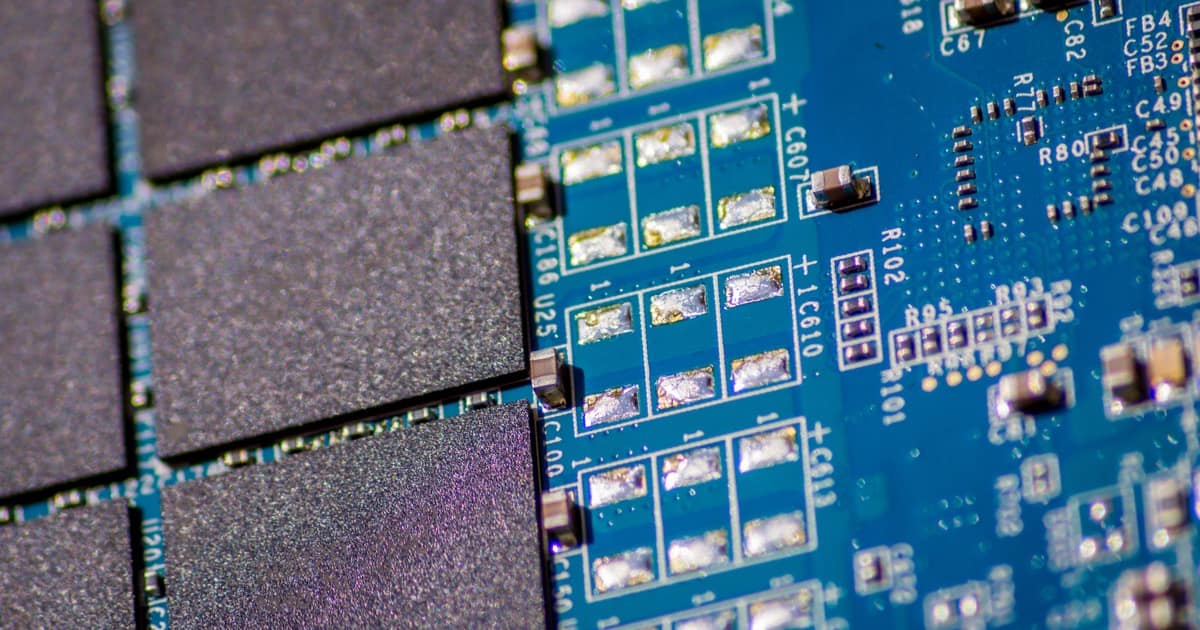
Does the APFS Conversion Even Apply to Me?
When you install or upgrade to macOS High Sierra, your system storage is checked. If you are installing on a solid state drive, or SSD, the APFS conversion automatically happens. On the other hand, if you install macOS High Sierra to a traditional rotating hard drive, or a spindle drive, the conversion is entirely optional. If you have one of Apple’s Fusion drives, APFS conversion isn’t even an option for you.
If you are installing macOS High Sierra on an SSD but wish to remain on the macOS Extended File System, or HFS+, read on.
The Terminal to the Rescue
Assuming you’ve already download the macOS High Sierra installer, here’s what you need to do. There’s a tool buried within the macOS High Sierra installer that kicks off the whole installation process. That command is accessible from Terminal, and accepts certain switches that control how it proceeds with installation. To prevent the APFS conversion, we simply have to begin our installation from Terminal and pass the correct switch to disregard migrating our SSD to the new filesystem. The short way of doing that is:
sudo /Applications/Install\ macOS\ High\ Sierra.app/Contents/Resources/startosinstall --applicationpath /Applications/Install\ macOS\ High\ Sierra.app --converttoapfs NO
If you want to also automate things a bit more, there are additional switches that startosinstall accepts. To enjoy an almost fully-automated installation of macOS High Sierra, just run the command this way:
sudo /Applications/Install\ macOS\ High\ Sierra.app/Contents/Resources/startosinstall --applicationpath /Applications/Install\ macOS\ High\ Sierra.app --agreetolicense --converttoapfs NO --nointeraction
The above command will automatically agree to the license, instruct the installer not to perform the APFS conversion, and stop any further interaction with the logged-in user while the installation is taking place.
The Full Installation of macOS High Sierra, Minus APFS
That’s all there is to it. With that command, you’ll get all of the new features of macOS High Sierra, without a conversion to APFS. If, at a later date, you decide it’s time to migrate to APFS, you can do so. Just follow John Martellaro’s guide on converting to the new file system after installation; it’s non-destructive and painless.