Two methods of safekeeping your files is a data backup and an archive. These are two different methods and we’ll explain the differences, as well as which method is best for your needs.
Data Backup
Backups are meant to give you a fast way to recover data. Time Machine is an example of a data backup that macOS has. A backup has two purposes: recovering data after its loss, and recovering data from an earlier time.
Backups are part of a disaster recovery plan, and most experts recommend having more than one backup. A good plan is having an external drive at your home, and another external drive somewhere else, like a friend’s house.
[What Folders to Choose When Manually Backing Up Your Mac]
That way, if disaster strikes at your house—like a fire or flood—you’ll still have one drive safe. Or, you could back up your data to cloud storage, and keep and external drive handy nearby. Either way, redundancy is key.
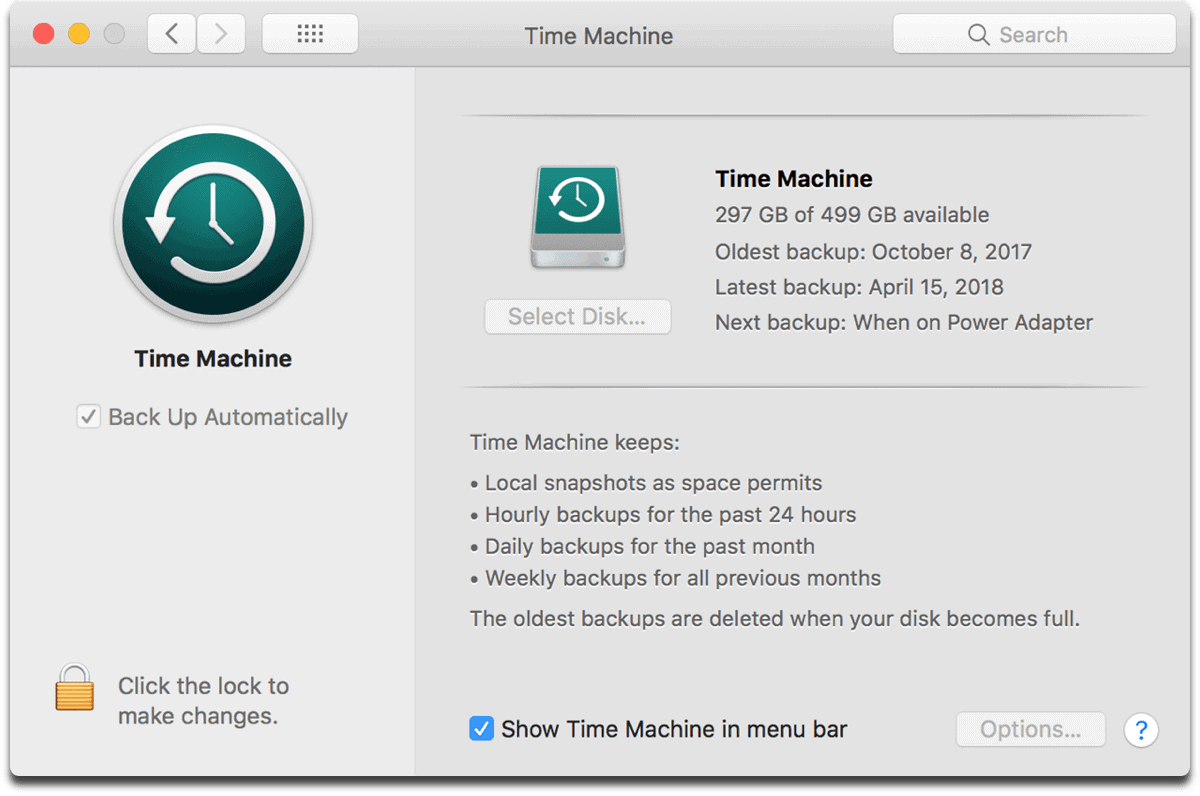
Data Archive
Data archiving is meant for long-term storage of data. We’re talking decades. Whereas quick recovery is important for a backup, speed isn’t as important for an archive. What is important is searchability, and the storage medium you choose.
Backups generally store data in a proprietary format, like Time Machine. That’s not good for archiving. What if Apple deprecates Time Machine in 10 years and moves on to a new method? Your data archive is f**ked, unless you have an old Mac you can use.
You’ll also want to maintain your files in specific, universal file formats. For example, text files can be read and written to on most computers. PDFs are also generally considered to be a format that most systems and handle.
Which Method?
So which method should you choose? The answer is pretty easy. For most users, a backup is good enough for our purposes. If you want future archaeologists to access your data, then you’ll want to start researching data archiving.
However, we can actually do a bit of both. It’s possible to archive a Time Machine capsule. The Mac Observer has a Quick Tip for this. Again though, archiving a capsule in this way is different than a regular Time Machine backup.
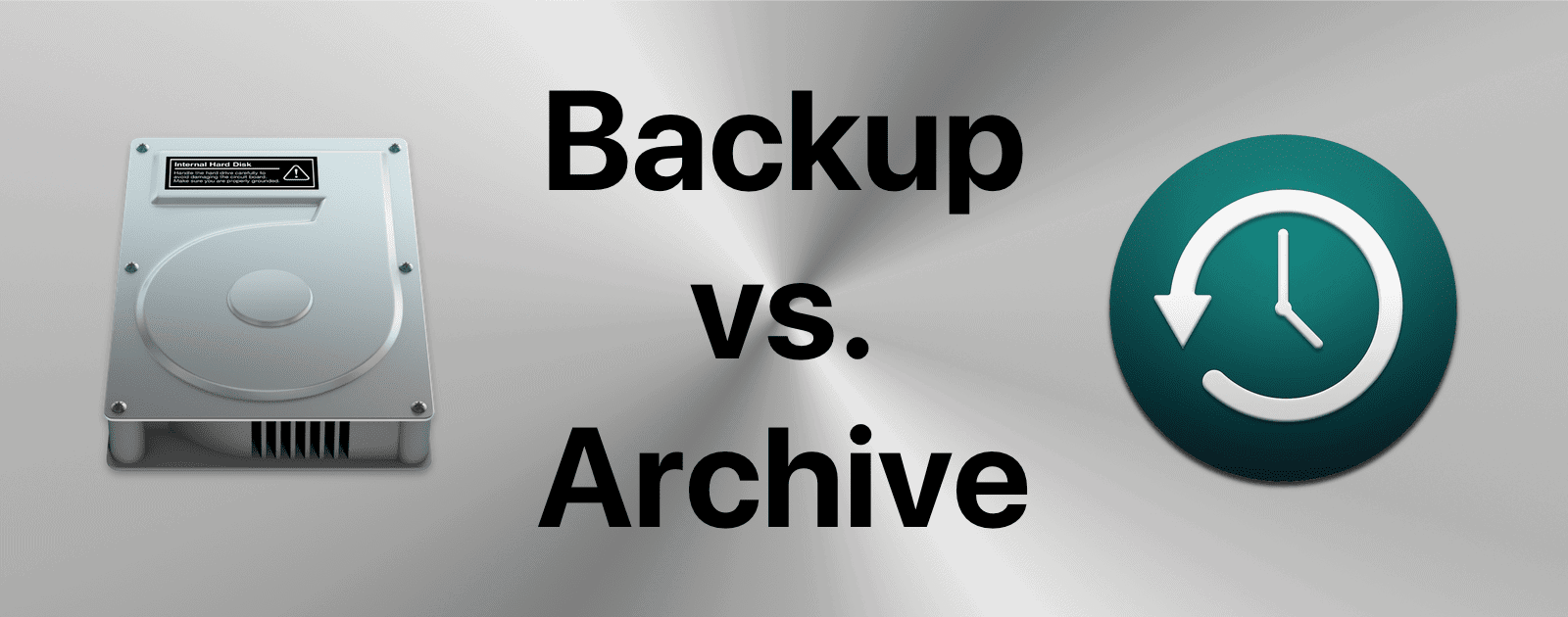
“What if Apple deprecates Time Machine in 10 years and moves on to a new method? Your data archive is f**ked, unless you have an old Mac you can use.”
Andrew I think you know quite well that Time Machine stores its backups in folders on the backup disk. So, even if Time Machine got cancelled, a user could still go grab missing files from TM backup. Yes, it would be more time consuming then just clicking a “Restore” button, but it would not be impossible and thus I would not feel “f**ked”, as you put it.