Homebrew is a package manager that lets you install stuff from the Terminal. Lately it has started to collect analytics. Here’s how to disable Homebrew analytics.
[A Wealth of Open-Source Software Is Homebrewed]
Homebrew Analytics
Just like iOS and macOS have an option to send app analytics to developers, Homebrew analytics can genuinely help developers. Homebrew is free and run by volunteers in their spare time, and they don’t have the resources to run user studies.
According to their GitHub page, Homebrew’s anonymous user and event data have a 14 month retention period, which is the lowest possible for Google Analytics.
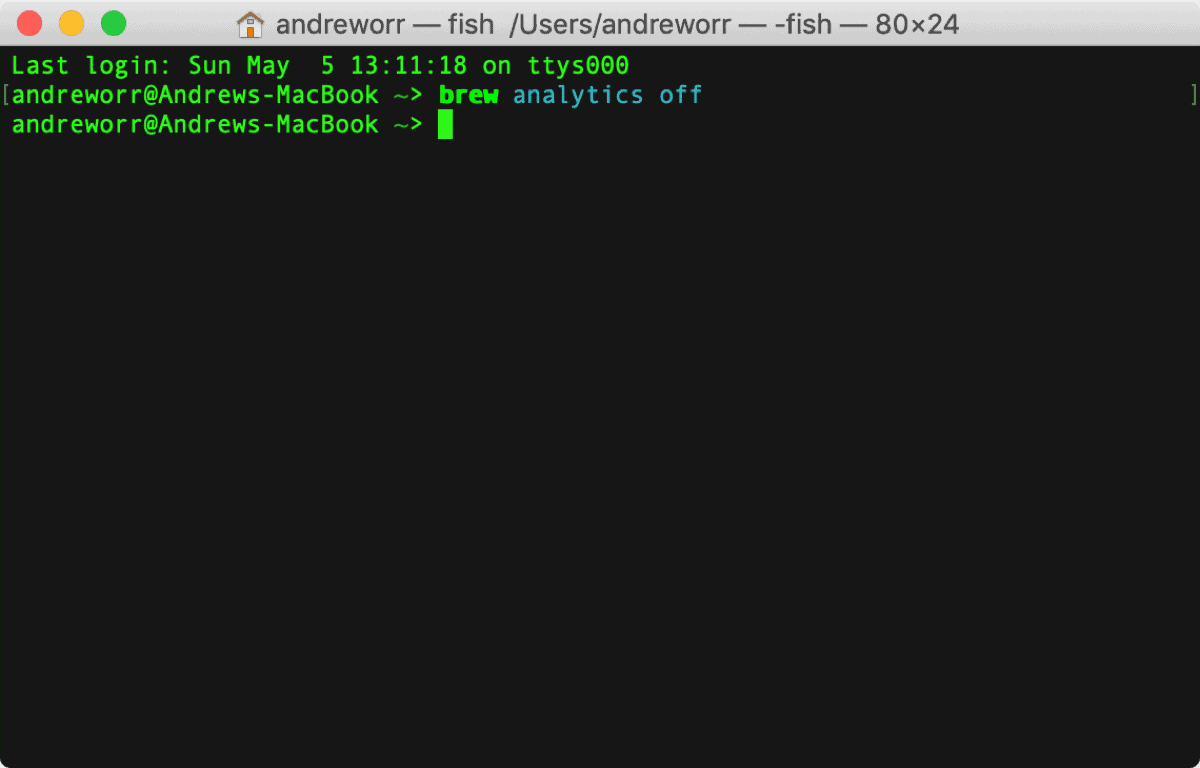
Collected Data
Here is the data Homebrew analytics collects:
- Homebrew user agent
- Google Analytics version
- Homebrew analytics tracking ID
- Homebrew analytics user ID
- Whether or not the Google Analytics anonymous IP setting is enabled
Opt Out
If you aren’t comfortable with this collection, you can disable it by entering the following command into Terminal:
brew analytics off
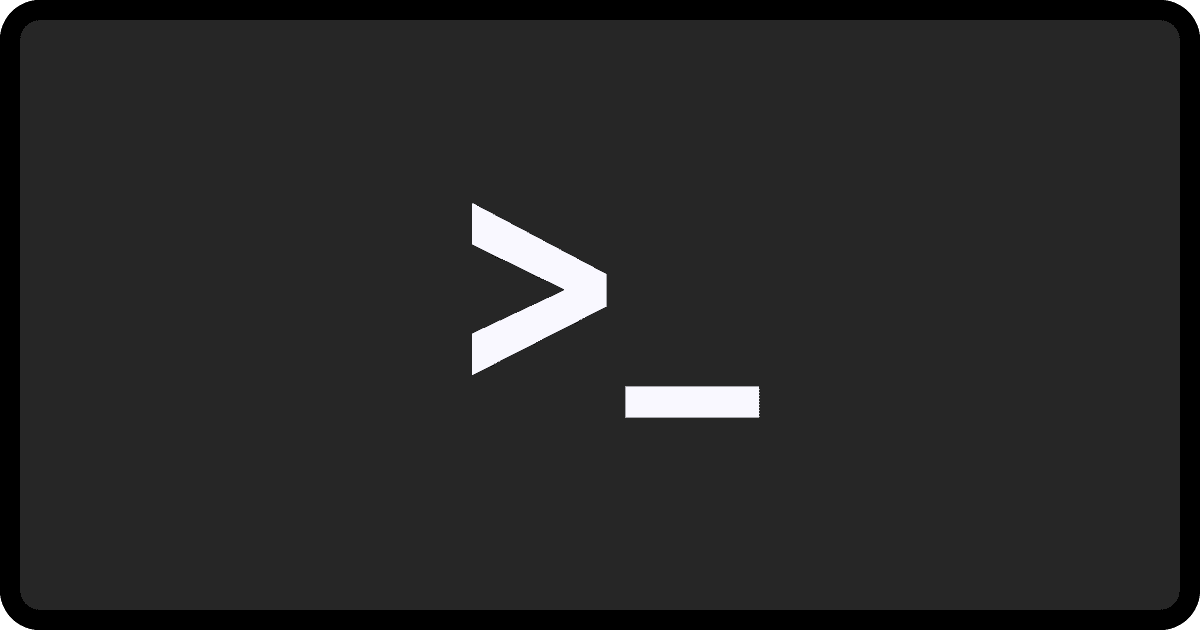
ugh thanks, just ran the command and eerily nothing happened for a few seconds then shell prompt returned. how opaque.
Analytics tend to be intrusive, and Google Analytics provide lots of demographic information that HomeBrew simply doesn’t need to know. Does HomeBrew really need to track age/sex/location/income/politics/etc.? I don’t think so.